- Home
- :
- All Communities
- :
- Products
- :
- ArcGIS Online
- :
- ArcGIS Online Questions
- :
- Re: Create Feature Layer online
- Subscribe to RSS Feed
- Mark Topic as New
- Mark Topic as Read
- Float this Topic for Current User
- Bookmark
- Subscribe
- Mute
- Printer Friendly Page
Create Feature Layer online
- Mark as New
- Bookmark
- Subscribe
- Mute
- Subscribe to RSS Feed
- Permalink
I'm exploring options in AGOL, and it seems as if "Create Feature Layer" only allows you to create 3 layers, one of each type (point, line, polygon), and then I can't figure out how to add more layers once you've got the map open and are working with it. Map Notes doesn't have the same options as the layers created with the Create Feature Layer method. Am I missing something? Thanks - Amy

- Mark as New
- Bookmark
- Subscribe
- Mute
- Subscribe to RSS Feed
- Permalink
Hi Anewsam,
I hope you are well. If I'm understanding this correctly you would like to have multiple layers in the web map?
When you are going through the process of creating points, lines, polygons it will create individual "Hosted Feature Services" in your organizations content. If you would like other layers added in the map that you have created or uploaded it will be under "My Content"
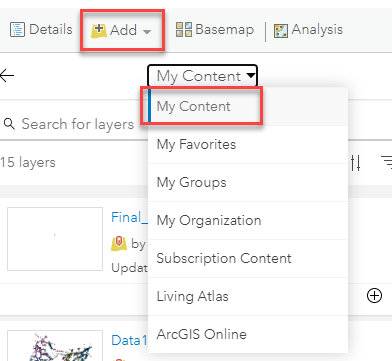
If you would like to add content into your map that your organization has created, you would click "My Organization"
Here is some documentation that explains this process in more detail:Add layers to maps—ArcGIS Online Help | Documentation
Other ways to add data into ArcGIS Online: Add items—ArcGIS Online Help | Documentation
Please let me know if this addresses your questions.
Best,
Luba
- Mark as New
- Bookmark
- Subscribe
- Mute
- Subscribe to RSS Feed
- Permalink
Hi Luba,
I'm sorry, I have two ESRI accounts and was missing replies to my posts on this account. Thank you for your reply.
So my question was how to create multiple layers within the same web map. i.e., without having to go back and do "create web layers" from my contents page. There is an option to create one points layer, or one polygon layer, or one lines layer, and also the option of creating one of each, but you can't do more than that at the same time. It's just a small thing, not having to exit the web map and go through the "create layers" process again, and having to bring in my reference map again, etc., but it is inconvenient. Unless I"m just misunderstanding something, which is very likely. ![]()
Thanks,
Amy
- Mark as New
- Bookmark
- Subscribe
- Mute
- Subscribe to RSS Feed
- Permalink
Hi Amy,
I understand what you're saying ![]() . Unfortunately, there isn't a way to do that. Do you work with ArcGIS Pro or ArcMap? You could create data and store it in a file gdb then zip it. Once zipped you would be able to upload the entire file gdb into ArcGIS Online. If you are planning to make a lot of layers this could be a more efficient way of doing so.
. Unfortunately, there isn't a way to do that. Do you work with ArcGIS Pro or ArcMap? You could create data and store it in a file gdb then zip it. Once zipped you would be able to upload the entire file gdb into ArcGIS Online. If you are planning to make a lot of layers this could be a more efficient way of doing so.
- Mark as New
- Bookmark
- Subscribe
- Mute
- Subscribe to RSS Feed
- Permalink
I do use Pro, but this is just something I'm doing for a tutorial on AGOL for students who don't have time to learn Pro, But thank you for your time and advice, I really appreciate it. ![]()