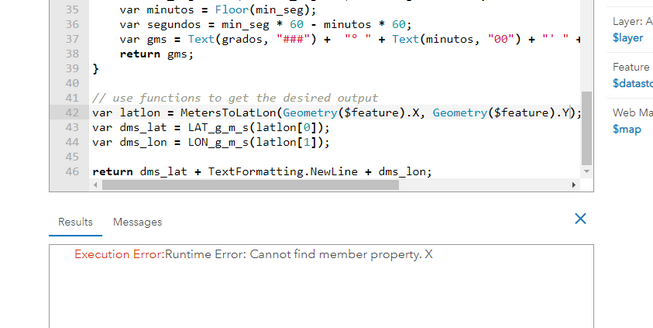- Home
- :
- All Communities
- :
- Products
- :
- ArcGIS Online
- :
- ArcGIS Online Questions
- :
- Re: Converting geometry($feature) coordinates in a...
- Subscribe to RSS Feed
- Mark Topic as New
- Mark Topic as Read
- Float this Topic for Current User
- Bookmark
- Subscribe
- Mute
- Printer Friendly Page
Converting geometry($feature) coordinates in a pop-up to decimal degrees?
- Mark as New
- Bookmark
- Subscribe
- Mute
- Subscribe to RSS Feed
- Permalink
In arc gis online, I have a point feature map. When I create a new feature, I would like it to calculate the latitude and longitude in decimal degrees.
Right now, I am using the following code in the Arcade, but the coordinates are in the wrong format for my uses.
var geom = Geometry($feature);
return "(" + Round(geom.x, 3) + ", " + Round(geom.y, 3) + ")";
example of the returned data: (-17583389.106, 2474881.059)
What is the right expression for obtaining decimal degrees instead of what is provided above?
Solved! Go to Solution.
- Mark as New
- Bookmark
- Subscribe
- Mute
- Subscribe to RSS Feed
- Permalink
Have you found the answer? I am looking for a method to convert from MGA 1994 Zone 55 to Decimal Degrees?
- Mark as New
- Bookmark
- Subscribe
- Mute
- Subscribe to RSS Feed
- Permalink
@XanderBakker I need the decimal degrees to appear like they do in your script, but when I copied and pasted it into my arcade expression builder in Map Viewer, it returns the following error that I don't understand:
- « Previous
-
- 1
- 2
- Next »
- « Previous
-
- 1
- 2
- Next »