- Home
- :
- All Communities
- :
- Products
- :
- ArcGIS Online
- :
- ArcGIS Online Questions
- :
- Re: Change the URL for a secure map service item w...
- Subscribe to RSS Feed
- Mark Topic as New
- Mark Topic as Read
- Float this Topic for Current User
- Bookmark
- Subscribe
- Mute
- Printer Friendly Page
Change the URL for a secure map service item within ArcGIS Online
- Mark as New
- Bookmark
- Subscribe
- Mute
- Subscribe to RSS Feed
- Permalink
We publish map services to an on-premise ArcGIS for Server (AGS). We then consume these UN/PW secure services in our ArcGIS Online (AGOL) subscription. We have over 120 of our map services connected into AGOL. We plan to change our AGS server setting from ‘HTTP Only’ to ‘HTTPS Only’ and change our AGOL setting to ‘HTTPS Only’.
The URL for a secure map service within AGOL looks something like this:
This URL does not show our AGS source server URL. This URL cannot be modified in the ‘Edit’ page of the ‘Item Details’ page for this map service.
How do I change the URL of a secure map service within AGOL from 'http' to 'https' and do I need to perform this task one-at-a-time or can I do it en masse?
Thank you.
Solved! Go to Solution.
- Mark as New
- Bookmark
- Subscribe
- Mute
- Subscribe to RSS Feed
- Permalink
Hey Joe,
Try the Feature Layers Settings section of the Settings Tab:
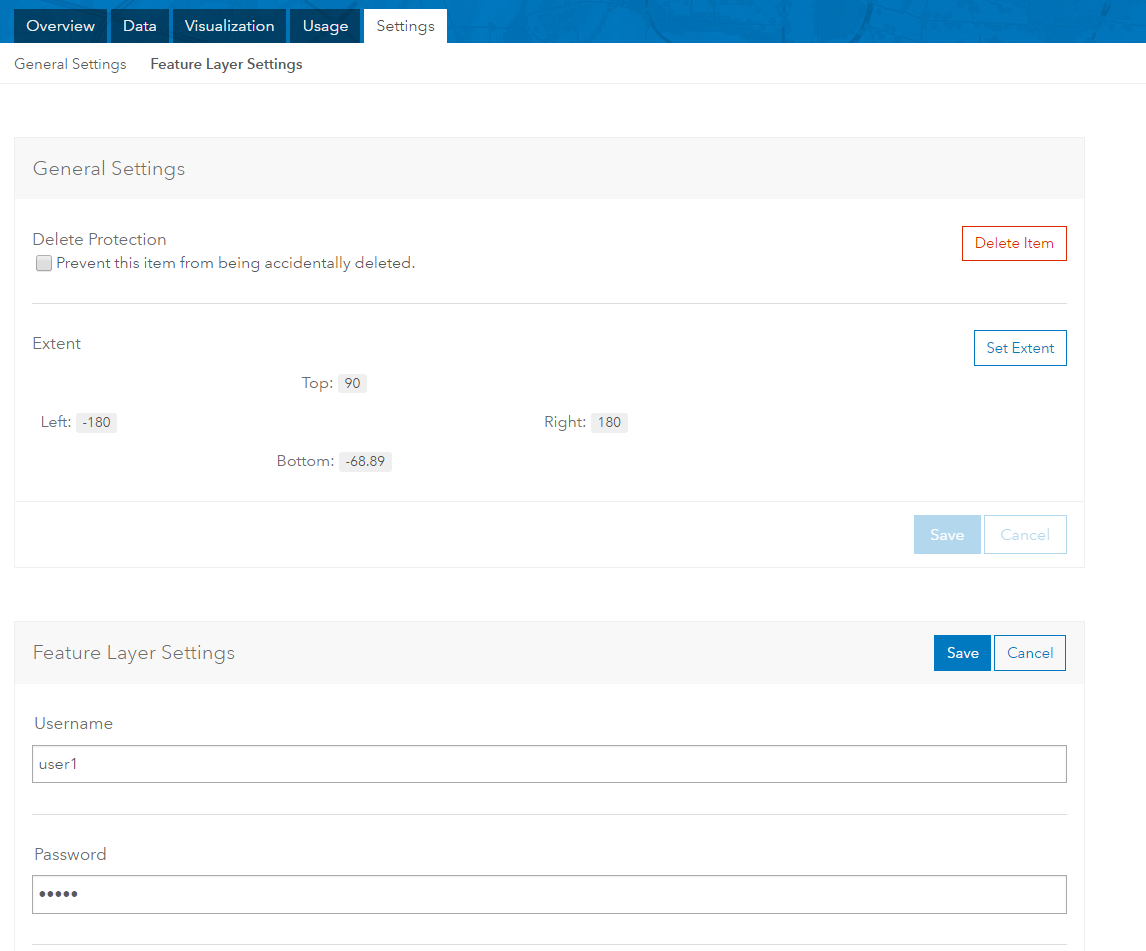
Thanks,
Kelly
- Mark as New
- Bookmark
- Subscribe
- Mute
- Subscribe to RSS Feed
- Permalink
Kelly:
Got it! Well done. Thank you for your guidance.
- « Previous
-
- 1
- 2
- Next »
- « Previous
-
- 1
- 2
- Next »