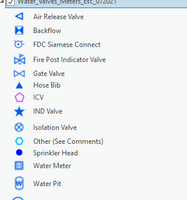- Home
- :
- All Communities
- :
- Products
- :
- ArcGIS Online
- :
- ArcGIS Online Questions
- :
- Re: Change symbology color of one attribute field ...
- Subscribe to RSS Feed
- Mark Topic as New
- Mark Topic as Read
- Float this Topic for Current User
- Bookmark
- Subscribe
- Mute
- Printer Friendly Page
Change symbology color of one attribute field based on another attribute selection from a separate field in the same table.
- Mark as New
- Bookmark
- Subscribe
- Mute
- Subscribe to RSS Feed
- Permalink
I am wanting to create an expression in AGOL that would change the symbology color of one field attribute based on the selection output of another field attribute. Referencing the image below I would like the “Status” field when its populated with “Abandoned” that the “Asset Type” symbol will change to yellow and when “Active” is selected the “Asset Type” symbol would be blue. What I am trying to avoid is having duplicate symbols in the content pane and in field maps, one symbol abandoned (yellow) and the other blue (active). Is there an expression or way of making this happen?
Solved! Go to Solution.
Accepted Solutions
- Mark as New
- Bookmark
- Subscribe
- Mute
- Subscribe to RSS Feed
- Permalink
What you're describing is a symbology property connection. It's simple enough in Desktop, but in AGOL, you can only set the transparency and rotation by attribute, not any other properties. There may be a way of accomplishing this with a second copy of the layer, but otherwise you're stuck with duplicating every symbol type for every status type.
If you tried the 2 layer approach: have the first layer be the symbol for the asset type, with no background. Have the second layer be a simple circle, with its color based on the status. When layered together, it will have the intended effect, though your symbols will all need to be the "symbol in a circle" style.
Kendall County GIS
- Mark as New
- Bookmark
- Subscribe
- Mute
- Subscribe to RSS Feed
- Permalink
What you're describing is a symbology property connection. It's simple enough in Desktop, but in AGOL, you can only set the transparency and rotation by attribute, not any other properties. There may be a way of accomplishing this with a second copy of the layer, but otherwise you're stuck with duplicating every symbol type for every status type.
If you tried the 2 layer approach: have the first layer be the symbol for the asset type, with no background. Have the second layer be a simple circle, with its color based on the status. When layered together, it will have the intended effect, though your symbols will all need to be the "symbol in a circle" style.
Kendall County GIS