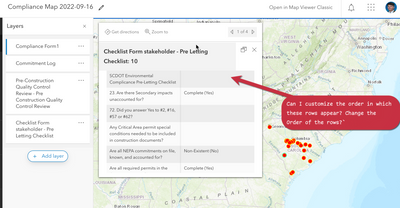- Home
- :
- All Communities
- :
- Products
- :
- ArcGIS Online
- :
- ArcGIS Online Questions
- :
- Change order in which fields appear in the Web Map...
- Subscribe to RSS Feed
- Mark Topic as New
- Mark Topic as Read
- Float this Topic for Current User
- Bookmark
- Subscribe
- Mute
- Printer Friendly Page
Change order in which fields appear in the Web Map detail view of a Point?
- Mark as New
- Bookmark
- Subscribe
- Mute
- Subscribe to RSS Feed
- Permalink
Is there some way to customize the order in which the attributes (rows) appear in the detail view of a Point, see image above.
Solved! Go to Solution.
Accepted Solutions
- Mark as New
- Bookmark
- Subscribe
- Mute
- Subscribe to RSS Feed
- Permalink
click on the layer.
click on Pop-ups on the right side toolbar
click on Fields List in the window that opens
then slide fields up and down using the six dots on the far left of the name to reorder them
if you have a popup open it will reorder them in real time and you'll see how it will look
- Mark as New
- Bookmark
- Subscribe
- Mute
- Subscribe to RSS Feed
- Permalink
click on the layer.
click on Pop-ups on the right side toolbar
click on Fields List in the window that opens
then slide fields up and down using the six dots on the far left of the name to reorder them
if you have a popup open it will reorder them in real time and you'll see how it will look