- Home
- :
- All Communities
- :
- Products
- :
- ArcGIS Online
- :
- ArcGIS Online Questions
- :
- Cannot Remove Relic Tables from Web Map
- Subscribe to RSS Feed
- Mark Topic as New
- Mark Topic as Read
- Float this Topic for Current User
- Bookmark
- Subscribe
- Mute
- Printer Friendly Page
Cannot Remove Relic Tables from Web Map
- Mark as New
- Bookmark
- Subscribe
- Mute
- Subscribe to RSS Feed
- Permalink
I have a web map which contains a hosted feature service with 3 layers. The first version of the service contained related tables. I made changes to the service and removed the relationship classes and the tables. When I republished the service, the web map still shows the tables in the TOC. They are no longer part of the service but I cannot remove them from the web map - when I click on the table, nothing appears appears - no context menu or icons. Is there a way to do remove the tables without having to create a whole new web map?
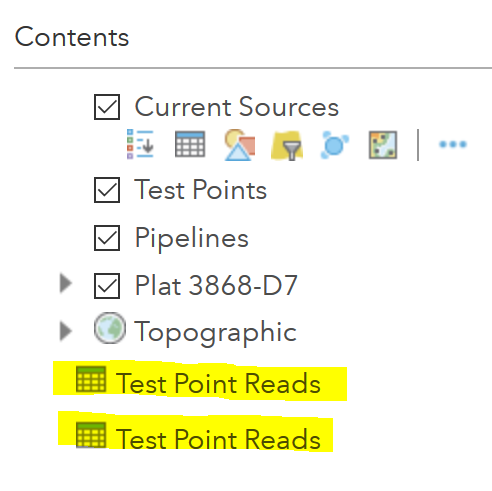
- Mark as New
- Bookmark
- Subscribe
- Mute
- Subscribe to RSS Feed
- Permalink
Is there a REST endpoint that you can view for the hosted feature service to ensure that the related tables are truly removed from the feature service?
The following thread talks about using AGOL Online Assistant to make these types of changes to be reflected in the web map if you republish. This seems like a clunky hack solution instead of overwriting the feature service that cleanly makes these changes immediately available to the web map. This was never a problem when overwriting services that were used in flexviewer apps.
https://community.esri.com/thread/232753-change-feature-service-source-for-an-existing-agol-web-map
- Mark as New
- Bookmark
- Subscribe
- Mute
- Subscribe to RSS Feed
- Permalink
Thanks Michael. I did check the REST endpoint and the tables are definitely NOT part of the new overwritten service. They are just strange relics hanging out in the web map. I'll check out the link you sent.
- Mark as New
- Bookmark
- Subscribe
- Mute
- Subscribe to RSS Feed
- Permalink
I'm having the same problem. The related tables are completely gone from the feature service, but the web map is hanging on to the tables with no way to delete them from the map. There isn't anything in Online Assistant that allows you to delete layers from a web map, but they do show up as layers in that format.
I should mention that I'm having this issue in Portal version 10.6.1. Fingers crossed that they vanish when we upgrade to 10.7.1 this fall, but I'd love a solution in the meantime.
- Mark as New
- Bookmark
- Subscribe
- Mute
- Subscribe to RSS Feed
- Permalink
Same issue. Unfortunately, all of a sudden the remnant table seemed to be the cause of users being unable to take the map offline. I attempted to remove the tables item link in AGOL Assistant, but that didn't work and led to more issues. Forced to recreate the map; now everything works fine.
Not a practical solution, there should be a way to get those out of there.
- Mark as New
- Bookmark
- Subscribe
- Mute
- Subscribe to RSS Feed
- Permalink
I have the same issue. Really aggravating to have to recreate a web map just for this issue.
- Mark as New
- Bookmark
- Subscribe
- Mute
- Subscribe to RSS Feed
- Permalink
Hello!
I'm having the same issue. A hosted table no longer exists but the reference in the web map is still there.It's very confusing to have an old ghost table throwing an error when the webmap is opened. This is for a University GIS lab so the students get very confused. I'll just have to recreate the web map and update the link in the lab write up. This time it's not a big deal, but it would be a real pain if the map was linked out to StoryMaps or Dashboard. Any update is greatly appreciated!