- Home
- :
- All Communities
- :
- Products
- :
- ArcGIS Online
- :
- ArcGIS Online Questions
- :
- Can't publish service to ArcGIS Online
- Subscribe to RSS Feed
- Mark Topic as New
- Mark Topic as Read
- Float this Topic for Current User
- Bookmark
- Subscribe
- Mute
- Printer Friendly Page
Can't publish service to ArcGIS Online
- Mark as New
- Bookmark
- Subscribe
- Mute
- Subscribe to RSS Feed
- Permalink
- Report Inappropriate Content
I tried to publish map service with one feature class to ArcGIS online but failed. The error message says "packaging succeeded, but publishing failed." Failed to execute (uploadServiceDefinition). Can someone help me if you have experience on this.
Thanks,
Amy
- Mark as New
- Bookmark
- Subscribe
- Mute
- Subscribe to RSS Feed
- Permalink
- Report Inappropriate Content
THANK YOU!!! GRACIAS!!! MERCI!!!
By just simply adding a new connection using HTTPS instead of HTTP did the trick.
Our issue was only happening when running ArcMAP in Citrix.
JReyes
- Mark as New
- Bookmark
- Subscribe
- Mute
- Subscribe to RSS Feed
- Permalink
- Report Inappropriate Content
To summarize what Savannaha explained, you want the three connections in your Manage Portal Connections.
https://(your organization portal).arcgis.com
- Mark as New
- Bookmark
- Subscribe
- Mute
- Subscribe to RSS Feed
- Permalink
- Report Inappropriate Content
I have a subscription for AGOL for Organizations. Usually, I don't have too much trouble updating a feature service, but I have to delete, then create the service all over again. I have never successfully overwritten a feature service. I'm trying to update a feature service used in many maps, but now I have not been successful. The Results window shows a generic 999999 error. The original feature service was created in ArcMap (10.1), from a polygon feature class. When deleting and attempting to upload from ArcMap failed, I tried uploading a shapefile. The service definition uploads, but it can't be published because the "feature service already exists". But the feature service has been deleted and it doesn't show up in my Contents and it doesn't show up in my services folder. Any idea how I can delete this ghostly feature service?
- Mark as New
- Bookmark
- Subscribe
- Mute
- Subscribe to RSS Feed
- Permalink
- Report Inappropriate Content
Barbara, this isn't necessarily a solution for finding the "ghostly feature service", but if you do have to create a new service and just need to update the URL in your maps, check out ArcGIS Online Assistant Just log in with your user/pass...leave the default location, the log in should bring you to your Org account. There are several tasks you can perform under "I want to..." 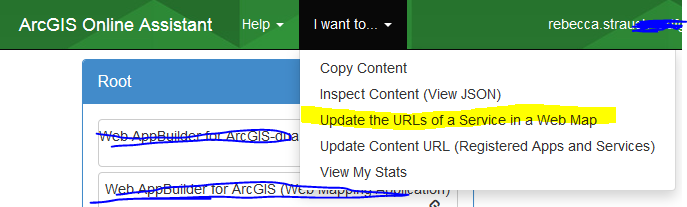
Until you find a solution to your ghost service problem, this might be a work around. This is a Esri/ago-assistant · GitHub project....I'm not involved, but have used the app successfully in the past. But, I would recommend using the git hub page so you know more about it.
- Mark as New
- Bookmark
- Subscribe
- Mute
- Subscribe to RSS Feed
- Permalink
- Report Inappropriate Content
Hi Barbara,
I am too facing the same problem. Did you find a solution to this problem?
- Mark as New
- Bookmark
- Subscribe
- Mute
- Subscribe to RSS Feed
- Permalink
- Report Inappropriate Content
I had the same problem with ArcMap 10.2.2 just now - sometimes the Fiddler option worked, but none of the other suggestions above helped.
I finally managed to upload the service from within ArcGIS Online: I first staged the service with ArcMap, then logged into AGOL (in browser), go to My Content, choose Add Item and select the saved service definition. You can select to publish the SD as a service immediately. This worked.
- Mark as New
- Bookmark
- Subscribe
- Mute
- Subscribe to RSS Feed
- Permalink
- Report Inappropriate Content
After a bit more experience with publishing services, I'm seeing what appears to be inconsistencies from day to day, even using the same database and mxd. Sometimes I get a quick, clean publish, but other times I have to resort to a workaround. And it doesn't seem to be related to the number of features or the size of the service.
At this point, I suspect that my problems, anyway, are due to variations in our network speeds or changes that IT is continually making to firewalls, etc. Overall high internet traffic, or something happening on the Esri/Amazon side may be a factor sometimes, too. So frustrating when results are inconsistent.
- Mark as New
- Bookmark
- Subscribe
- Mute
- Subscribe to RSS Feed
- Permalink
- Report Inappropriate Content
I have also intermittently experience the same problem. Sometimes I can publish no problems other times I get the "Failed to execute (uploadServiceDefinition)" message. The only work around that I have found that works for me is closing down ArcMap and reopening and then republish. Most of the time I can republish after the first reopening of ArcMap. I admit this is an annoying work around.
However, I agree with Jill I also suspect the issues are due to variations in network speeds etc.
- Mark as New
- Bookmark
- Subscribe
- Mute
- Subscribe to RSS Feed
- Permalink
- Report Inappropriate Content
I have the same problem to publish a feature service. If you have XTools pro 16.0 on your computer, you must uninstall this version, because with the 16.0 it is impossible tu publish something (I don't know why) !
- Mark as New
- Bookmark
- Subscribe
- Mute
- Subscribe to RSS Feed
- Permalink
- Report Inappropriate Content
I spent HOURS troubleshooting this issue, and uninstalling XTools Pro 16.0 fixed it. I NEVER would have figured that out without your comment. Thank so much!