- Home
- :
- All Communities
- :
- Products
- :
- ArcGIS Online
- :
- ArcGIS Online Questions
- :
- Re: Can not show location on map
- Subscribe to RSS Feed
- Mark Topic as New
- Mark Topic as Read
- Float this Topic for Current User
- Bookmark
- Subscribe
- Mute
- Printer Friendly Page
- Mark as New
- Bookmark
- Subscribe
- Mute
- Subscribe to RSS Feed
- Permalink
Hi,
I have a problem with showing location on map. I have data from sensors, with empty latitude and longitude columns. I have inserted those values for one row, and filtered table to show just that row, have set style, but it is not showing. What can it be?
On other hand, I have rows imported from CSV file, and they are showing fine.
I show you picture of data of that not showing layer.
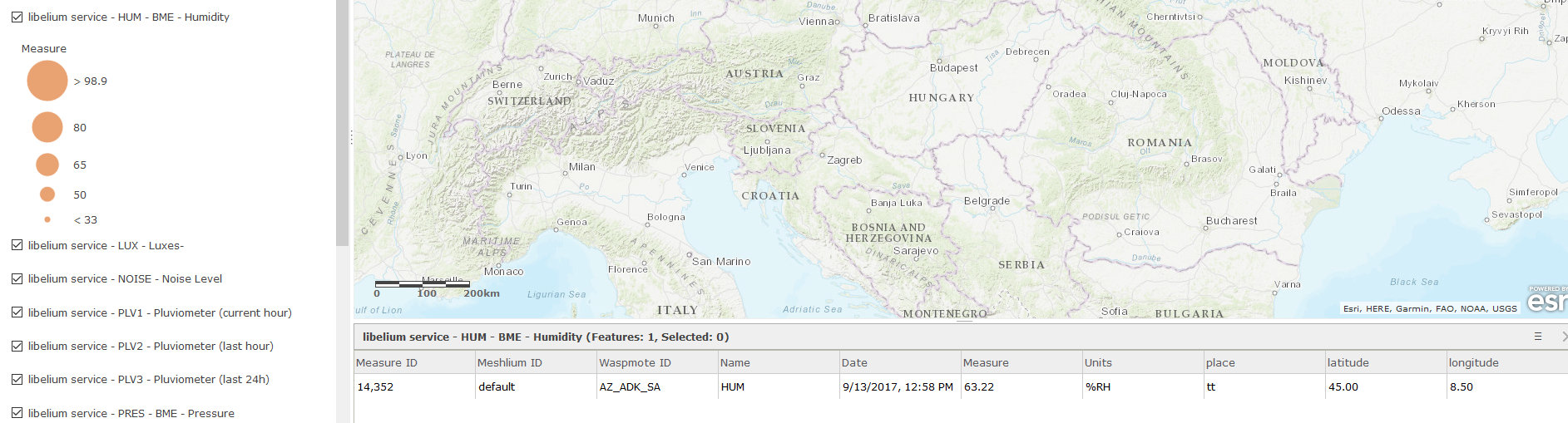
Solved! Go to Solution.
Accepted Solutions
- Mark as New
- Bookmark
- Subscribe
- Mute
- Subscribe to RSS Feed
- Permalink
Do you have access to the original data? Can you share it? Did you publish the data or is someone else responsible for publishing the data? If so, please contact the publisher and work with this person to correct the published data.
- Mark as New
- Bookmark
- Subscribe
- Mute
- Subscribe to RSS Feed
- Permalink
That should have placed a point in Italy. Is the service publicly available? Is is possible to share the REST service endpoint? I wonder if the data is really numerical and I would like to check the schema of the data....
- Mark as New
- Bookmark
- Subscribe
- Mute
- Subscribe to RSS Feed
- Permalink
Thanks for the reply, here it is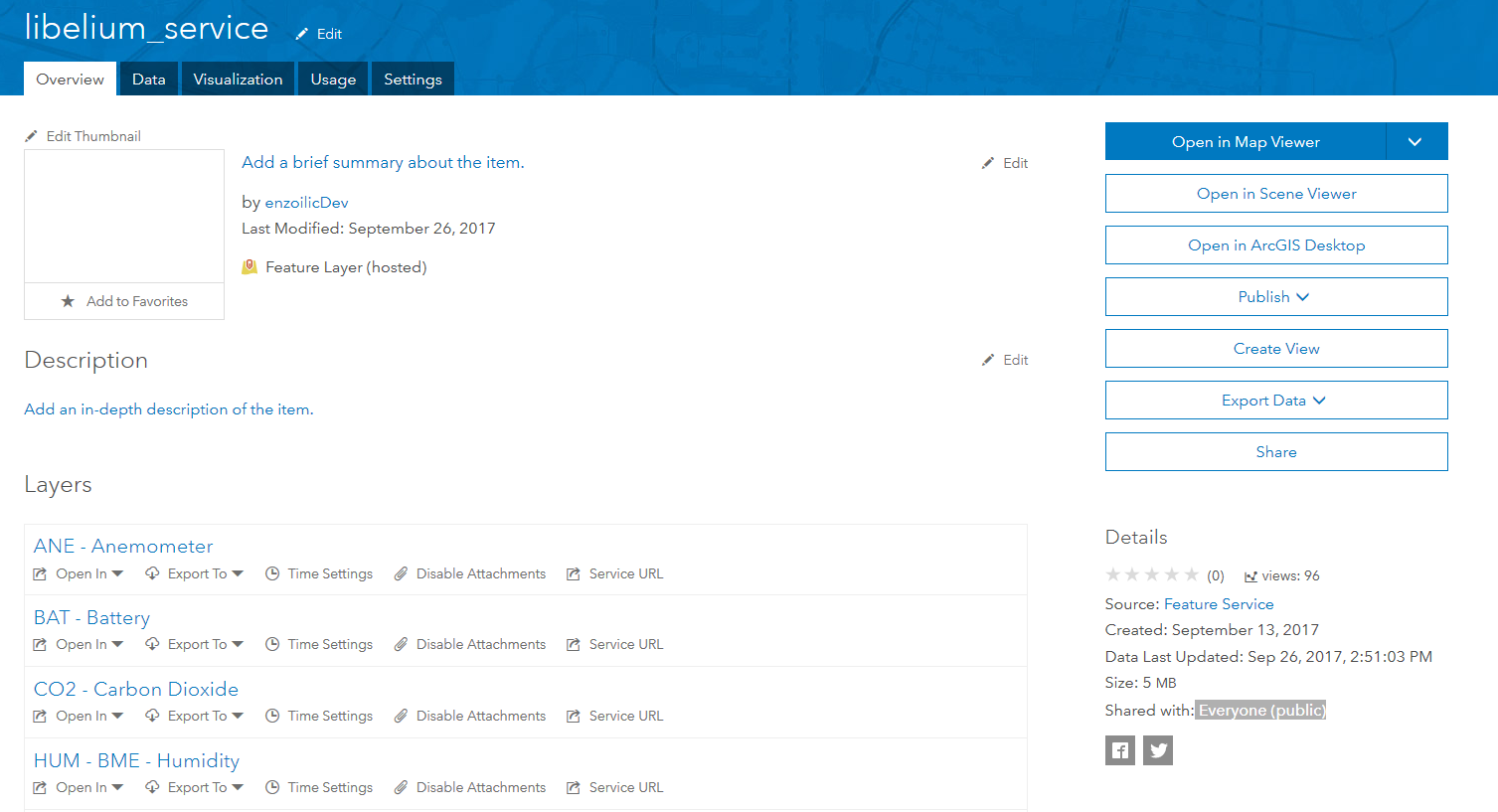
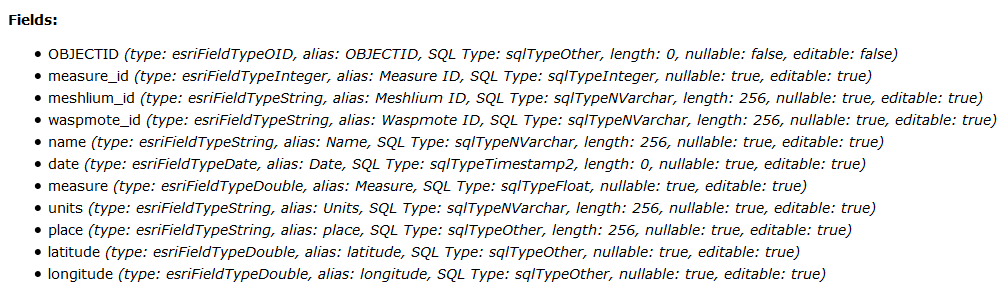
- Mark as New
- Bookmark
- Subscribe
- Mute
- Subscribe to RSS Feed
- Permalink
But I have seen that there is no geometry property in returned objects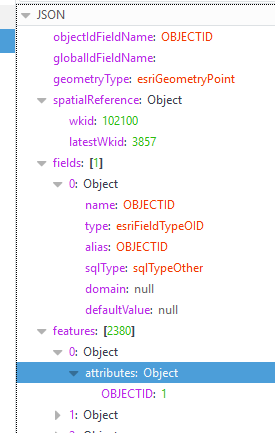
- Mark as New
- Bookmark
- Subscribe
- Mute
- Subscribe to RSS Feed
- Permalink
You are right, there is no geometry returned from the REST endpoint (and a lot of lat/lon fields are null):
Did you perhaps publish the data with the geometry field switched of? The REST endpoint does indicate that the layer is a point feature service:
Layer: HUM - BME - Humidity (ID:3)
- Mark as New
- Bookmark
- Subscribe
- Mute
- Subscribe to RSS Feed
- Permalink
I'm sorry, but I can't remember that I've published it at all, just shared. How that geometry field can be switched of?
Actually, I need to show data from this layer on the popup from other layer, can it be done on ArcGIS Online?
- Mark as New
- Bookmark
- Subscribe
- Mute
- Subscribe to RSS Feed
- Permalink
Can anyone please tell me does geometry field can be switched of in ArcGIS Online?
And how to change that geometry field in ArcGIS Online?
- Mark as New
- Bookmark
- Subscribe
- Mute
- Subscribe to RSS Feed
- Permalink
Probably the best thing to do at this moment, if you have access to the source data, is to check them in Desktop, see if the data draws and republish the data to ArcGIS Online. Not sure if you need to have the geometry field switched on, but it wouldn't hurt to make sure it is switched on.
- Mark as New
- Bookmark
- Subscribe
- Mute
- Subscribe to RSS Feed
- Permalink
But I don't have ArcGIS Desktop, just ArcGIS Online account.
- Mark as New
- Bookmark
- Subscribe
- Mute
- Subscribe to RSS Feed
- Permalink
Do you have access to the original data? Can you share it? Did you publish the data or is someone else responsible for publishing the data? If so, please contact the publisher and work with this person to correct the published data.