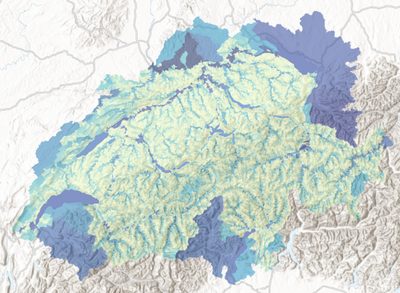- Home
- :
- All Communities
- :
- Products
- :
- ArcGIS Online
- :
- ArcGIS Online Questions
- :
- Re: Calculate Field with Python/ Arcade
- Subscribe to RSS Feed
- Mark Topic as New
- Mark Topic as Read
- Float this Topic for Current User
- Bookmark
- Subscribe
- Mute
- Printer Friendly Page
- Mark as New
- Bookmark
- Subscribe
- Mute
- Subscribe to RSS Feed
- Permalink
HI all!
I want to execute a Python/Arcade command in ArcGIS Calculate Field which gives me a result for the catchment area (table).
The command should select all IDs in the list that have an X-value greater than the ID to be calculated (Here ID 1) and a Y-value less than the ID to be calculated (Here ID 1).
From the selected IDs, the respective areas should then be summed up and saved to the catchment area field.
In this example, the X and Y values of IDs 2 and 3 fulfill the condition. Thus, the respective areas would be added together, which would result in 15. The result would be stored in the catchment area of ID 1.
Thank you very much for your help!
ID | X | Y | area | catchment area |
1 | 1000 | 2000 | 23 | ? (15) |
2 | 1034 | 1083 | 10 | … |
3 | 1599 | 1743 | 5 | … |
4 | 1403 | 2004 | 34 |
|
Solved! Go to Solution.
- Mark as New
- Bookmark
- Subscribe
- Mute
- Subscribe to RSS Feed
- Permalink
Hi @NoahLeimgruber ,
To include the min and max values in the range and also include the area of the polygon itself, you just need to change this line:
if oid != oidcurr and lst[0] > h1 and lst[1] < h2:into this:
if lst[0] >= h1 and lst[1] <= h2:
This will assign a catchment area value to all polygons:
- Mark as New
- Bookmark
- Subscribe
- Mute
- Subscribe to RSS Feed
- Permalink
hey @XanderBakker , the code works perfectly! thank you very much! you were a great help
- Mark as New
- Bookmark
- Subscribe
- Mute
- Subscribe to RSS Feed
- Permalink
Hey @XanderBakker
Sorry for asking you again!
How do I need to change the code if the value to be summed up is not from the shape area ("SHAPE@AREA"), but from a field called "Q347"?
I already tried it with no luck. Maybe you have a short answer to this. If not, no worries.
- Mark as New
- Bookmark
- Subscribe
- Mute
- Subscribe to RSS Feed
- Permalink
Hi @NoahLeimgruber ,
As far as I can see you should only have to change the line...
flds1 = ("OID@", "H1", "H2", "SHAPE@AREA")
into:
flds1 = ("OID@", "H1", "H2", "Q347")- Mark as New
- Bookmark
- Subscribe
- Mute
- Subscribe to RSS Feed
- Permalink
Yes, that is exactly what I tried. But then I get the following error code
ERROR 000539: Traceback (most recent call last):
File "<string>", line 39, in <module>
File "<string>", line 19, in main
File "<string>", line 34, in SumAreaInRangeH
TypeError: unsupported operand type(s) for +=: 'float' and 'NoneType'
Failed to execute (CalculateField).
- Mark as New
- Bookmark
- Subscribe
- Mute
- Subscribe to RSS Feed
- Permalink
Hi @NoahLeimgruber ,
It looks like you have None (null) values in your Q347 field.
You can put an additional validation in the function:
def SumAreaInRangeH(oidcurr, dct):
# function to determine catchment area
sumarea = -1
if oidcurr in dct:
# set reference values
h1 = dct[oidcurr][0]
h2 = dct[oidcurr][1]
sumarea = 0
for oid, lst in dct.items():
if oid != oidcurr and lst[0] > h1 and lst[1] < h2:
if lst[2] is not None:
sumarea += lst[2]
return sumarea
- Mark as New
- Bookmark
- Subscribe
- Mute
- Subscribe to RSS Feed
- Permalink
Okay now it just worked. the problem were " NA " values in the column " Q347 ".
Thank you very much anyway
- « Previous
-
- 1
- 2
- Next »
- « Previous
-
- 1
- 2
- Next »