- Home
- :
- All Communities
- :
- Products
- :
- ArcGIS Online
- :
- ArcGIS Online Questions
- :
- Building a dynamically FeatureSetByName query
- Subscribe to RSS Feed
- Mark Topic as New
- Mark Topic as Read
- Float this Topic for Current User
- Bookmark
- Subscribe
- Mute
- Printer Friendly Page
Building a dynamically FeatureSetByName query
- Mark as New
- Bookmark
- Subscribe
- Mute
- Subscribe to RSS Feed
- Permalink
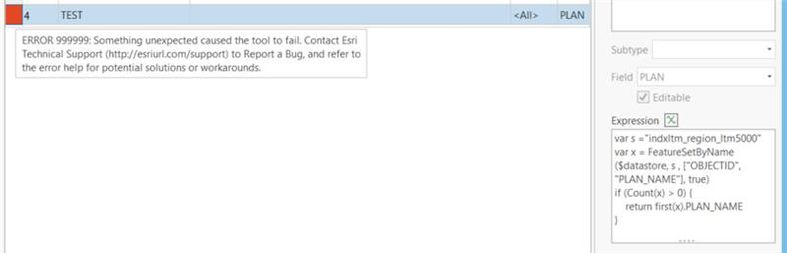
var s ="indxltm_region_ltm5000" var x = FeatureSetByName($datastore, s , ["OBJECTID", "PLAN_NAME"], true)if (Count(x) > 0) { return first(x).PLAN_NAME }
Solved! Go to Solution.
Accepted Solutions
- Mark as New
- Bookmark
- Subscribe
- Mute
- Subscribe to RSS Feed
- Permalink
FeatureSetByName does not support dynamic class names. The name of the class has to be available during static analysis of the script so we can build out the relations in the catalog. (E.g. if you copy Class A which has an attribute rule that reads from Class B we also copy Class B too)
here is more details explaining why
Why FeatureSetByName doesn't work with variables
- Mark as New
- Bookmark
- Subscribe
- Mute
- Subscribe to RSS Feed
- Permalink
The expression seems to be OK, it worked for me in a Popup.
So either it doesn't work in an Attribute Rule (which I doubt) or it's not the expression that causes the error.
Have a great day!
Johannes
- Mark as New
- Bookmark
- Subscribe
- Mute
- Subscribe to RSS Feed
- Permalink
Well... A few days later, I now need the same thing. Now I tested it in an Attribute Rule, turns out it doesn't work there.
@HusseinNasser2, any tips?
Have a great day!
Johannes
- Mark as New
- Bookmark
- Subscribe
- Mute
- Subscribe to RSS Feed
- Permalink
Johannes, thanks for keeping a pulse on this. We still haven't found a solution either
JS
- Mark as New
- Bookmark
- Subscribe
- Mute
- Subscribe to RSS Feed
- Permalink
FeatureSetByName does not support dynamic class names. The name of the class has to be available during static analysis of the script so we can build out the relations in the catalog. (E.g. if you copy Class A which has an attribute rule that reads from Class B we also copy Class B too)
here is more details explaining why
Why FeatureSetByName doesn't work with variables
- Mark as New
- Bookmark
- Subscribe
- Mute
- Subscribe to RSS Feed
- Permalink
I don't mean to be disrespectful here but could this get added as an error code? Or maybe it has? I'm running off Pro 3.1 and Enterprise 11.1 I would have been pulling my hair out trying to figure out the source of the 999999 error I got until I saw this thread. Removed my When function and made a cascaded if statement instead and it solved the FeatureSetByName issue using dynamic variable.