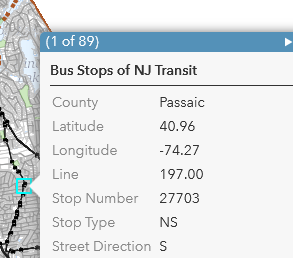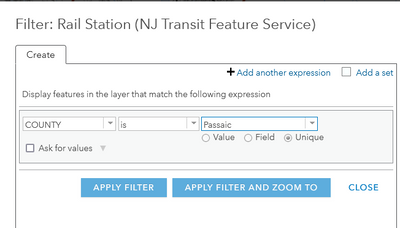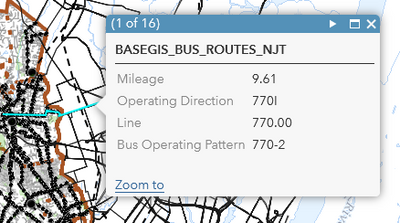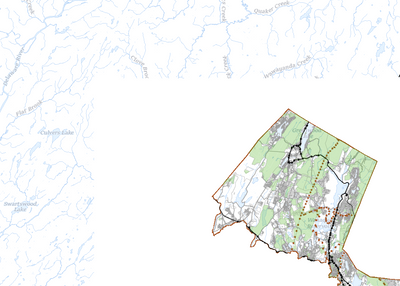- Home
- :
- All Communities
- :
- Products
- :
- ArcGIS Online
- :
- ArcGIS Online Questions
- :
- Re: Best strategy to create a foreground mask in M...
- Subscribe to RSS Feed
- Mark Topic as New
- Mark Topic as Read
- Float this Topic for Current User
- Bookmark
- Subscribe
- Mute
- Printer Friendly Page
Best strategy to create a foreground mask in Map Viewer
- Mark as New
- Bookmark
- Subscribe
- Mute
- Subscribe to RSS Feed
- Permalink
I am trying to create a white mask in the foreground to hide the features beyond my county boundary. I created a feature layer and put it on top of the other layers, but it is loaded at the end, meaning that the user can still see the features beyond the boundary when the map is loading. Another problem is that popups of features behind the mask cannot be disabled. Is there a better way to do this?
Some of my concerns:
1. I cannot use definition query because many feature layers do not have county field.
2. I cannot use mask as image or tile layer as they cannot be put on top of feature layers.
3. I cannot publish the feature layers as my own image layers as I do not own the feature layers.
Thanks!
- Mark as New
- Bookmark
- Subscribe
- Mute
- Subscribe to RSS Feed
- Permalink
To get around the popups, I would try to apply attribute-based filters to your layers if possible. I see you do have some on already, but more of the layers include a county attribute:
Once that's applied to all possible layers (most importantly the Open Space areas), the map is already starting to look more spatially focused, even without the Foreground layer.
The big issue now are the transportation lines. But are popups strictly necessary for those? The way they're currently configured doesn't seem to serve much purpose.
If you simply disable popups on the features that can't be filtered, you'll have a solid, location-specific map, and clicking outside the county boundaries won't show anything.
Final note: you might consider publishing that foreground layer as a vector tile, as that will scale nicely, and won't have to re-load as you pan around the map, resulting in layers "peeking" through the foreground as you pan.
Kendall County GIS
- Mark as New
- Bookmark
- Subscribe
- Mute
- Subscribe to RSS Feed
- Permalink
Thank you for the ideas. This map is just a working example, while my question is in general, for other feature layers that I will deal with in the future. Many of the popups are not necessary (and not configured at all), and I did not apply county attribute filter on all possible layers. I will look into them.
- Mark as New
- Bookmark
- Subscribe
- Mute
- Subscribe to RSS Feed
- Permalink
I used blend modes, popped some of the layers in the basemap category and set a filter on the data that can be filtered by county. Without having that full data with county classified I think this would be the best you could do.
https://jsapi.maps.arcgis.com/apps/mapviewer/index.html?webmap=36dee04e99f84e599234d2e12c26259d
- Mark as New
- Bookmark
- Subscribe
- Mute
- Subscribe to RSS Feed
- Permalink
Your modifications to my map looks great! Is blend mode only in new Map Viewer? Looks like it's taking online map making to a new level.
- Mark as New
- Bookmark
- Subscribe
- Mute
- Subscribe to RSS Feed
- Permalink
Yup blend modes are available in the New Map Viewer and supported in other 4.x web apps.