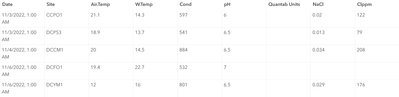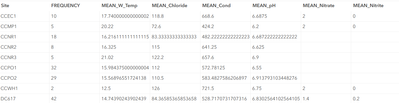- Home
- :
- All Communities
- :
- Products
- :
- ArcGIS Online
- :
- ArcGIS Online Questions
- :
- Automate Summary Statistics Table
- Subscribe to RSS Feed
- Mark Topic as New
- Mark Topic as Read
- Float this Topic for Current User
- Bookmark
- Subscribe
- Mute
- Printer Friendly Page
Automate Summary Statistics Table
- Mark as New
- Bookmark
- Subscribe
- Mute
- Subscribe to RSS Feed
- Permalink
Hello!
I have a water quality monitoring project where volunteers collect monthly samples at specific sites. I am looking for a way to automate the creation of a summary table in AGOL that can be used to create graphs in Dashboards or Web Experience Builder. I currently have a table of raw data on AGOL that I update every month with new samples. I would love to have a linked summary table that automatically updates as I update the raw data.
I am able to create a summary table through ArcGIS Pro using the Summary Statistics tool and upload that table to AGOL, but I cannot find any way to automate this process. I am including a screenshot of the raw data table as well as the format I need for the summary table.
My overall goal with the summary table is to create a graph that shows Mean Chloride on the x-axis and Mean Conductivity on the y-axis using Dashboards or Web Experience Builder. I have not been able to create this graph without using a summary table, but if there is a way to bypass the summary table altogether that would be great!
Thank you in advance for any suggestions!
Raw data table
Summary data table