- Home
- :
- All Communities
- :
- Products
- :
- ArcGIS Online
- :
- ArcGIS Online Questions
- :
- Re: Attachment links breaking on View Layers
- Subscribe to RSS Feed
- Mark Topic as New
- Mark Topic as Read
- Float this Topic for Current User
- Bookmark
- Subscribe
- Mute
- Printer Friendly Page
Attachment links breaking on View Layers
- Mark as New
- Bookmark
- Subscribe
- Mute
- Subscribe to RSS Feed
- Permalink
Hello,
Has anybody ever had issues with attachments breaking whenever the View layer they're on gets updated?
We're hosting some layers with PDF attachments and decided to make some views from them. Now, I know the attachments from the source layer propagate down to the derived views, so I expected them to also get refreshed whenever the source layer was updated (with attachments, and done through 'Overwrite Web Layer' in ArcGIS Pro).
What we found, however, is that the attachment shows up in the pop-up but clicking it gets you this:
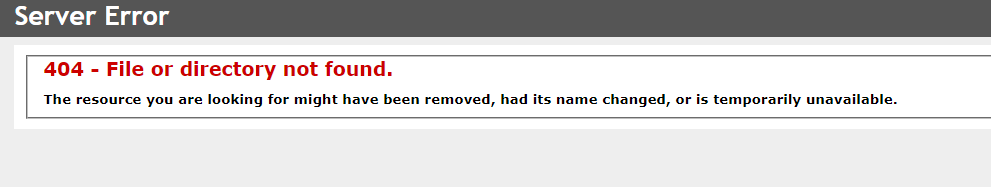
It's as if updating the source layer just broke all of the links. The only way to get them back is if you go to the View's 'Overview' page and toggle "Hide Attachments" from Hide to Show to Hide again.

That seems to do the trick....but I'm pretty sure that's not how it's supposed to work. Why would we have to manually toggle the attachments every time the source gets updated? Shouldn't the changes and links propagate throughout the Views properly?
We tried setting the "Refresh Interval" on the View and it still didn't work.
So yeah, I'm curious if anyone else has had this happen and - if so - how it was solved. I really don't want to have to toggle stuff off and on just to get things to work.
Thanks!
Roberto
- Mark as New
- Bookmark
- Subscribe
- Mute
- Subscribe to RSS Feed
- Permalink
Hi Roberto,
You're right, this isn't how it's supposed to work. I have logged a bug for this issue: BUG-000129314.
It isn't published to the Support site yet, but I would recommend contacting Esri Support to get your customer number connected.
Thanks,
-Peter