- Home
- :
- All Communities
- :
- Products
- :
- ArcGIS Online
- :
- ArcGIS Online Questions
- :
- Re: arcgis pro graduated color classes
- Subscribe to RSS Feed
- Mark Topic as New
- Mark Topic as Read
- Float this Topic for Current User
- Bookmark
- Subscribe
- Mute
- Printer Friendly Page
arcgis pro graduated color classes
- Mark as New
- Bookmark
- Subscribe
- Mute
- Subscribe to RSS Feed
- Permalink
ArcGIS Pro 2.5
I have an attribute with a range value that will be between zero and 1,026,000 with variable "stops." I am using symbology for this attribute with the expectation that I would create manual variables like <= zero, <= 10,000, <=25,000, etc. I expect to manually create about 7 classes.
For the life of me, I can't set my Graduated Color symbology for this attribute to be more than five classes. So, I set up five classes and simply come to the conclusion that I truly need more. I briefly change the attribute for symbology which "un-grays" the Classes field, change it back to my desired attribute, set it to "seven" and after whatever is taking the symbology geoprocessing service to run so long... it defaults right back to five classes.
For the live of me, I can't seem to set this field in Symbology higher than five. Even if I change the settings to Natural Breaks etc... Only five classes. I can't find anything in ESRI Documentation that reports that I can only use five classes. The value in this field is an integer with zero decimals.
AGE
- Mark as New
- Bookmark
- Subscribe
- Mute
- Subscribe to RSS Feed
- Permalink
Is your field numeric as in this example? If it is you can select graduated colors and change the number of classes. If it is text, then there are other options
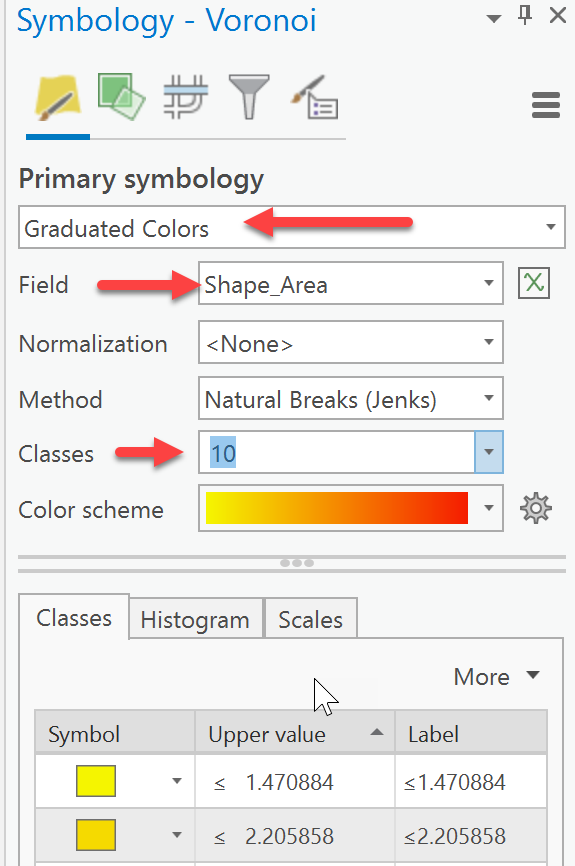
... sort of retired...
- Mark as New
- Bookmark
- Subscribe
- Mute
- Subscribe to RSS Feed
- Permalink
I've run into all kinds of quirks with Pro symbologies but when I try this (using Lotarea (Double) for a county layer of lots), I can literally pick any type of 'Method' in Dan's screenshot up there and it works. Also, 'Graduated Colors' won't even show me non-numeric fields to pick. All the 'Text' field show up only for a symbology mode like 'Unique Values'. Are you somehow limiting sample size ('Advanced symbol options') and is that skewing your classes/breaks? Just thinking out loud...
- Mark as New
- Bookmark
- Subscribe
- Mute
- Subscribe to RSS Feed
- Permalink
Thanks Arne -
Nah... it was really the quirks of ESRI programming not allowing multiple symbology field settings to be set "simultaneously." They do "in-line logic" that allows the processing to occur immediately after each setting rather than allowing you to set up the symbology and then hitting an "Apply" button. With 600,000 objects to symbolize, each setting state first has to take effect even though you are allowed to make setting changes serially. I just had to watch each step process to realize what was happening. Then having the Method set to Manual, it sort of "locked in" the number of allowed Classes. I first had to "unlock" the values by changing the Method to something systemic. Then let it run the calculations (and wait, and wait and wait and wait). Then set the number of classes and let it recalculate (and wait and wait and wait and wait). Then go back to set the Method to Manual (and wait and wait and wait and wait) and finally, then I can manually create the seven value classes I wanted to see.
Thanks for responding.
AGE
- Mark as New
- Bookmark
- Subscribe
- Mute
- Subscribe to RSS Feed
- Permalink
Dan -
Thanks for the reply. Yes, it's a numeric value. What seems to be happening here is that there is a basic misunderstanding of how this works by the Biologic User Interface (that's me) and possibly bad programmatic logic by ESRI. It seems, after some testing, what I need to do is as follows:
1) Change the Symbol Value setting to something automated like Natural Break - Jenk's. This way, the system takes over the definition of value breaks.
2) But... you have to wait for the Symbology Geoprocessing to complete that setting before making any other setting changes...
3) Then, I can increment the number of classes I want available to me...
4) But... you have to wait for the Symbology Geoprocessing to complete that setting before making any other setting changes...
5) Then, I can change the Symbol Values to be Manual Breaks so that I can set seven distinct ranges for my symbol characteristics...
6) But... you have to wait...... (see 2) and 4) above)
7) Now, you have seven classes that can be manually configured for customized value ranges.
The bottom line is this... although you can tab through the setting fields and make changes as you see fit, you can't. One has to wait until the entire Symbology Library for this feature layer updates one setting at a time.
AGE
- Mark as New
- Bookmark
- Subscribe
- Mute
- Subscribe to RSS Feed
- Permalink
Actually, try changing the field to symbolize on first then you can mess around with the rest.
If you are going to reuse a similar classification multiple times, save to a "layer" file (*.lyrx) then you can reload the symbology next time it is needed.
As for AGE, I am retired ![]()
... sort of retired...
- Mark as New
- Bookmark
- Subscribe
- Mute
- Subscribe to RSS Feed
- Permalink
Ha! Thanks. That's what I actually did to get the Gray'd out Classes field to open for my changes. It's really each change needs to process completely one at a time. Since I am dealing with almost 600,000 objects for this layer, I guess my ArcGIS Server environment has to feed the squirrels to entice them to work harder with every setting change.
After changing the field, changing the Classes seems to work and then it chugs along but once completed, it falls back to the original class setting. Changing the Method field is really that which allows the changes to the Classes value field. It would be much better if they simply allowed Manual to remain valid and then just add more "Other" fields to the list. Oh well.
Thanks again for your input.
Ol' AGE