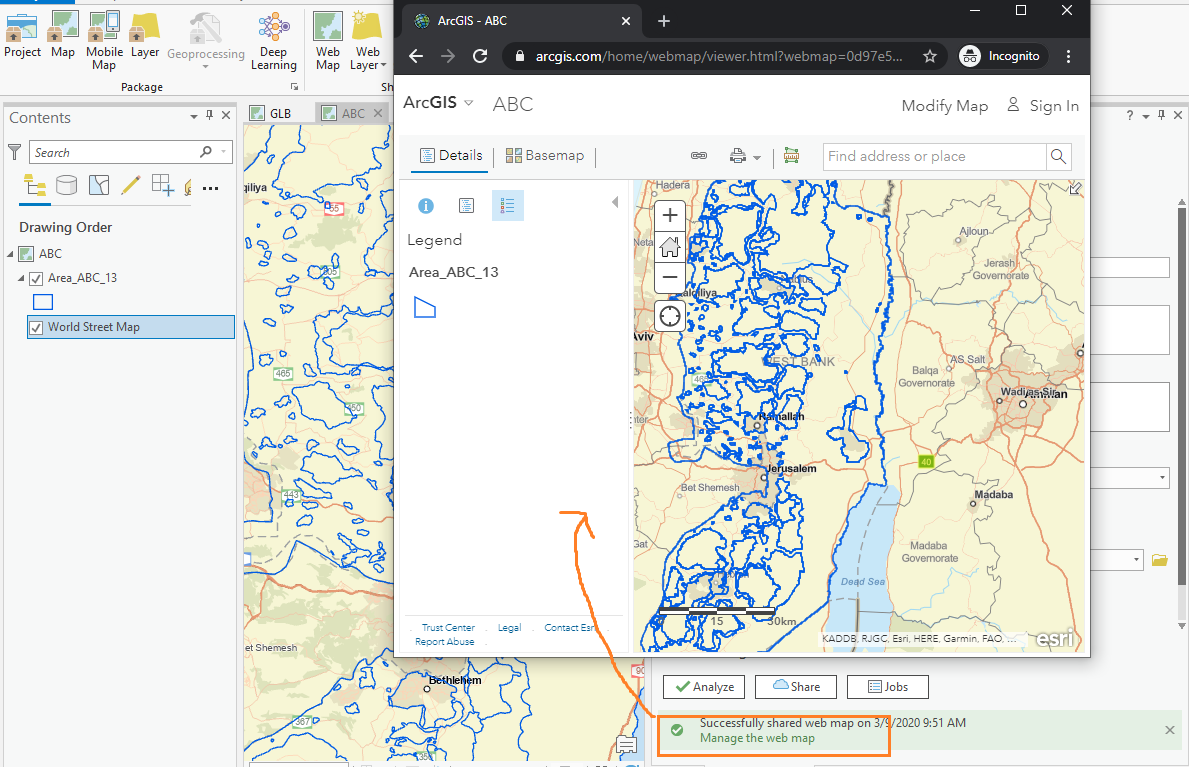- Home
- :
- All Communities
- :
- Products
- :
- ArcGIS Online
- :
- ArcGIS Online Questions
- :
- Re: ArcGIS Online: “web map” that is shared as “ev...
- Subscribe to RSS Feed
- Mark Topic as New
- Mark Topic as Read
- Float this Topic for Current User
- Bookmark
- Subscribe
- Mute
- Printer Friendly Page
ArcGIS Online: “web map” that is shared as “everyone” still requires logins when open with “map viewer”,
- Mark as New
- Bookmark
- Subscribe
- Mute
- Subscribe to RSS Feed
- Permalink
ArcGIS Online: “web map” that is shared as “everyone” still requires logins when open with “map viewer”,
Despite the fact that the “web map” that is shared as “everyone”, it still requires logins when open with “map viewer”.
What could be the issue here?
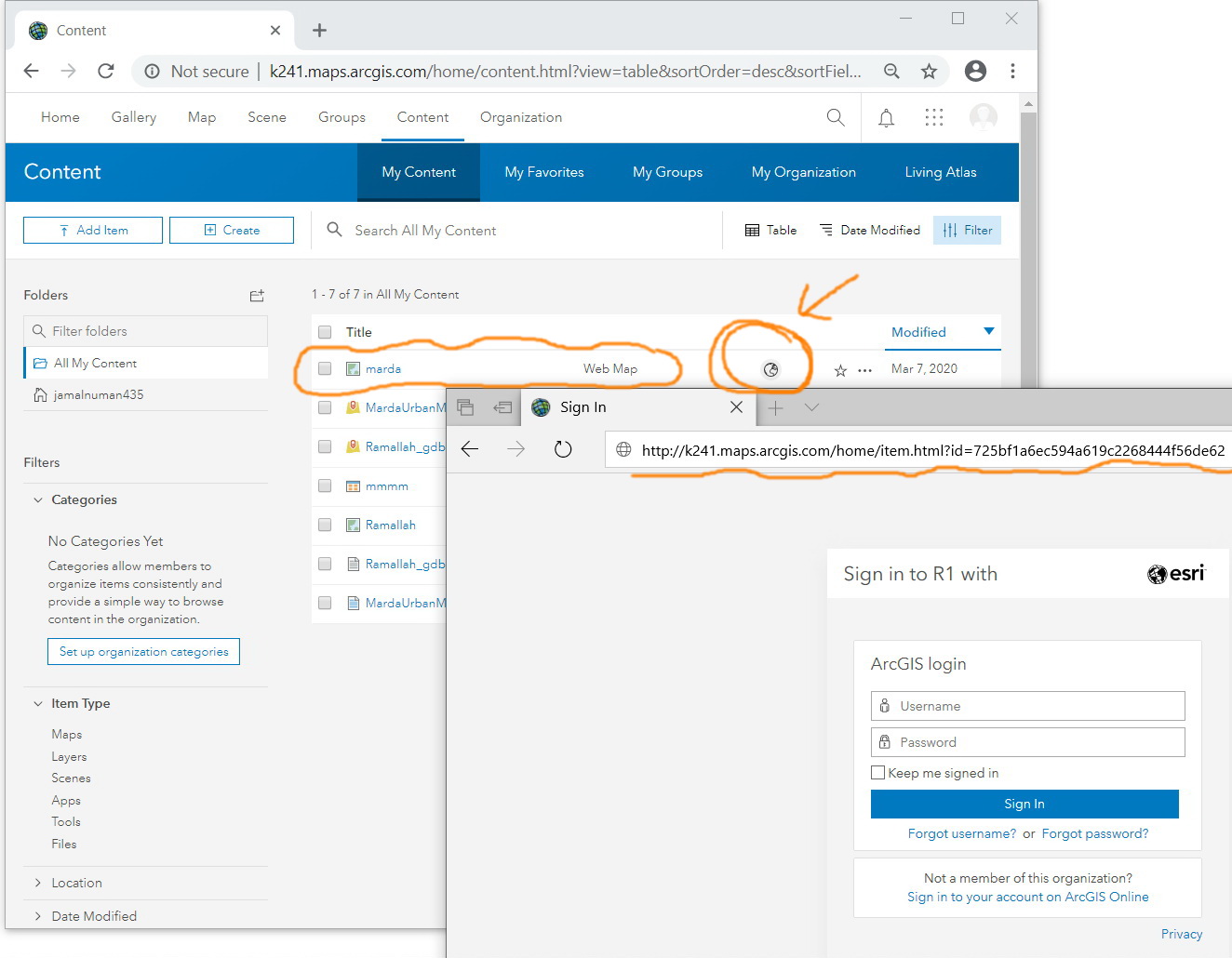
Jamal Numan
Geomolg Geoportal for Spatial Information
Ramallah, West Bank, Palestine
Solved! Go to Solution.
Accepted Solutions
- Mark as New
- Bookmark
- Subscribe
- Mute
- Subscribe to RSS Feed
- Permalink
Ah, yes you are right. I only tried the short link before. When I typed in the long URL shown in your screenshot, it asked me to login.
However, when following the short link from your screenshot (http://arcg.is/0COfnf), the browser populates with the following URL:
https://www.arcgis.com/home/webmap/viewer.html?webmap=725bf1a6ec594a619c2268444f56de62
Notice how this is different from the long URL in your other screenshot, which is:
http://k241.maps.arcgis.com/home/webmap/viewer/html?webmap=725bf1a6ec594a619c2268444f56de62
The link that asks for a login starts with "k241.maps" so it seems like it is wanting to link directly to within your organization (I think that's what's going on, anyway). The link that works just starts with "arcgis.com..."
As a side note: I highly recommend sharing your links directly through text like I just did, rather than through screenshots. (that relates to your other post regarding sharing web maps)
Katie
If this answer helped you, please consider giving a kudos and/or marking as the accepted solution. Thanks!
- Mark as New
- Bookmark
- Subscribe
- Mute
- Subscribe to RSS Feed
- Permalink
It's likely that there is a layer within the map that isn't shared with Everyone. Can you confirm if that is the case?
Katie
If this answer helped you, please consider giving a kudos and/or marking as the accepted solution. Thanks!
- Mark as New
- Bookmark
- Subscribe
- Mute
- Subscribe to RSS Feed
- Permalink
The web map includes only one layer and it is shared as “everyone”.
I observed that if the short link is used to access the web map, then no logins are required. But if the long like is used, then logins are required!
Is this by design?
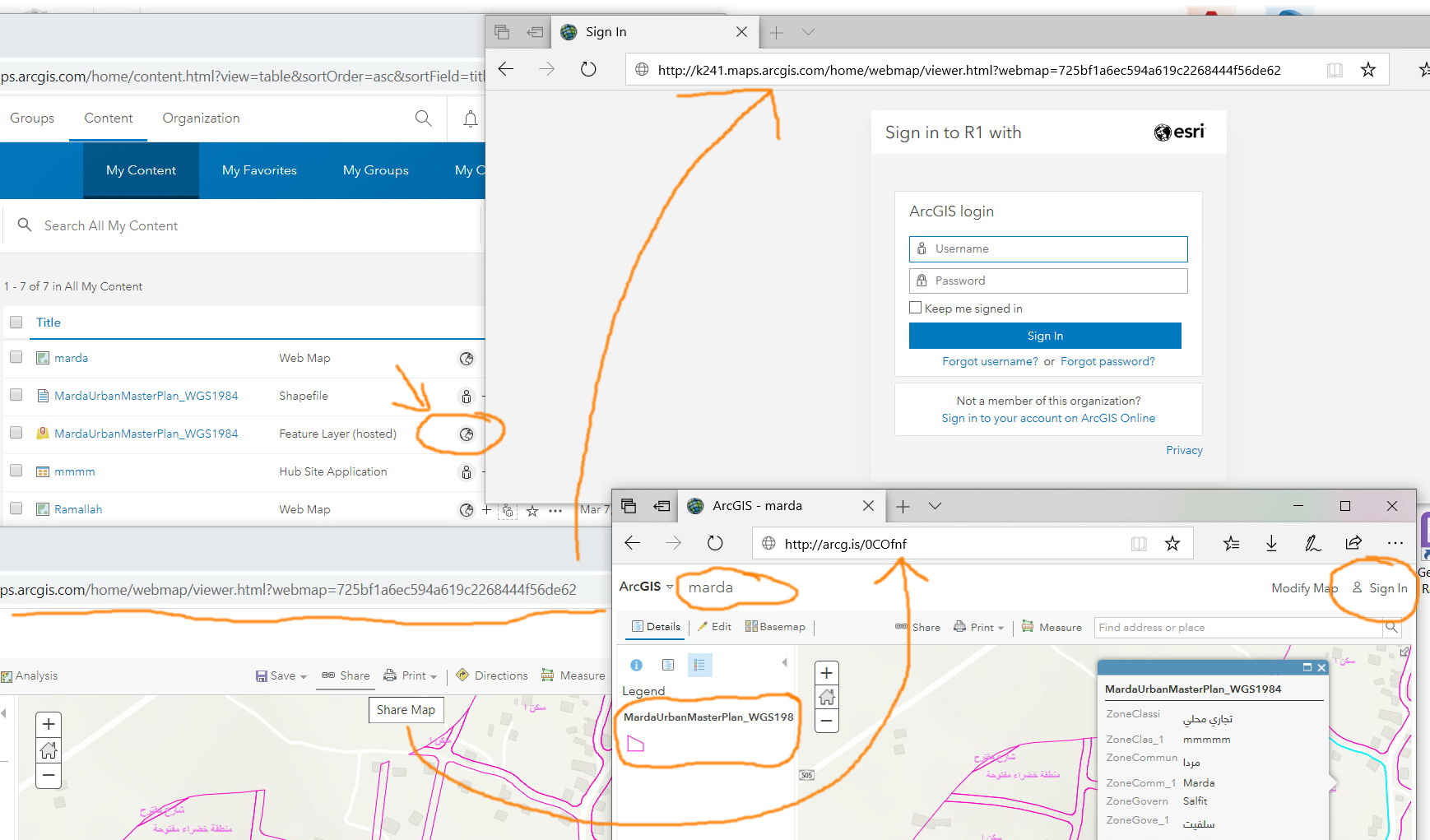
Jamal Numan
Geomolg Geoportal for Spatial Information
Ramallah, West Bank, Palestine
- Mark as New
- Bookmark
- Subscribe
- Mute
- Subscribe to RSS Feed
- Permalink
Following the URL in your screenshot, I was able to view the map without needing to sign in.
I recommend trying to open the map in an Incognito Window in Chrome (or similar in a different browser) to see if the problem persists.
Katie
If this answer helped you, please consider giving a kudos and/or marking as the accepted solution. Thanks!
- Mark as New
- Bookmark
- Subscribe
- Mute
- Subscribe to RSS Feed
- Permalink
Precisely. This is what I have done. The ArcGIS Online is open with chrome. Both the long link and short link are open with Microsoft Edge. The long link requires logins but the short link doesn’t
Are you able to replicate the issue at your environment?
Jamal Numan
Geomolg Geoportal for Spatial Information
Ramallah, West Bank, Palestine
- Mark as New
- Bookmark
- Subscribe
- Mute
- Subscribe to RSS Feed
- Permalink
Ah, yes you are right. I only tried the short link before. When I typed in the long URL shown in your screenshot, it asked me to login.
However, when following the short link from your screenshot (http://arcg.is/0COfnf), the browser populates with the following URL:
https://www.arcgis.com/home/webmap/viewer.html?webmap=725bf1a6ec594a619c2268444f56de62
Notice how this is different from the long URL in your other screenshot, which is:
http://k241.maps.arcgis.com/home/webmap/viewer/html?webmap=725bf1a6ec594a619c2268444f56de62
The link that asks for a login starts with "k241.maps" so it seems like it is wanting to link directly to within your organization (I think that's what's going on, anyway). The link that works just starts with "arcgis.com..."
As a side note: I highly recommend sharing your links directly through text like I just did, rather than through screenshots. (that relates to your other post regarding sharing web maps)
Katie
If this answer helped you, please consider giving a kudos and/or marking as the accepted solution. Thanks!
- Mark as New
- Bookmark
- Subscribe
- Mute
- Subscribe to RSS Feed
- Permalink
Thank you for sharing the input. This is very useful
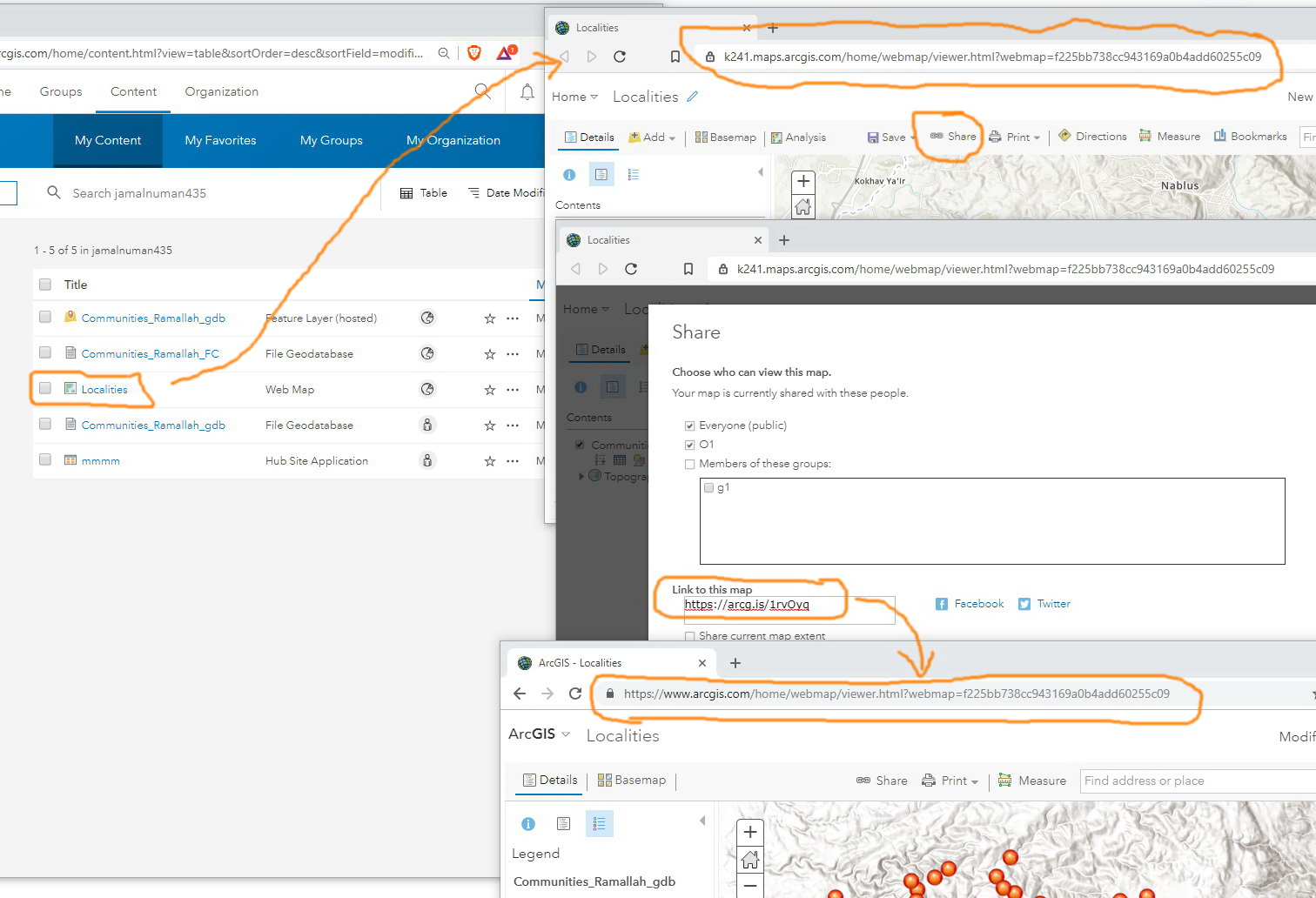
Jamal Numan
Geomolg Geoportal for Spatial Information
Ramallah, West Bank, Palestine
- Mark as New
- Bookmark
- Subscribe
- Mute
- Subscribe to RSS Feed
- Permalink
Glad it helped!
Katie
If this answer helped you, please consider giving a kudos and/or marking as the accepted solution. Thanks!
- Mark as New
- Bookmark
- Subscribe
- Mute
- Subscribe to RSS Feed
- Permalink
Dear Jamal
Try to open your map directly from the link that appears in ArcGIS Pro, Screenshot below.