- Home
- :
- All Communities
- :
- Products
- :
- ArcGIS Online
- :
- ArcGIS Online Questions
- :
- Re: ArcGIS Online: Tile Layer not displaying
- Subscribe to RSS Feed
- Mark Topic as New
- Mark Topic as Read
- Float this Topic for Current User
- Bookmark
- Subscribe
- Mute
- Printer Friendly Page
- Mark as New
- Bookmark
- Subscribe
- Mute
- Subscribe to RSS Feed
- Permalink
I have a stylized basemap I use on ArcMap/ArcGIS Pro Desktop and am trying to upload this to our ArcGIS online organization so I can use the same basemap for our online content (consistent look for our company). This basemap is based off of the Business Analyst original basemap that I have modified. It has various layer groups that turn on and off based on the current map scale (visibility ranges for 1M-2M, 1M-300k, 300k-150k, 150-100k, 100k-0).
Now from what I understand, the best way to import this basemap layer I have created, is to create a tile package that I can then import into ArcGIS online, so this is what I did. I created my tile package in ArcGIS Pro, using the "Create Map Tile Package" tool (tiling format jpeg, 5 levels of detail, checked package for AGO, Bing, etc). Creating the tile package went smooth and the resulting package is about 255mb in size, which seems right. I was then able to upload that to AGO using the "Share Package" geoprocessing tool in ArcGIS Pro.
I log into AGO and I publish the tile package. I add the resulting new 'Tile Layer' to my map, but I cannot see anything. The map is blank (except for the underlying topo basemap).
I also created a Vector Tile Package and tried that as well, with the same results.
Any thoughts? Any other ways I can bring my custom Business Analyst basemap into AGO? Could it be related to my visibility ranges/group layers?
Regards
Tyler
PS: if needed I can change the share settings for this tile layer/package if it would be helpful.
Solved! Go to Solution.
Accepted Solutions
- Mark as New
- Bookmark
- Subscribe
- Mute
- Subscribe to RSS Feed
- Permalink
Could this be a solution?
Problem: Hosted tiled map services do not publish as expected in ArcGIS Online
- Mark as New
- Bookmark
- Subscribe
- Mute
- Subscribe to RSS Feed
- Permalink
Hi Tyler,
When you add the Tile Layer to the AGOL map, does it show in the Contents pane (list of layers)?
- Mark as New
- Bookmark
- Subscribe
- Mute
- Subscribe to RSS Feed
- Permalink
Yes its showing up in the content pane in my map, just above my basemap layer, but not displaying in my map. Also, when I open the legend tab the tile package also shows up along with all my sub-layer groups and specific feature (roads, water areas, land areas, etc).
Also in My Content, thumbnails for the tile packages are showing, so it appears there is data there, its just not displaying in my map.
Would it help if I shared these tile packages with everyone so that you can view them yourself?
- Mark as New
- Bookmark
- Subscribe
- Mute
- Subscribe to RSS Feed
- Permalink
Can you send a screenshot of the properties for the tile package layer item?
- Mark as New
- Bookmark
- Subscribe
- Mute
- Subscribe to RSS Feed
- Permalink
I think when you chose 5 Levels of Detail, it's only publishing tile for the scales 591,657,528 (Level 0) to 18,489,298 (Level 5). If you want to see beyond 1:100,000, you'll have to do at least 13 levels of detail (72,224 (Level 13)). You should be able to tell what you currently have published in the properties for the tile layer item - see example below:
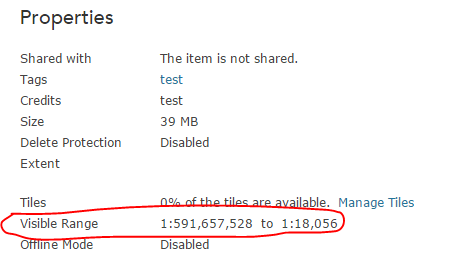
- Mark as New
- Bookmark
- Subscribe
- Mute
- Subscribe to RSS Feed
- Permalink
Thanks Jennifer, I am recreating the non-vector tile layer as we speak with 20 levels of detail (big file).
However, for the vector tile layer here are the properties:
I can confirm that at 5 levels of detail I had an inappropriate scale range, which is why I am recreating it. I will report back once it finishes processing and I get it uploaded to AGO, so check back soon.
Thanks for your help. Any thoughts on this vector tile layer, and why its not displaying would be welcome. I have made this vector tile layer public, so if needed you can access it (the screenshot shows private but have since changed to 'everyone').
- Mark as New
- Bookmark
- Subscribe
- Mute
- Subscribe to RSS Feed
- Permalink
Hello.
I have the same problem here, what was the solution you guys came down on?
- Mark as New
- Bookmark
- Subscribe
- Mute
- Subscribe to RSS Feed
- Permalink
Can you share your layer and web map?
-Kelly
- Mark as New
- Bookmark
- Subscribe
- Mute
- Subscribe to RSS Feed
- Permalink
Hey Kelly and thanks for this.
I went over it today before I did see this message and found out that there was some unfound error in the original MXD causing this, started with a fresh MXD and it worked fine ![]()
- Mark as New
- Bookmark
- Subscribe
- Mute
- Subscribe to RSS Feed
- Permalink
Yes!!! I was quite perplexed, but I created a new MXD and all is well... whew!