- Home
- :
- All Communities
- :
- Products
- :
- ArcGIS Online
- :
- ArcGIS Online Questions
- :
- Re: arcgis online layer order
- Subscribe to RSS Feed
- Mark Topic as New
- Mark Topic as Read
- Float this Topic for Current User
- Bookmark
- Subscribe
- Mute
- Printer Friendly Page
arcgis online layer order
- Mark as New
- Bookmark
- Subscribe
- Mute
- Subscribe to RSS Feed
- Permalink
- Report Inappropriate Content
I have and arcgis online subscription. I have added a zipped shapefile (multiple) to my online map. Is there a way to change the order of the sublayers. Or do i need to add each shapefile separately. I am the adminstrator.
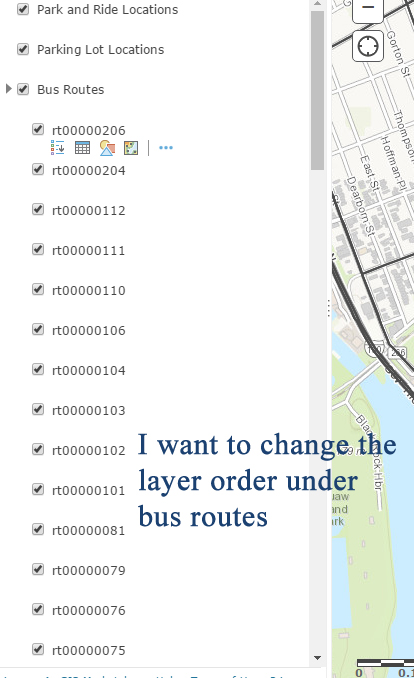
- Mark as New
- Bookmark
- Subscribe
- Mute
- Subscribe to RSS Feed
- Permalink
- Report Inappropriate Content
Kim,
I do not believe that you can re-order the sublayers in ArcGIS Online.
This article talks about organizing layers but does not mention sublayers:
Organize layers—ArcGIS Online Help | ArcGIS
However, I do not think you can do this through the web. It would need to be done elsewhere.
- Mark as New
- Bookmark
- Subscribe
- Mute
- Subscribe to RSS Feed
- Permalink
- Report Inappropriate Content
Thanks, I had a feeling I was going to have add each layer individual in order to change it instead of doing zipped file.
- Mark as New
- Bookmark
- Subscribe
- Mute
- Subscribe to RSS Feed
- Permalink
- Report Inappropriate Content
It is kind of a big pain, but once you get used to some of the limitations, it gets easier. Though, it seems that the functionality of ArcGIS Online is always changing and improving so maybe this may be in the works some day!
- Mark as New
- Bookmark
- Subscribe
- Mute
- Subscribe to RSS Feed
- Permalink
- Report Inappropriate Content
Hello,
You can't order layers that have been added directly to the web map when multiple shapefiles are included in a single zip file. If you publish the shapefile as a feature service and then add it to the web map, then you can re-order the layers.
You can reorder sub-layers of other data sources, such as dynamic map service layers and feature service layers.
-Kelly
- Mark as New
- Bookmark
- Subscribe
- Mute
- Subscribe to RSS Feed
- Permalink
- Report Inappropriate Content
Thanks, I added the multiple shapefile zip as a feature service and that worked. I had assumed that if I used the feature service I had to only use one shapefile at a time and could not use a mulitple shapefile zip. But I see that is not the case. Thanks Kelly and Adrian