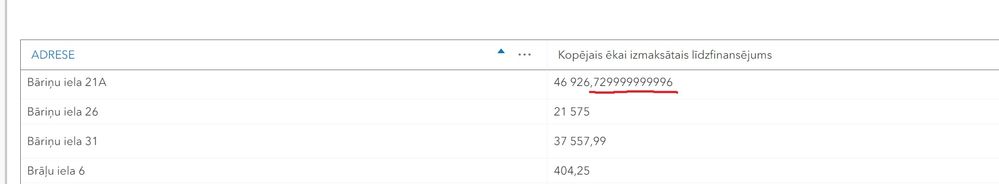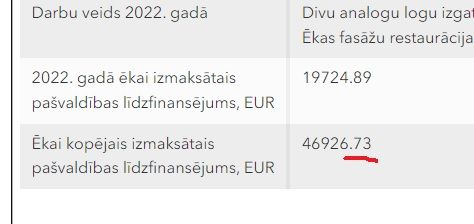- Home
- :
- All Communities
- :
- Products
- :
- ArcGIS Online
- :
- ArcGIS Online Questions
- :
- ArcGIS Online Experience Builder Table number deci...
- Subscribe to RSS Feed
- Mark Topic as New
- Mark Topic as Read
- Float this Topic for Current User
- Bookmark
- Subscribe
- Mute
- Printer Friendly Page
ArcGIS Online Experience Builder Table number decimal places
- Mark as New
- Bookmark
- Subscribe
- Mute
- Subscribe to RSS Feed
- Permalink
Hello!
I have created ExperienceBuilder app with table widget displaying field of numbers with decimal places. In the webmap I have configured decimal places up to two digits, but in the ExperienceBuilkder Table it displays many decimal places. It appears not to all othe entries but to several of them. As these are money amounts, the more than two decimal places look weird. Where should it be configured to display certain amount of decimal places? Below are examples (screenshots) showing decimal places of the same entry.
Screenshot No. 1: Experience Builder Table widget number decimal places extended
Screenshot No. 2: WebMap pop-up of the same element number field
- Mark as New
- Bookmark
- Subscribe
- Mute
- Subscribe to RSS Feed
- Permalink
I am also having this problem in a chart. I made a separate post about it, referencing this post. I don't know if this will work for you, but my work around is to set a character limit on the relevant axis. It's not perfect because it makes an ellipse, but at least the decimal places aren't out of control.
- Mark as New
- Bookmark
- Subscribe
- Mute
- Subscribe to RSS Feed
- Permalink
My recommendation is to create another field and "copy the values" to include only 2 decimal places, or at worse, copy everything into an excel sheet, then force only 2 decimal places there, re-import back into the original layer, then upload and refer to that column/field instead.
- Mark as New
- Bookmark
- Subscribe
- Mute
- Subscribe to RSS Feed
- Permalink
We are using the Round() function whenever possible, but that doesn't address this problem either.
I echo other users' frustration at the amount of "advances" we see from Esri on fringe applications (like ArcGIS Indoors), but continue to see a persistent lack of addressing basic functionality like this issue, particularly when we are forced to migrate to the new AGOL flagship app builder (Experience Builder), warts and all. STILL waiting on batch attribute editing, for example.
- Mark as New
- Bookmark
- Subscribe
- Mute
- Subscribe to RSS Feed
- Permalink
Workaround: You'll need to go into the map viewer (AGO) where this data is currently represented for your map you're extracting it from. Find the layer you're working with, click on it (in Map Viewer), click fields and find the field you're working with. Make sure it's an int or double (if its a text field, you will have to make a new int or double field and "copy" the values into the new field from the text field). If it is already an int or double click on the check box next to the field you're using, then in the popup, you can change the decimals here, and add comma's etc if necessary.
- Mark as New
- Bookmark
- Subscribe
- Mute
- Subscribe to RSS Feed
- Permalink
Oh, and make sure to save the map when done. Otherwise the edits will not show up in the application.
- Mark as New
- Bookmark
- Subscribe
- Mute
- Subscribe to RSS Feed
- Permalink
No, this problem persists for us, even if a double/float attribute field settings are configured to be limited to 1 or 2 decimals in the layer, either saved as HLF/layer Viz properties or saved in a map with settings disconnected. We still get this issue when data is viewed in Experience Builder Attribute Table.
- Mark as New
- Bookmark
- Subscribe
- Mute
- Subscribe to RSS Feed
- Permalink
And also, an integer field would not be expected to have decimal places anyway so not sure about the workaround you suggest. Haven't had any issues with integers.
- Mark as New
- Bookmark
- Subscribe
- Mute
- Subscribe to RSS Feed
- Permalink
Among the Features planned for 2025 in Experience Builder is format number and date/time included for ArcGIS Online Q2 release (June). I still do not have any insights in what this exactly means but perhaps it will solve this issue.
- « Previous
-
- 1
- 2
- Next »
- « Previous
-
- 1
- 2
- Next »