- Home
- :
- All Communities
- :
- Products
- :
- ArcGIS Online
- :
- ArcGIS Online Questions
- :
- Re: ArcGIS Online Activity Log
- Subscribe to RSS Feed
- Mark Topic as New
- Mark Topic as Read
- Float this Topic for Current User
- Bookmark
- Subscribe
- Mute
- Printer Friendly Page
- Mark as New
- Bookmark
- Subscribe
- Mute
- Subscribe to RSS Feed
- Permalink
Is there a way in ArcGIS Online to pull up an activity log to see what files where uploaded on a specific day? The problem I am having is that the credit consumption for my organization increased unexpectedly from one day to another, so I wanted to see what specifically was uploaded on that day. Unfortunately have had no luck in finding a solution or workaround. I would appreciate any suggestions or tips, thank you!
Solved! Go to Solution.
Accepted Solutions
- Mark as New
- Bookmark
- Subscribe
- Mute
- Subscribe to RSS Feed
- Permalink
Thank you Xander. Your comment there at the end about the bug that caused credit consumption to be less than it should be lead me to this article Esri Technical Support, which appears to be what happened in my situation. Thank you again!
- Mark as New
- Bookmark
- Subscribe
- Mute
- Subscribe to RSS Feed
- Permalink
The administrator view allows you to dig into the details of credit usage and get a list of hosted feature services that have been published:
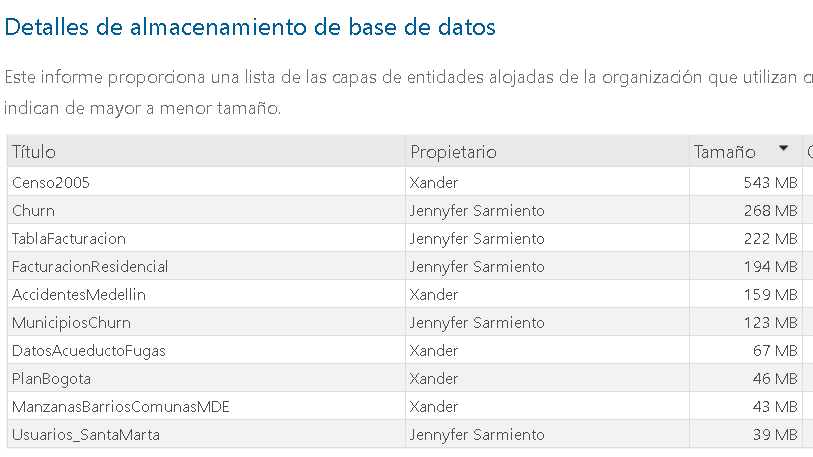
Just go to your status page and scroll down click on the legend item to show the table and next click on the table row to get the details.
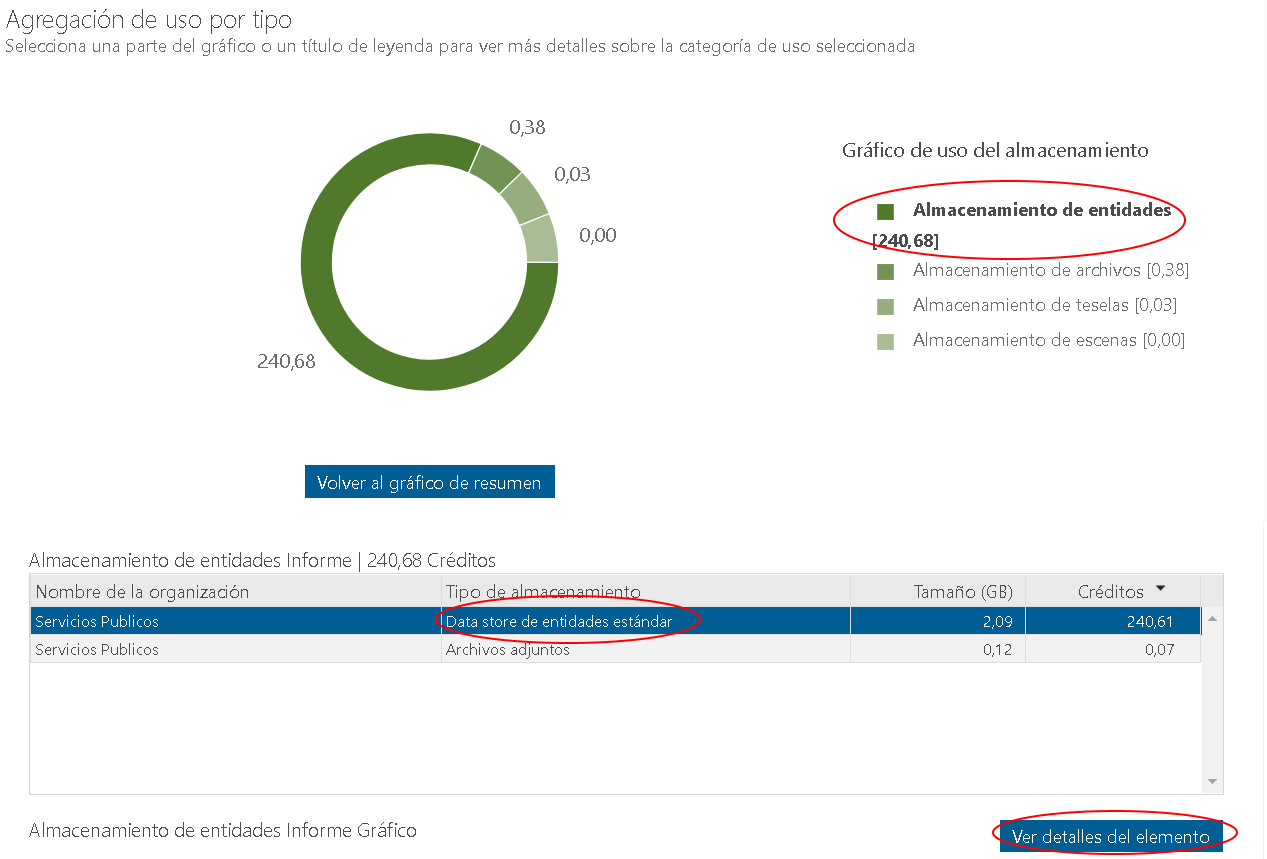
It will show the data on which is was created and modified. By default it will show the largest item first.
Please note that recently a bug was fixed that caused the credit consumption to be less that it should be. This could also be influencing the recent increment of credit consumption.
- Mark as New
- Bookmark
- Subscribe
- Mute
- Subscribe to RSS Feed
- Permalink
Thank you Xander. Your comment there at the end about the bug that caused credit consumption to be less than it should be lead me to this article Esri Technical Support, which appears to be what happened in my situation. Thank you again!
- Mark as New
- Bookmark
- Subscribe
- Mute
- Subscribe to RSS Feed
- Permalink
I'm glad you were able to resolve the problem. Can you mark the thread as answered?