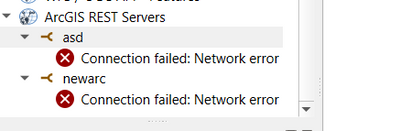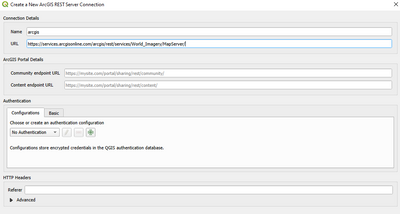- Home
- :
- All Communities
- :
- Products
- :
- ArcGIS Online
- :
- ArcGIS Online Questions
- :
- Re: ArcGis Map Access problem
- Subscribe to RSS Feed
- Mark Topic as New
- Mark Topic as Read
- Float this Topic for Current User
- Bookmark
- Subscribe
- Mute
- Printer Friendly Page
ArcGis Map Access problem
- Mark as New
- Bookmark
- Subscribe
- Mute
- Subscribe to RSS Feed
- Permalink
Hello,
I was previously downloading maps using QGIS from an ArcGIS server. However, now when I'm trying to access the server, I'm receiving an error that says "Arcgis: Access denied: Forbidden."
The server I'm trying to access the map from has the following URL: https://services.arcgisonline.com/arcgis/rest/services/World_Imagery/MapServer/tile/{z}/{y}/{x}
I used to download images in PNG format from there. However, even when I try to access the page by manually entering z, y, and x coordinates in my web browser, I can't access the page anymore. What could be the reason for this issue, and how can I resolve it?
Thank you for your assistance.
- Mark as New
- Bookmark
- Subscribe
- Mute
- Subscribe to RSS Feed
- Permalink
Hi!
1. Copy the below URL link and paste it on your browser.
https://services.arcgisonline.com/arcgis/rest/services/World_Imagery/MapServer/

2. Open QGIS Data Source Manager (as you already knew this).
3. Go to ArcGIS REST Server and make a new connection and use the above URL link.

If you succeed, add a file to your screen and enjoy working.

If the ArcGIS REST Server does not exist among the list, make a new connection with ArcGISMapServer, which is often located on the same place as ArcGIS REST Server appear.
Tile Mapping Services does not work the same way as ESRI REST and OGC. I think this issue has created problem with your download.
Good luck.
Best, Faiez
- Mark as New
- Bookmark
- Subscribe
- Mute
- Subscribe to RSS Feed
- Permalink
Hello,
As you said, when I paste the link into the browser, I get this error.
In QGIS, it gives Connection Failed: Network Error.
- Mark as New
- Bookmark
- Subscribe
- Mute
- Subscribe to RSS Feed
- Permalink
Please remove this (/tile/{z}/{y}/{x}) from your URL link. In my URL it does not exist.
You have not copied the Esri REST URL link, you have copied the Tiled Mapping Service (TMS) which has xyz.
- Mark as New
- Bookmark
- Subscribe
- Mute
- Subscribe to RSS Feed
- Permalink
Sorry but this URL is yours. I mean, I dont add this (/tile/{z}/{y}/{x}).
I copied this URL ; https://services.arcgisonline.com/arcgis/rest/services/World_Imagery/MapServer/
and this does not open my browser. Also I created new ArcGIS REST Servers with this URL and that give this error :
- Mark as New
- Bookmark
- Subscribe
- Mute
- Subscribe to RSS Feed
- Permalink
Hi!
No problem at all. You have to create this URL link in your own browser, start from this point.
1.

2. remove the connections that you have made previously.
3. Open a new project in your QGIS
4. Try to establish a new connection.
- Mark as New
- Bookmark
- Subscribe
- Mute
- Subscribe to RSS Feed
- Permalink
Hello,
First of all, I do as you say. But I can't connect to any of the services. Could it be network related? Or maybe I got banned from the servers? Because I used these servers for a long time and I downloaded the map.
- Mark as New
- Bookmark
- Subscribe
- Mute
- Subscribe to RSS Feed
- Permalink
Hi!
1. Clean your temp files
2. QGIS


3. You have lost connection with the server, once you make a connection to the server via the above screenshot. then try to make a new connection for your URL link.
1st connection with the Server

2nd with the ArcGIS REST Server

- Mark as New
- Bookmark
- Subscribe
- Mute
- Subscribe to RSS Feed
- Permalink
hello,
No operations with qgis are working. Because I can't connect to the services over my internet . Because of this I can't proceed in any way through QGIS. It keeps saying Connection failed.
Thanks for your effort.
- Mark as New
- Bookmark
- Subscribe
- Mute
- Subscribe to RSS Feed
- Permalink
Hello Nevcivan,
I am struggling with the exact same issue. Did you find any solution? Please contact me.