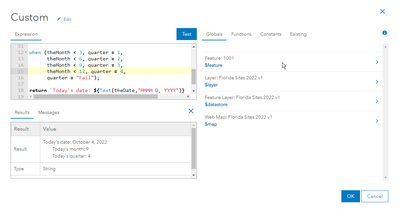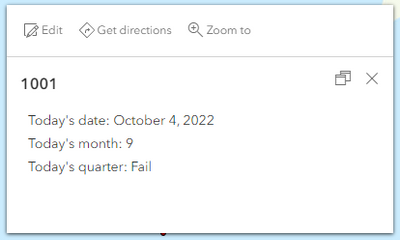Turn on suggestions
Auto-suggest helps you quickly narrow down your search results by suggesting possible matches as you type.
Cancel
- Home
- :
- All Communities
- :
- Products
- :
- ArcGIS Online
- :
- ArcGIS Online Questions
- :
- Re: Arcade When function is not working in a popup
Options
- Subscribe to RSS Feed
- Mark Topic as New
- Mark Topic as Read
- Float this Topic for Current User
- Bookmark
- Subscribe
- Mute
- Printer Friendly Page
10-04-2022
05:57 AM
- Mark as New
- Bookmark
- Subscribe
- Mute
- Subscribe to RSS Feed
- Permalink
I was helping someone with a script to split dates into quarters using a When function. This code works correctly when testing it, but the popup does not return the same results. The When function is not returning the correct value in the popup.
var theDate = Date();
var theMonth = Month(theDate); //note Month is zero-based (Jan = 0)
var quarter;
//This always returns 4 in the popup, regardless of the date
//when (theMonth < 3, quarter = 1,
// theMonth < 6, quarter = 2,
// theMonth < 9, quarter = 3,
// quarter = 4}
when (theMonth < 3, quarter = 1,
theMonth < 6, quarter = 2,
theMonth < 9, quarter = 3,
theMonth < 12, quarter = 4,
quarter = "Fail");
return `Today's date: ${Text(theDate,"MMMM D, YYYY")}
Today's month: ${theMonth}
Today's quarter: ${quarter}`;When I run the Test in the code editor, it gives me the correct result.
However, it does not in the popup.
Is this a new bug?
Solved! Go to Solution.
1 Solution
Accepted Solutions
10-04-2022
06:10 AM
- Mark as New
- Bookmark
- Subscribe
- Mute
- Subscribe to RSS Feed
- Permalink
You have to declare the variable outside of When(). When() doesn't change any variables, it only returns a value.
var quarter = when (theMonth < 3, 1,
theMonth < 6, 2,
theMonth < 9, 3,
theMonth < 12, 4,
"Fail");Have a great day!
Johannes
2 Replies
10-04-2022
06:10 AM
- Mark as New
- Bookmark
- Subscribe
- Mute
- Subscribe to RSS Feed
- Permalink
You have to declare the variable outside of When(). When() doesn't change any variables, it only returns a value.
var quarter = when (theMonth < 3, 1,
theMonth < 6, 2,
theMonth < 9, 3,
theMonth < 12, 4,
"Fail");Have a great day!
Johannes
10-04-2022
06:18 AM
- Mark as New
- Bookmark
- Subscribe
- Mute
- Subscribe to RSS Feed
- Permalink
Thanks! It's odd that it returned the correct value in the Test, though