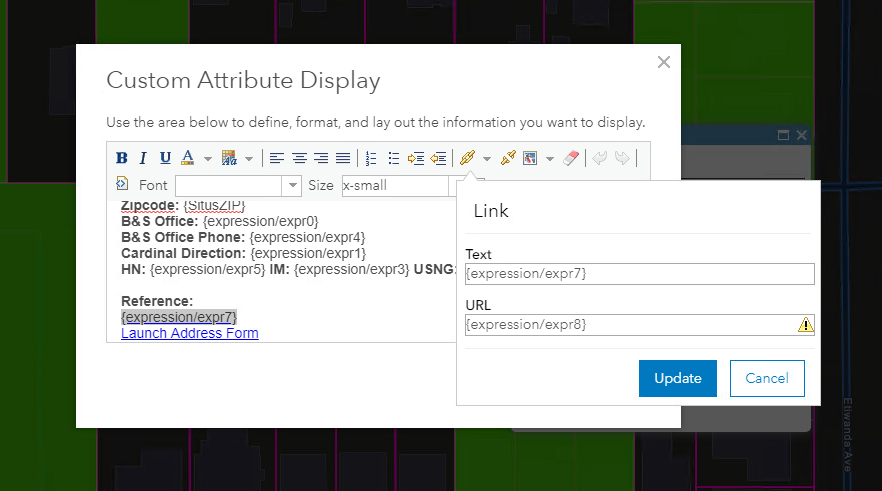- Home
- :
- All Communities
- :
- Products
- :
- ArcGIS Online
- :
- ArcGIS Online Questions
- :
- Re: Arcade reference to external sources
- Subscribe to RSS Feed
- Mark Topic as New
- Mark Topic as Read
- Float this Topic for Current User
- Bookmark
- Subscribe
- Mute
- Printer Friendly Page
Arcade reference to external sources
- Mark as New
- Bookmark
- Subscribe
- Mute
- Subscribe to RSS Feed
- Permalink
Hello Community,
I need some help with this code since I am new to coding.
I have created a custom pop-up that allows me to gather information through intersecting.
Now I wanted to get to the next level-creating links with intersecting. I created two separate arcade expressions;
One for the intersection:
var intersectLayer =Intersects(FeaturesetbyName($map, "landrecords - Parcel Map"), $feature)
var results = ""
var baseweb ="http://pw.lacounty.gov/sur/nas/landrecords/parcel/PM"
for (var f in intersectLayer){
if (results ==""){
results = f.Reference;
} else{
results += ", " + f.Reference;
}
}
return results
One for the hyperlink:
var intersectLayer = Intersects(FeaturesetbyName($map, "landrecords - Parcel Map"), $feature)
return baseweb + MID(f.REFERENCE,2,3) + "/" + f.REFERENCE + ".pdf"
}
The result is circled in blue, however the links both send you to the same document.
Any help would be appreciated.
Thank you.
-Matthew
- Mark as New
- Bookmark
- Subscribe
- Mute
- Subscribe to RSS Feed
- Permalink
Hi @Anonymous User ,
A couple of comments/questions on what you are trying to achieve:
- I assume that the first expression creates the text (comma separated list of "References") and the second the hyperlink. Is that correct?
- You should not use a return statement in a loop in case you want to return only the first item. Return inside a loop will return with the first element. You can use the "First" function to get the first feature from the intersection results and simply read out the attribute you need.
- The hyperlink that is returned will be something like "http://pw.lacounty.gov/sur/nas/landrecords/parcel/PM345/123456789.pdf" if the reference value is "123456789". Is that the correct URL you are looking for?
- Mark as New
- Bookmark
- Subscribe
- Mute
- Subscribe to RSS Feed
- Permalink
Xander,
Yes the first comment/question is correct.
The reason why I want a loop is because there are several resources/polygons stacked on one another. I want to return all of them that are within a click. I'm not sure if that answers the second statement correctly. I will try the first function and see what I come up with.
Yes, that is the correct URL I am looking for.
- Mark as New
- Bookmark
- Subscribe
- Mute
- Subscribe to RSS Feed
- Permalink
Hi @Anonymous User ,
Thanks for clarifying!
You mention that you want to retrieve multiple hyperlinks since there can be multiple resources stacked on one another. A couple of things to keep in mind:
- To return multiple results from a single expression, you can use the same logic as for the list of references (in each loop add a value to the result)
- However, if a single text contains multiple URLs, it will not appear as valid URL in the pop-up
- If each feature provides a single URL in the pop-up the fact that they are stacked does not yield any problems.
On the other hand, you mentioned earlier that you obtain the same URL for different features. I don't see a reason for this in the Arcade expression and I would first look at the data and try some different URL's manually in the browser to see what happens and that there is no redirect causing this behavior.