- Home
- :
- All Communities
- :
- Products
- :
- ArcGIS Online
- :
- ArcGIS Online Questions
- :
- Anyone else having trouble accessing the ArcGIS Si...
- Subscribe to RSS Feed
- Mark Topic as New
- Mark Topic as Read
- Float this Topic for Current User
- Bookmark
- Subscribe
- Mute
- Printer Friendly Page
Anyone else having trouble accessing the ArcGIS Sign-in page? https://www.arcgis.com/home/signin.html
- Mark as New
- Bookmark
- Subscribe
- Mute
- Subscribe to RSS Feed
- Permalink
The link doesn't load any browser I have. These are the errors I see when inspecting the element in using the chrome developer tools.
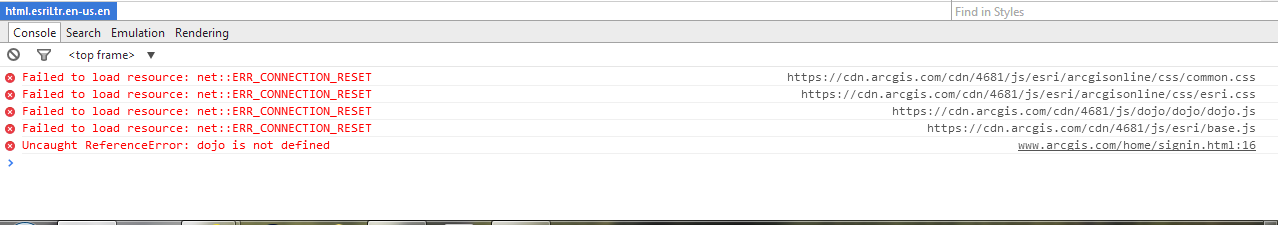
- Mark as New
- Bookmark
- Subscribe
- Mute
- Subscribe to RSS Feed
- Permalink
Adrian,
I have tried accessing the site in Chrome, IE, and Firefox.
Stuart,
I tried adding the exception like this (screen grab) in chrome. But it still doesn't work.
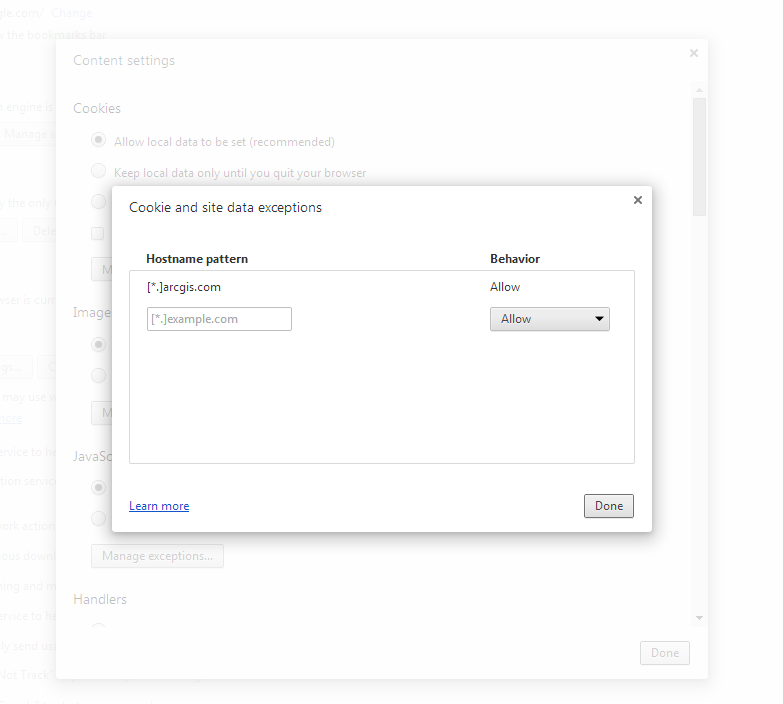
- Mark as New
- Bookmark
- Subscribe
- Mute
- Subscribe to RSS Feed
- Permalink
Guess could be a GPO policy setting if you are on a institutional system, what do your IT folks say? You mention Symantec End-Point protection is involved--might ask them about configuration of that.
Otherwise, this link has the instructions for enabling JavaScript in common browsers.
http://www.enable-javascript.com/
Enabling globally may be too much, but you should be able to tailor things. Also, should you have ScriptSafe or NoScript or similar installed, you may need to disable them to test.
Stuart
- Mark as New
- Bookmark
- Subscribe
- Mute
- Subscribe to RSS Feed
- Permalink
Yes, I have enabled all javascript. IT folks have no clue, but I did just test it off our domain and it works fine. So I will go pay our network security team another visit.
- Mark as New
- Bookmark
- Subscribe
- Mute
- Subscribe to RSS Feed
- Permalink
The problem seems to be with a secure link (https) to an IP address registered to cloudfront.com (amazon web services) when loading the sign-in page. That IP address is categorized by Websense as “advertisements” which is blocked. Our IT Security team re-categorized the IP address which is now allowing the sign-in page to load. As long as they don't change the IP address it will continue to work.
- Mark as New
- Bookmark
- Subscribe
- Mute
- Subscribe to RSS Feed
- Permalink
Good to know regards the Websense (or see its current Wikipedia article) blacklisting. Glad you got it sorted.
Stuart
- « Previous
-
- 1
- 2
- Next »
- « Previous
-
- 1
- 2
- Next »