- Home
- :
- All Communities
- :
- Products
- :
- ArcGIS Online
- :
- ArcGIS Online Questions
- :
- Re: An error occurred. Check your internet connect...
- Subscribe to RSS Feed
- Mark Topic as New
- Mark Topic as Read
- Float this Topic for Current User
- Bookmark
- Subscribe
- Mute
- Printer Friendly Page
An error occurred. Check your internet connection and try again.
- Mark as New
- Bookmark
- Subscribe
- Mute
- Subscribe to RSS Feed
- Permalink
Hi All,
I created file geodatabase using ArcGIS Pro 2.4 and imported it in arcgis developers to create the layers. While importing file geodatbase, i am getting the below error.
FYI. I checked in my system and respective browsers as well, TLS protocol is enabled.
Anyone has ideas on this?
An error occurred. Check your internet connection and try again.
- Mark as New
- Bookmark
- Subscribe
- Mute
- Subscribe to RSS Feed
- Permalink
Hi Gauruv,
Am I correct in assuming that you've tried uploading the fgdb on different browsers as well with the same result? If so, have you attempted uploading the fgdb from a different machine or from another network? Have you cleared the browser cache on your primary browser?
Do you run into issues uploading all items at the moment (including other fgdb's, individual layers, etc.) or only this specific fgdb? Also, are you importing the data using the 'Add Item' option in ArcGIS Online, or are you attempting to publish directly from ArcGIS Pro? I would recommend trying both ways to see if the functionality is consistent.
Do you have appropriate permissions/user role within your AGOL organization?
Best,
Jared
- Mark as New
- Bookmark
- Subscribe
- Mute
- Subscribe to RSS Feed
- Permalink
Hi Jared Poe,
Thanks for having a look into it and for replying. Please find below the answers for your queries:
1) I tried with IE and chrome and got the same error in both the browsers. But i did not clear the cache in browsers. With cache clear, i will check it and will let you know.
2) I installed the free version of arcgis pro latest version and created the file geodatabase in my windows machine.
i imported the only fgdb into arcgis developers in browsers. I am not importing it in arcgis online.
Note: i am getting this issue with fgdb only. I am not getting this issue while importing shape files or geojson files or csv files.
3) I am able to open that file fgdb in QGIS and it seems fine to me.
4) i am not aware about AGOL organization
Kindly let me know if you have any more ideas on this.
Thanks,
Gaurav
- Mark as New
- Bookmark
- Subscribe
- Mute
- Subscribe to RSS Feed
- Permalink
Hi Gaurav,
My apologies, I misinterpreted ArcGIS for Developers as your ArcGIS Online content page. This is interesting. I just tried the workflow you mentioned at the link below and received the same error message. Is this link the location where you are attempting to upload data?
https://developers.arcgis.com/layers/new
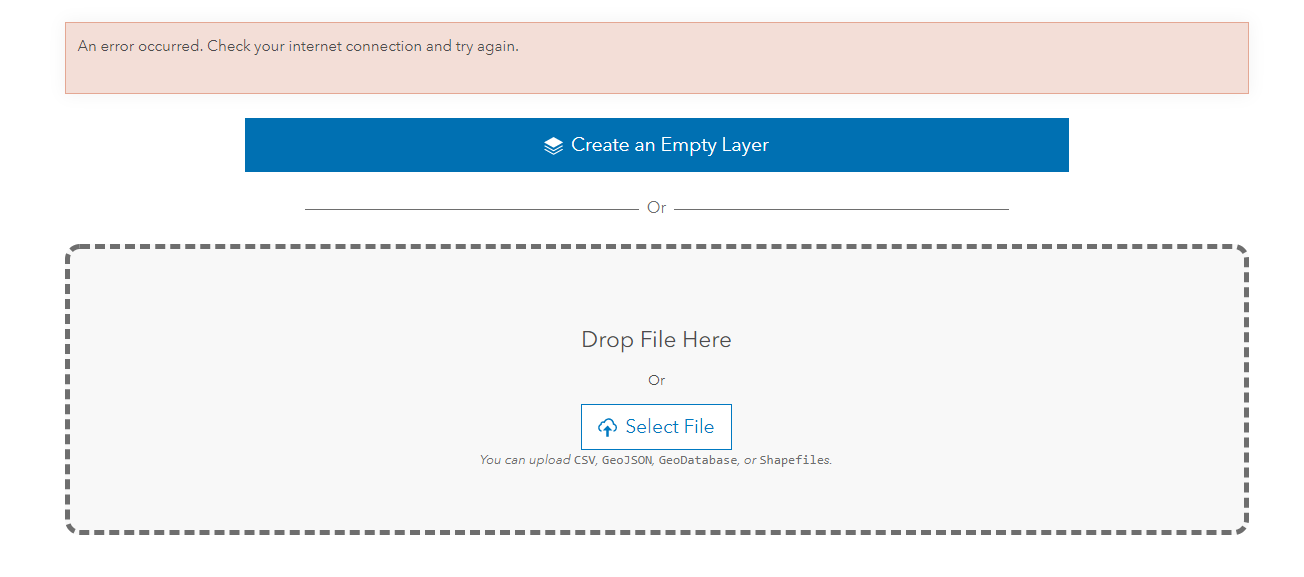
However, I only received this error with an unzipped file geodatabase. If you zip up your fgdb and try it, is it successful? Seemed to work on my end.
Best,
Jared
- Mark as New
- Bookmark
- Subscribe
- Mute
- Subscribe to RSS Feed
- Permalink
Hi Jared Poe,
Yes this is the link only where i am trying to import the data.
https://developers.arcgis.com/layers/new
I am getting the error with both unzipped and zipped file geodatabase.
With zipped file, i am getting the error after 2 or 3 steps. I mean first, i upload the zip and then click on settings
and then click on create layer and it gives me the error that time.
If you are able to import zip fgdb file successfully, could you please let me know what are the steps you followed while zipping fgdb?
Thanks,
Gaurav