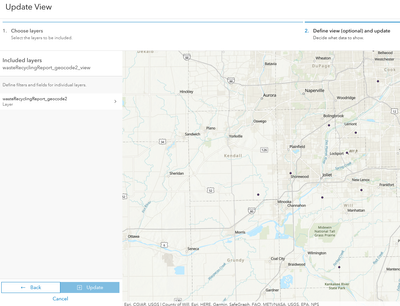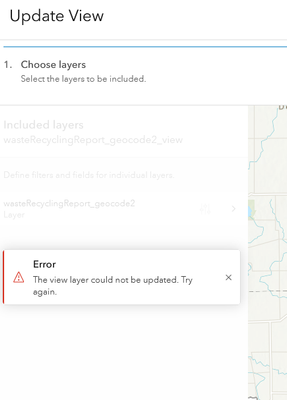- Home
- :
- All Communities
- :
- Products
- :
- ArcGIS Online
- :
- ArcGIS Online Questions
- :
- Re: AGOL Update View Definition Error
- Subscribe to RSS Feed
- Mark Topic as New
- Mark Topic as Read
- Float this Topic for Current User
- Bookmark
- Subscribe
- Mute
- Printer Friendly Page
- Mark as New
- Bookmark
- Subscribe
- Mute
- Subscribe to RSS Feed
- Permalink
I have no idea why I can't update the view. This setting used to be in the visualization tab. Then it got moved to the settings tab. In the Update View pane I select my layer, then in the second step Update is greyed out. If the second step is optional then why is Update greyed out?
I don't need/want to change anything here, but it's the only way out apparently. So, I randomly set area of interest then hit Update. Then I'm hit with a vague error. Anyone know what's going on here?
Solved! Go to Solution.
Accepted Solutions
- Mark as New
- Bookmark
- Subscribe
- Mute
- Subscribe to RSS Feed
- Permalink
Ah! I see. Yes, we also experienced something strange like this when we had a parent layer with views and an overwrite changed something on the parent layer.
If you know of a schema change ahead of time, it works best to change the AGOL layer's schema ahead of the overwrite. When you adjust the parent layer in AGOL, the views can sort of pick up the changes. When the overwrite makes schema changes, the views don't "see" it.
For what it's worth, we abandoned that approach entirely because of views getting broken like this. Instead, we use a script to either selectively apply edits to the parent layer, or else just truncate and append.
Kendall County GIS
- Mark as New
- Bookmark
- Subscribe
- Mute
- Subscribe to RSS Feed
- Permalink
The Update button is greyed out until you make changes to your view (in your case, by clicking on the WasteRecyclingReport_geocode2 layer and changing the view definition somehow). If you want to exit without changing the view there is a cross in the top right corner.
I've not got a solution to your error, but there do seem to be multiple issues with views since the new Update View process was implemented in December. I've got several of these logged in a case, and have heard that others are also experiencing issues. Hopefully ESRI will resolve them quickly.
- Mark as New
- Bookmark
- Subscribe
- Mute
- Subscribe to RSS Feed
- Permalink
Thanks for the reply. When I initially posted I made changes to the view by defining an area of interest. Now I fumbled around in the Select fields part until Update wasn't greyed out. But, no matter what I get that error.
- Mark as New
- Bookmark
- Subscribe
- Mute
- Subscribe to RSS Feed
- Permalink
Hey, that's my county in the screenshot!
Do you have anything dependent upon the view, like a hosted map image layer? I had some weird behavior once when a hosted image was dependent upon a view.
Have you looked at your layer's JSON to see how the view is currently defined?
Kendall County GIS
- Mark as New
- Bookmark
- Subscribe
- Mute
- Subscribe to RSS Feed
- Permalink
Yeah, the originator of the data doesn't exactly stay within our county boundaries--which makes geolocating all the more fun for me.
Thanks for the tips! The view was actually made from a published feature layer if that says anything. I ended up making changes in the script that published the feature layer, and instead of making a feature layer I did a feature class to feature class conversion--then overwrote the hosted feature layer. This changed something because now I can update the view.
- Mark as New
- Bookmark
- Subscribe
- Mute
- Subscribe to RSS Feed
- Permalink
Ah! I see. Yes, we also experienced something strange like this when we had a parent layer with views and an overwrite changed something on the parent layer.
If you know of a schema change ahead of time, it works best to change the AGOL layer's schema ahead of the overwrite. When you adjust the parent layer in AGOL, the views can sort of pick up the changes. When the overwrite makes schema changes, the views don't "see" it.
For what it's worth, we abandoned that approach entirely because of views getting broken like this. Instead, we use a script to either selectively apply edits to the parent layer, or else just truncate and append.
Kendall County GIS
- Mark as New
- Bookmark
- Subscribe
- Mute
- Subscribe to RSS Feed
- Permalink
Thanks Josh for the Explanation of Feature Service VIEWS being "broken" by Web Layer/FS overwrites from ArcPro. Do you know if this BUG has been reported?
Frustrating to find this out after various maps/apps are built upon those VIEWS and an WebLayer overwrite breaks it all... bummer
thanks,
brian
University of Arkansas
- Mark as New
- Bookmark
- Subscribe
- Mute
- Subscribe to RSS Feed
- Permalink
hello, seems like you guys are good with view creation stuff. I just got into them is there a way to mass update views? I have two feature services..
feature service 1 - has about 28 states views and all the counties for those state views
feature service 2 has all the rest of the states and counties
Both is derived from the same data big data set because I got time out errors creating all 56 states under one view and data set so I broke the states up. so I want to update all the other states to be under featute 1's data set so it will be easier to update. is there a quick way I can do it or either find out which states are tied to which feature service. I use the rest service to check them but some links seem to be broken and inaccurate on what is really there.