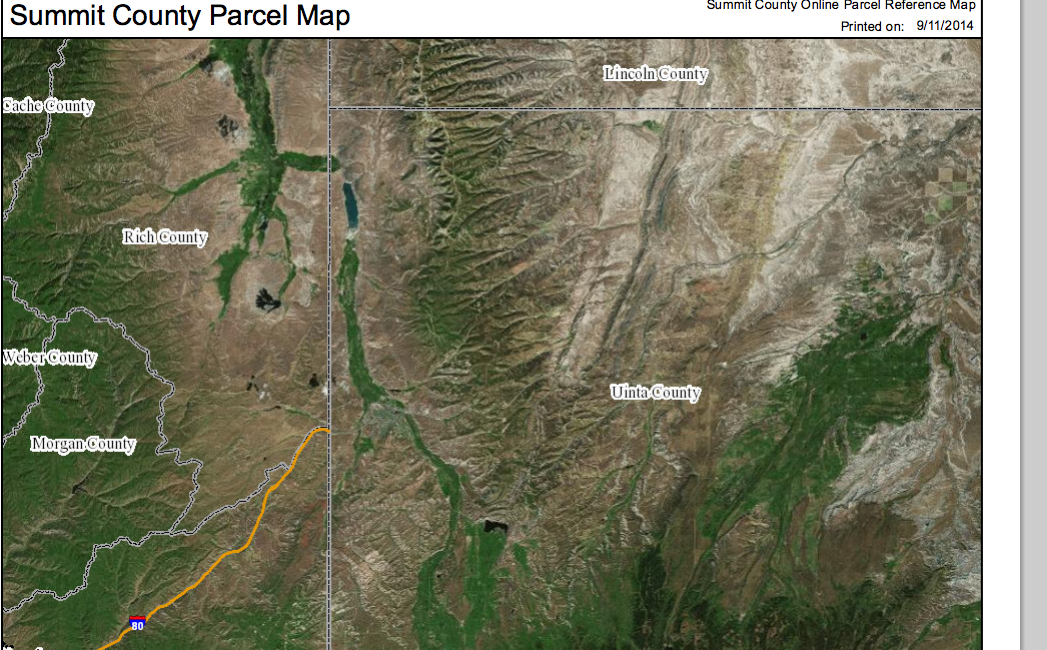- Home
- :
- All Communities
- :
- Products
- :
- ArcGIS Online
- :
- ArcGIS Online Questions
- :
- AGOL Print - Basic Viewer Template
- Subscribe to RSS Feed
- Mark Topic as New
- Mark Topic as Read
- Float this Topic for Current User
- Bookmark
- Subscribe
- Mute
- Printer Friendly Page
- Mark as New
- Bookmark
- Subscribe
- Mute
- Subscribe to RSS Feed
- Permalink
Hi All,
I am in the process of transitioning a few flex viewer web apps over to AGOL web apps. I have everything working except the print functionality. I have seen several posts that have had problems but no resolutions. When I replace the default print task with my print task on our ArcGIS Server that works in the flex viewer apps, I get not results and no errors. The print templates I have to choose from are still those associated with the default Esri print service. When I choose one of those templates, the print button changes to say "Printing" for a short period, then it changes back to "Print", no link to get my printout.
I am using a print task created using this tutorial (which works in my flex app).
Thanks,
Jeff Ward
Summit County GIS
Summit County, Utah
Solved! Go to Solution.
Accepted Solutions
- Mark as New
- Bookmark
- Subscribe
- Mute
- Subscribe to RSS Feed
- Permalink
Ok the problem is because your print service uses different layout options. To display the custom layout options for your service configure the template using the 'Configure App' button and check the 'Display all Layout Options' checkbox at the very bottom of the config panel. Once you save it should show your custom layout options and the print should work.
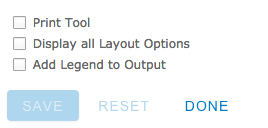
- Mark as New
- Bookmark
- Subscribe
- Mute
- Subscribe to RSS Feed
- Permalink
Jeff,
Can you try running the print task from the application with the developer tools open to see if any error messages are generated. If your app is public can you send the link?
- Mark as New
- Bookmark
- Subscribe
- Mute
- Subscribe to RSS Feed
- Permalink
Kelly,
Thanks for the response. Here is the link to my app.
I did turn on the developer window, but I didn't see any errors. It would send a post request to my service, and that was it. I used the Export Web Map geoprocessor tool to create my print service. It works fine in this flex viewer app.
Thanks,
Jeff
Summit County, Utah
- Mark as New
- Bookmark
- Subscribe
- Mute
- Subscribe to RSS Feed
- Permalink
Jeff I can't access the map - it prompts for credentials. Can you make it public?
- Mark as New
- Bookmark
- Subscribe
- Mute
- Subscribe to RSS Feed
- Permalink
Try it now. I wasn't sharing the map it was based on as public.
Summit County, Utah
- Mark as New
- Bookmark
- Subscribe
- Mute
- Subscribe to RSS Feed
- Permalink
I just tested using Chrome with your app and it worked for me. Here's a screenshot of the app and the printout. Which browser + version are you using? 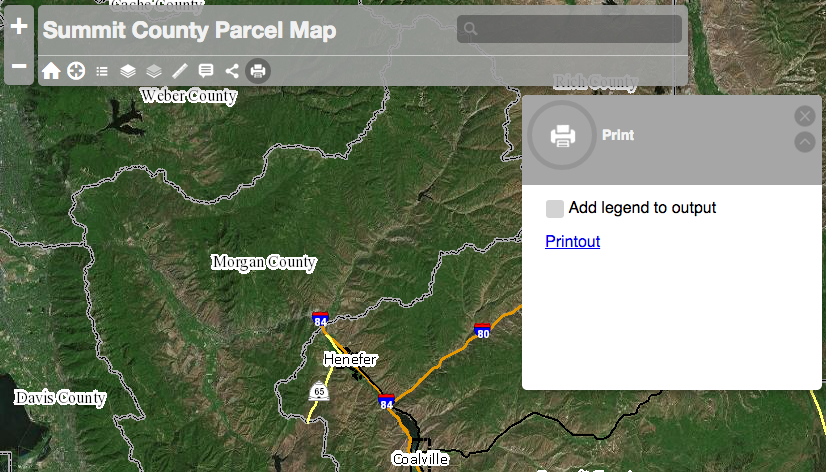
- Mark as New
- Bookmark
- Subscribe
- Mute
- Subscribe to RSS Feed
- Permalink
Wait nevermind its using the default utility print service. Perhaps your org is set to disable anonymous access? If so this would prevent all non-logged in users from using your print service. Can you send me the url to your print service and I'll test it locally.
- Mark as New
- Bookmark
- Subscribe
- Mute
- Subscribe to RSS Feed
- Permalink
Ok the problem is because your print service uses different layout options. To display the custom layout options for your service configure the template using the 'Configure App' button and check the 'Display all Layout Options' checkbox at the very bottom of the config panel. Once you save it should show your custom layout options and the print should work.
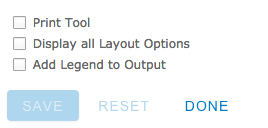
- Mark as New
- Bookmark
- Subscribe
- Mute
- Subscribe to RSS Feed
- Permalink
That helped, but the imagery/basemap doesn't end up in the printout image. Any ideas?
Summit County, Utah
- Mark as New
- Bookmark
- Subscribe
- Mute
- Subscribe to RSS Feed
- Permalink
Works for me in the latest version of Chrome. Which browser are you using?