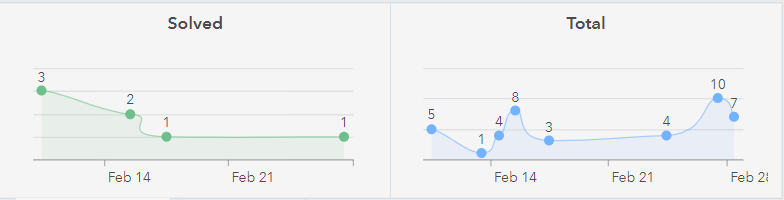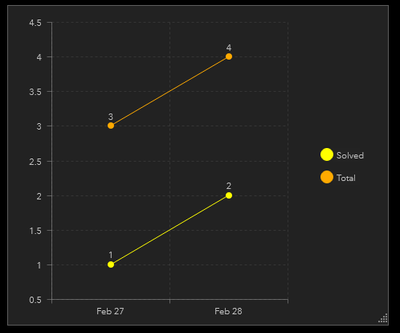- Home
- :
- All Communities
- :
- Products
- :
- ArcGIS Online
- :
- ArcGIS Online Questions
- :
- adding two indications in the same serial/bar char...
- Subscribe to RSS Feed
- Mark Topic as New
- Mark Topic as Read
- Float this Topic for Current User
- Bookmark
- Subscribe
- Mute
- Printer Friendly Page
adding two indications in the same serial/bar chart
- Mark as New
- Bookmark
- Subscribe
- Mute
- Subscribe to RSS Feed
- Permalink
Hi all,
I have a question about how to add two indications on the same serial chart: I want to combine the solved and the total number of features at the same chart.
Solved! Go to Solution.
Accepted Solutions
- Mark as New
- Bookmark
- Subscribe
- Mute
- Subscribe to RSS Feed
- Permalink
Well, you can use a Data Expression to do this, too. Basically, you'd pull in the reports layer and throw them all into a "total" category, and then take the solved ones and add them again. This should enable you to visualize the chart the way you'd like.
var portal = Portal('your portal url')
// Get reports featureset
var fs = FeatureSetByPortalItem(
portal,
'itemid of your service',
0, // or whatever layer index the specific layer is at
['status', 'report_date'],
false
)
// Output dictionary
var out_dict = {
fields: [
{name: 'type', type: 'esriFieldTypeString'},
{name: 'report_date', type: 'esriFieldTypeDate'}
],
geometryType: '',
features: []
}
// Iterate over features
for (var f in fs){
// Add feature to output dict as a "total" type
Push(
out_dict['features'],
{
attributes: {
type: 'Total',
report_date: Number(f['report_date']) // You need to cast the date as a number to be correctly interpreted
}
}
)
// If report is a "solved" type, add it again
If (f['status'] == 'solved'){
Push(
out_dict['features'],
{
attributes: {
type: 'Solved',
report_date: Number(f['report_date']) // You need to cast the date as a number to be correctly interpreted
}
}
)
}
}
// Convert dict to FeatureSet
return FeatureSet(Text(out_dict))
I used this expression with a sample FeatureSet that had the following records:
| Status | Date |
| solved | Today |
| solved | Today |
| received | Today |
| processing | Today |
| solved | Yesterday |
| received | Yesterday |
| received | Yesterday |
Since "solved" records are added twice, the output FeatureSet had 10 records in it, and I was able to make this chart:
Kendall County GIS
- Mark as New
- Bookmark
- Subscribe
- Mute
- Subscribe to RSS Feed
- Permalink
How is the data organized? There's no reason you shouldn't be able to do this, but it depends on where the data's coming from and what it looks like. Is "solved" a field?
Kendall County GIS
- Mark as New
- Bookmark
- Subscribe
- Mute
- Subscribe to RSS Feed
- Permalink
I have a layer for reports, and it has a field called "status" which contains values(received, processing, and solved).
I want to make a serial chart, per day, for the solved features on a line and the total of all features(received, processing, and solved) on another line.
So I used a chart for grouped values by category "date", then split by the field "status", but this way did not give me the desired output.
- Mark as New
- Bookmark
- Subscribe
- Mute
- Subscribe to RSS Feed
- Permalink
Well, you can use a Data Expression to do this, too. Basically, you'd pull in the reports layer and throw them all into a "total" category, and then take the solved ones and add them again. This should enable you to visualize the chart the way you'd like.
var portal = Portal('your portal url')
// Get reports featureset
var fs = FeatureSetByPortalItem(
portal,
'itemid of your service',
0, // or whatever layer index the specific layer is at
['status', 'report_date'],
false
)
// Output dictionary
var out_dict = {
fields: [
{name: 'type', type: 'esriFieldTypeString'},
{name: 'report_date', type: 'esriFieldTypeDate'}
],
geometryType: '',
features: []
}
// Iterate over features
for (var f in fs){
// Add feature to output dict as a "total" type
Push(
out_dict['features'],
{
attributes: {
type: 'Total',
report_date: Number(f['report_date']) // You need to cast the date as a number to be correctly interpreted
}
}
)
// If report is a "solved" type, add it again
If (f['status'] == 'solved'){
Push(
out_dict['features'],
{
attributes: {
type: 'Solved',
report_date: Number(f['report_date']) // You need to cast the date as a number to be correctly interpreted
}
}
)
}
}
// Convert dict to FeatureSet
return FeatureSet(Text(out_dict))
I used this expression with a sample FeatureSet that had the following records:
| Status | Date |
| solved | Today |
| solved | Today |
| received | Today |
| processing | Today |
| solved | Yesterday |
| received | Yesterday |
| received | Yesterday |
Since "solved" records are added twice, the output FeatureSet had 10 records in it, and I was able to make this chart:
Kendall County GIS
- Mark as New
- Bookmark
- Subscribe
- Mute
- Subscribe to RSS Feed
- Permalink
Thank you so much
- Mark as New
- Bookmark
- Subscribe
- Mute
- Subscribe to RSS Feed
- Permalink
@jcarlson it works, but after I click done, it gives me "no data" on the dashboard
- Mark as New
- Bookmark
- Subscribe
- Mute
- Subscribe to RSS Feed
- Permalink
You mean it shows you the data when you're configuring the chart? Or it only shows it in the Expression Builder?
Kendall County GIS
- Mark as New
- Bookmark
- Subscribe
- Mute
- Subscribe to RSS Feed
- Permalink
it shows the data on the chart only while configuring the chart