- Home
- :
- All Communities
- :
- Products
- :
- ArcGIS Online
- :
- ArcGIS Online Questions
- :
- Re: Adding Feature Service to ArcMap, missing rela...
- Subscribe to RSS Feed
- Mark Topic as New
- Mark Topic as Read
- Float this Topic for Current User
- Bookmark
- Subscribe
- Mute
- Printer Friendly Page
Adding Feature Service to ArcMap, missing related tables
- Mark as New
- Bookmark
- Subscribe
- Mute
- Subscribe to RSS Feed
- Permalink
i've done a search but couldn't see anything
i have a feature service which has about 5 point features and 5 tables, and i want to add the data (both the points and tables) into ArcMap but the tables never get added to the map even on the source tab where i would expect them to be...
i have tried:
- open it from ArcMap by 'add data from ArcGIS Online'
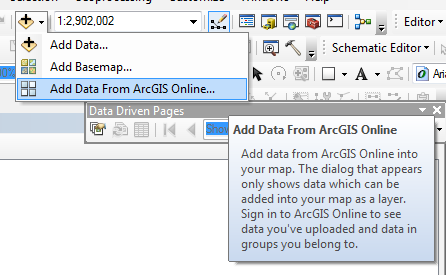
- open it from the ArcGIS online, 'open in arcgis desktop'
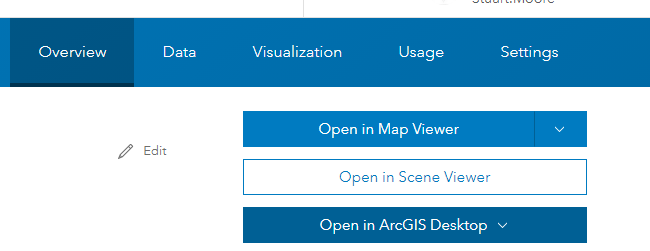
both give the same results in that they only add the point layers and the tables are not added.
- if i create a map in ArcGIS online and add in the feature service (points and tables) save the map and then from ArcGIS online open the map in desktop it works and add's in all the points and the tables
is there another way? i would rather not have to do it via a ArcGIS Online Map, can i just manually add in the tables?
thanks
Stu
- Mark as New
- Bookmark
- Subscribe
- Mute
- Subscribe to RSS Feed
- Permalink
Hi Stuart Moore,
The related tables will be added to the ArcMap TOC if you add the Hosted Feature Layer from the Catalog window > My Hosted Services.
Hope this helps,
-Peter
- Mark as New
- Bookmark
- Subscribe
- Mute
- Subscribe to RSS Feed
- Permalink
Correct that is the only way. The problem is when they are not Mine or if I try to share to anyone else. I have found no way for others to use my HFS that have tables.
Seems like a rather large bug to me. It has been this way for at least 4 years.
How can you share a HFS with tables?
BTW you cannot add tables to any layer files.
thanks
- Mark as New
- Bookmark
- Subscribe
- Mute
- Subscribe to RSS Feed
- Permalink
Hi Doug Browning,
I tracked down the bug if you are interested in subscribing: NIM094172: A standalone table is not added to the map from the .. you can also contact Esri Support to attach your customer number. Let me know and I can do this for you on my end as well. This has been addressed in ArcGIS Pro but not ArcMap.
If the Hosted Feature Service is shared publicly you can connect to the service URL like you would with ArcGIS Server. E.g. https://services.arcgis.com/<orgID>/arcgis/rest/services
Hope this helps,
-Peter