- Home
- :
- All Communities
- :
- Products
- :
- ArcGIS Online
- :
- ArcGIS Online Questions
- :
- Re: Adding date fields from .csv into ArcGIS onlin...
- Subscribe to RSS Feed
- Mark Topic as New
- Mark Topic as Read
- Float this Topic for Current User
- Bookmark
- Subscribe
- Mute
- Printer Friendly Page
Adding date fields from .csv into ArcGIS online - Please help!
- Mark as New
- Bookmark
- Subscribe
- Mute
- Subscribe to RSS Feed
- Permalink
Hello,
I am trying to add a .csv file with a column of dates into ArcGIS online to perform a time-series map. However, ArcGIS is not seeming to recognize my dates as dates, but rather just text. In my excel sheet, they are in proper date format. Can anyone help me with this? I attached the file if you want to take a look at it.
Thank you,
Madeline
- Mark as New
- Bookmark
- Subscribe
- Mute
- Subscribe to RSS Feed
- Permalink
I tried your file, and they come in as Date.

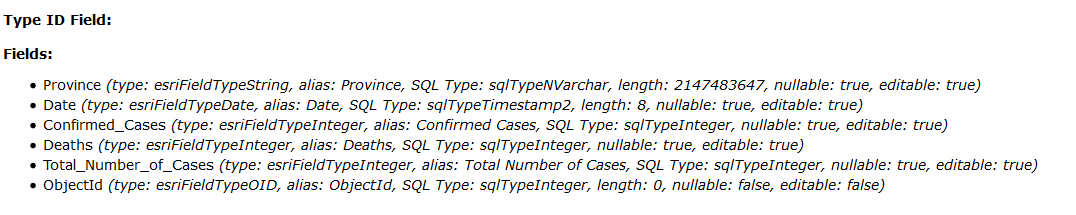
Mark
- Mark as New
- Bookmark
- Subscribe
- Mute
- Subscribe to RSS Feed
- Permalink
Hey
i had same problem, which occur if you try to import (add item) CSV to arcgis online. When the pop up window show everything is ok, but its not. As Mark pointing to fact that "Date" field has "date" field type and everything seems fine, but if you finnish import, field type just switch from "date" to "string".
It's caused by format of date. You have to keep supported format: MM/DD/YYYY hh:mm:ss.
Just open CSV in exel, change format of cell to supported format, save and import to arcgis online. If you can't find exact MM/DD/YYYY don't worry, format MM.DD.YYYY worked for me either
Flies away.....
- Mark as New
- Bookmark
- Subscribe
- Mute
- Subscribe to RSS Feed
- Permalink
Further to the information provided by @Luciečervená and @MarkBockenhauer, the document link below defines a list of supported Date/Time formats when importing from a CSV to ArcGIS Online: Work with date fields—ArcGIS Online Help | Documentation.
If you are looking to display alternative Date/Time formats in your Web Maps, I recommend reading the blog post by @Anonymous User on Using local date and number formatting in ArcGIS Online
Regards,