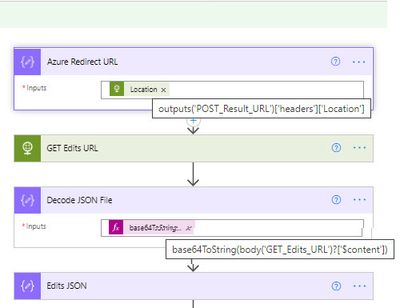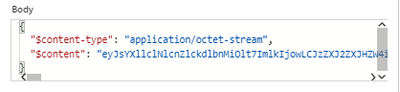- Home
- :
- All Communities
- :
- Products
- :
- ArcGIS Online
- :
- ArcGIS Online Questions
- :
- Re: Accessing webhook payload using Power Automate
- Subscribe to RSS Feed
- Mark Topic as New
- Mark Topic as Read
- Float this Topic for Current User
- Bookmark
- Subscribe
- Mute
- Printer Friendly Page
Accessing webhook payload using Power Automate
- Mark as New
- Bookmark
- Subscribe
- Mute
- Subscribe to RSS Feed
- Permalink
Anybody successfully able to access the WebHooks payload in Power Automate?
With all the help from existing threads on Geonet and @PhilLarkin1, I have the resultUrl with the .json file. However, I am unable to access the feature attributes, instead it moves the data to https://arcgisazureprod.blob.core.windows.net/replicafiles and it doesn't have public access from PA.
How do I go about it? Any thoughts anybody...thanks so much. - Julie
Solved! Go to Solution.
Accepted Solutions
- Mark as New
- Bookmark
- Subscribe
- Mute
- Subscribe to RSS Feed
- Permalink
The url should look something like below. You might want to replicate the call to /changeFiles in Postman or in the broswer at the REST endpoint. If you can't get the file information to come back you might need to log a support request with ESRI.
https://arcgisazureprod1.blob.core.windows.net/replicafiles/0cf6418sss4b4461b166b47d8b0b07c4.json?se...
I grab the url from the header of the reply. You can turn around and make a GET request to the full url.
The content returned will need to be decoded as it it sent in in base64:
Cheers!
- Mark as New
- Bookmark
- Subscribe
- Mute
- Subscribe to RSS Feed
- Permalink
Can you share the azure URL you use to get the edits? I'm assuming you make a GET request to retrieve the JSON at the azure URL.
- Mark as New
- Bookmark
- Subscribe
- Mute
- Subscribe to RSS Feed
- Permalink
Hey Phil,
The url itself doesnt have public access. Below is how it looks: https://arcgisazureprod.blob.core.windows.net/replicafiles/
With your flow, how do you access the data after the redirect? As you suggested, I added 'Do Until' so the flow runs after the error. I am able to extract the above url but unable to access the json. I want to access the edited attributes, make a few calculations and send it back to the same Feature service. Long way to go 🙂
Thanks and you have a great weekend!!
- Mark as New
- Bookmark
- Subscribe
- Mute
- Subscribe to RSS Feed
- Permalink
The url should look something like below. You might want to replicate the call to /changeFiles in Postman or in the broswer at the REST endpoint. If you can't get the file information to come back you might need to log a support request with ESRI.
https://arcgisazureprod1.blob.core.windows.net/replicafiles/0cf6418sss4b4461b166b47d8b0b07c4.json?se...
I grab the url from the header of the reply. You can turn around and make a GET request to the full url.
The content returned will need to be decoded as it it sent in in base64:
Cheers!
- Mark as New
- Bookmark
- Subscribe
- Mute
- Subscribe to RSS Feed
- Permalink
Hey Phil,
That actually worked for me. I have access to edited attribute values now. Grateful to you for your time and effort, I would have never guessed this workflow. Thanks so much.