- Home
- :
- All Communities
- :
- Products
- :
- ArcGIS Online
- :
- ArcGIS Online Ideas
- :
- Zone Lookup Zoom Level
- Subscribe to RSS Feed
- Mark as New
- Mark as Read
- Bookmark
- Follow this Idea
- Printer Friendly Page
- Report Inappropriate Content
- Mark as New
- Bookmark
- Subscribe
- Mute
- Subscribe to RSS Feed
- Permalink
- Report Inappropriate Content
As of now when you search an address in the Zone Lookup tool you can't control the zoom level. There's a button to zoom you out to the feature (zone). It would be nice if you zoom down to the property since that's what you're searching. The property searched should be the focus not the entire zone.
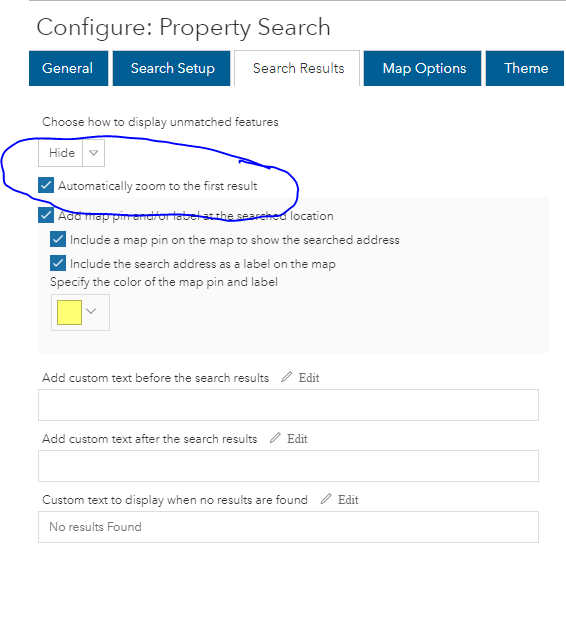
- Mark as Read
- Mark as New
- Bookmark
- Permalink
- Report Inappropriate Content
Hi Mike,
Thank you for posting this idea. When you are identifying a feature, are you seeing the extent being too zoomed in or too zoomed out? In other words, are you finding that you are needing to zoom in more or zoom out to identify the features further once you have searched for them in the application?
Thanks!
Sarah
- Mark as Read
- Mark as New
- Bookmark
- Permalink
- Report Inappropriate Content
It's currently zooming out to the large zone. It would be nice if you could have it zoom to an address and edit the zoom level.
- Mark as Read
- Mark as New
- Bookmark
- Permalink
- Report Inappropriate Content
I use Arcade FeatureSets on copies of the property layer to avoid that behavior
- Mark as Read
- Mark as New
- Bookmark
- Permalink
- Report Inappropriate Content
Where do you put that expression? We're searching off a locator.
- Mark as Read
- Mark as New
- Bookmark
- Permalink
- Report Inappropriate Content
You would create it as an Arcade expression in the layer of the web map. So if you want the search to be at the property level, you would have multiple copies of your property layer with different FeatureSet queries using Intersects. Of course, you can rename the copies of the Property layer, so you can distinguish which layer returns what info.
Example: Escondido Parcel Information Lookup
Relevant resources:
What’s new with Arcade: Taking a stroll through FeatureSets (Part 1)
- Mark as Read
- Mark as New
- Bookmark
- Permalink
- Report Inappropriate Content
I may have my map set up differently. I have each district as a separate feature layer. There isn't a single property layer with each district in the table.
- Mark as Read
- Mark as New
- Bookmark
- Permalink
- Report Inappropriate Content
No ours is the same. It may be harder to grasp without writing a full tutorial, but here's a snippet that hopefully explains it better:

- Mark as Read
- Mark as New
- Bookmark
- Permalink
- Report Inappropriate Content
How does it work in the map? Do you 'Hide in Legend' in the map for the app to work?
- Mark as Read
- Mark as New
- Bookmark
- Permalink
- Report Inappropriate Content
The only layer that we have checked on as visible is Parcel Info (which shows the boundaries on the map). Because this is a multi-polygon lookup, we don't have any of the polygon symbology turned on anyway as it would be too confusing with all the overlays. Feel free to PM me, and we can chat over the phone if that helps.
You must be a registered user to add a comment. If you've already registered, sign in. Otherwise, register and sign in.