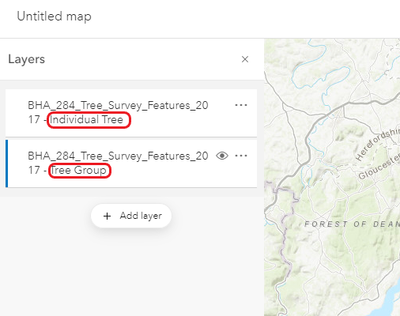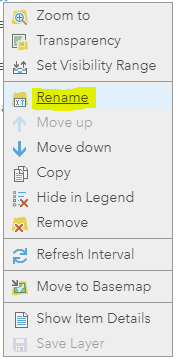- Home
- :
- All Communities
- :
- Products
- :
- ArcGIS Online
- :
- ArcGIS Online Ideas
- :
- Option to omit map service full name as prefix, wh...
- Subscribe to RSS Feed
- Mark as New
- Mark as Read
- Bookmark
- Follow this Idea
- Printer Friendly Page
Option to omit map service full name as prefix, when adding to a new map.
- Mark as New
- Bookmark
- Subscribe
- Mute
- Subscribe to RSS Feed
- Permalink
When adding a new layer to a map (in both Map Viewer and Map Viewer Classic; it would be really useful to have the option for the layers being added not to be prefixed by the name of the map service they came from.
If you have a map with lots of layers, manually renaming becomes a tiresome task.
In the example above, I just want the name of the layer as it was published from ArcGIS Pro, not the layer, prefixed by the name of the service.
In fact, i think this should be the default, as the service name is really only used for service management purposes in the majority of use cases I can think of.
As a workaround you can change the display name of the layers in the map.
@DataOfficerSuppose you add a service with a dozen layers, though. It gets pretty tedious.
I'd love the option to just add a single layer from a service without having to add it from a URL, too.
I'll second that having spent a huge amount of time renaming on maps that have 20 layers or more.
"I'd love the option to just add a single layer from a service without having to add it from a URL, too"
Is this what you are looking for:
Open the map you want to insert the single layer in.
Hit "Home" then "content"
Find the feature service you want to take the layer from
Click on the feature service
Click on the layer you want to add
Click on Open in Map Viewer
Your original map should open with the new layer in it.
That will work with an existing map or new map. Tested it with an existing map just before I posted, brought monuments into my water map.
@jcarlson what @RobertThomson is saying is correct, but you just need to have opened your web map first. The default behaviour of AGOL and Portal when opening it from the item details menu is to add it to the last map that was open.
@DataOfficer , this isn't really a workaround solution you're suggesting though, it's just part of everyone's standard practice to publish a map....and takes forever 😫
I don't know any examples of web maps where the user wants to know the name of the service as well as the layer name when navigating a layer list.
@David_Brooks granted, it's not ideal. It wasn't clear from the original post whether you were aware of the renaming capabilities. I agree with you changing this behaviour overall would be very useful. Hope you find a solution.
You must be a registered user to add a comment. If you've already registered, sign in. Otherwise, register and sign in.