- Home
- :
- All Communities
- :
- Products
- :
- ArcGIS Online
- :
- ArcGIS Online Ideas
- :
- Option to not use UTC time offset in ArcGIS Online
- Subscribe to RSS Feed
- Mark as New
- Mark as Read
- Bookmark
- Follow this Idea
- Printer Friendly Page
Option to not use UTC time offset in ArcGIS Online
- Mark as New
- Bookmark
- Subscribe
- Mute
- Subscribe to RSS Feed
- Permalink
- « Previous
-
- 1
- 2
- 3
- 4
- 5
- Next »
ESRI absolutely should give an option to show dates in local time on ArcGIS Online. Frankly, I can't believe this feature isn't offered. For us working in municipal government (in other words, very local), the correct date and time is crucial for our viewer apps. As other people have noted in this thread, the default UTC time can change the actual date as it was entered. Our apps are used daily by inspectors and planners where the date is of upmost importance, who do not want to hear that they need to add a day to every date given in the popup windows. Setting a timezone in one or two fields is not sufficient at all for us, and actually would only add to confusion to have a couple fields in local time, while the rest remain in UTC (we frequently have datasets with multiple date columns). Manually creating a text field or another date field using Field Calculator could work i suppose, but that seems like a pretty absurd workaround to what should be a simple issue.
Or worse, the year we moved Daylight Saving Time 3 weeks in the Spring and Fall, to save power.
And this great video of "Time" issues
The Problem with Time & Timezones - Computerphile
Useful link for students to an esri help document about time zone math including an AGOL tool.
The new functionality that was added to allow you to pick the time zone works great when first adding the data. However, when you go to use the Update Data >> Overwrite Entire Layer option it doesn't ask for the timezone again and resets it to UTC.
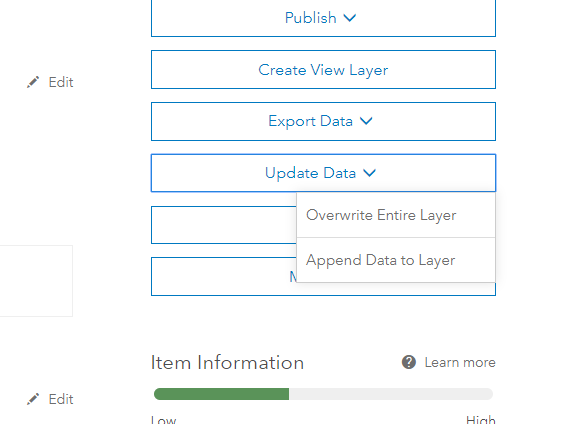
Vote up for this (really old) idea! The setting for time zone should be in the AGOL feature service properties somewhere. You should not have to re-publish the service to change it.
It would be extremely useful to be able to publish data that contains time/date fields and not have the UTC conversion (or any conversion) automatically applied. We have users that collect field data on projects across many time zones, and when they view the data, it is quite frustrating and confusing for them to always have to think about what time zone they were in at the time of collection, and what time zone they are in right now. When writing reports, it's more helpful for them to be able to look at the data and remember that they collected that point at 9am on that specific date in the local time of the field site - not seeing it converted to the timezone of the office they are sitting in while viewing the data which might be telling them they collected the data at 5am instead.
I concur with the OP and probably with a lot of the posts I didn't read. I frequently need for the time that is displayed in ArcGIS Online and ArcGIS Enterprise to be the same as the time value in the source data... for business purposes. Enabling time on the layer and in the service adds other complexities that don't get me toward a solution consistently. Thumbing up this one.
This is very critical to the Municipality of Anchorage. I concur and it needs to apply to ArcGIS Enterprise portal as well. The end result of the application changing the date time fields is if you are accessing the data from a different location, you are getting an incorrect answer. The editor needs to be able to pick a date and have the option to be confident that the date entered by the editor will be the one that is always displayed no matter where you are accessing the information.
You must be a registered user to add a comment. If you've already registered, sign in. Otherwise, register and sign in.