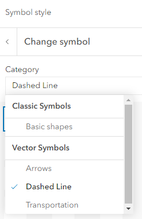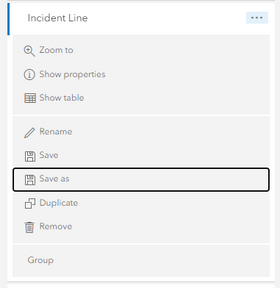- Home
- :
- All Communities
- :
- Products
- :
- ArcGIS Online
- :
- ArcGIS Online Ideas
- :
- Offset Items on ArcGIS Online
- Subscribe to RSS Feed
- Mark as New
- Mark as Read
- Bookmark
- Follow this Idea
- Printer Friendly Page
- Mark as New
- Bookmark
- Subscribe
- Mute
- Subscribe to RSS Feed
- Permalink
To my knowledge there is currently no way to offset items in ArcGIS online.
I quite often have to display spatially identical overlapping lines or points from different feature classes. The ability to offset these would make their visibility much greater. Much the same as you can on desktop.
Whilst the "blend" tool can be helpful, it often isn't clear enough to display multiple different feature classes.
The ability to have this displayed in fieldmaps is also desirable.
Hello Jordan,
If you have access to ArcPro you could portal to your AGOL layer that you want to offset objects and use one of two edit tools. "Copy Parallel" or "Offset". For those whole are familiar with offsetting in Civil 3D the 'Offset" tool in ArcPro is a bit different as it offsets a line segment from vertex to vertex rather than the whole line at once, whereas the "Copy Parallel" offsets the whole selected line in one fell swoop. Again this is only applicable if you have ArcPro. These tools can be searched in the geoprocessing search window and/or in the data tab in the Tools dropdown window. Hope this helps.
I am presuming you would like to offset a line or point hosted feature layer in AGOL.
If so, you can look at adapting the CIM json for the hosted feature layer. This is how I did my offset (for line - I haven't tested a point) (PLEASE NOTE THAT EDITING THE ITEM'S JSON MIGHT BREAK YOUR ITEM IF NOT UPDATED CORRECTLY - UPDATE WITH CAUTION):
- Open the hosted feature layer in the Map Viewer
- Update the layers' symbols to a Vector Symbol
- Save as a new hosted feature layer:
- In AGO Assistant, update the Item's Data json to include the "effects" option with the "offset":
You must be a registered user to add a comment. If you've already registered, sign in. Otherwise, register and sign in.