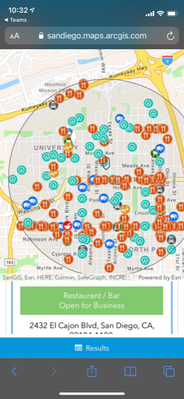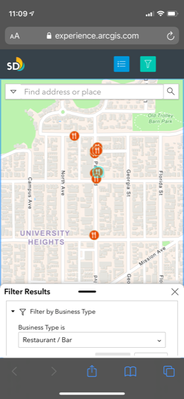- Home
- :
- All Communities
- :
- Products
- :
- ArcGIS Online
- :
- ArcGIS Online Ideas
- :
- Offer a Mobile-focused Configurable App
- Subscribe to RSS Feed
- Mark as New
- Mark as Read
- Bookmark
- Follow this Idea
- Printer Friendly Page
- Mark as New
- Bookmark
- Subscribe
- Mute
- Subscribe to RSS Feed
- Permalink
With so much traffic becoming Mobile, it would be great to have a Configurable App that is fine tuned for a mobile experience. The newer 4.x Javascript Configurable apps scale well on mobile sized screens, but their functionality is still clunky.
Some examples... clicking on a pin brings up the title of the pop up, which one then tries to "swipe" up on, but instead you must tap it.
Clicking on a pop up and viewing the image attachment opens in a new window, which can be tricky to find your way back to the previous tab.
Getting in and out of widgets often leaves you stuck, as one would normally tap outside the widget to close it and move on, but instead you must re-tap the widget. Sometimes elements of the UI get stuck... such as in the Nearby app (image below). And so on.
Try using Collector or Field Maps instead of MS Teams app.
You can open a photo to look at it and simply hit done to close it.
Both of them are designed for mobile applications.
Thank you @RobertBorchert , that is a great point. I should have specified my use case would be intentionally a web app as it's for use by the general public, in my case residents of the City of San Diego.
Collector is a free app. When you Share it as Everyone (Public) should they not be able to use it?
They both require downloading an app, and creating an ArcGIS Online account. Collector is also going away at the end of the year. We are looking for ease of access and don't want the general public to have to download an app as well as make an account to access the data.
Experience Builder works OK, but certain functionality is still missing. For example, if I filter a set of business records to only show me Restaurant / Bar, I can't click on a pin and open a pop up without first clearing the filter and showing all features again.
Hi Brittany,
> I should have specified my use case would be intentionally a web app as it's for use by the general public, in my case residents of the City of San Diego.
Have you looked at ArcGIS Explorer? It's not really configurable, but might meet your needs - especially the use case you mention.
Hope this helps,
https://www.esri.com/arcgis-blog/products/arcgis-online/mapping/introducing-arcgis-instant-apps/ Yesterday Esri released "Instant Apps" which is a step in the direction I was trying to encourage above. However so far it appears to be existing apps repackaged. Looking forward to mobile UI enhancements.
Edit 04/21/2021: the new Nearby app redesign for mobile is great, especially the filters! Looking forward to more updates!
Hi Brittany,
Thanks for the feedback on the mobile experience with configurable apps. I'm interested in getting more information on some of the ideas and suggestions you have. If you're up for sharing more details please email me at bromero@esri.com.
Thanks for your feedback BrittanyBurson and thanks for offering to solicit more feedback from her, BethRomero! 👍
Thank you @BethRomero, once I have a moment I'll definitely do that. I think one of the biggest limitations are how the pop-ups behave across most of the apps in mobile -- small, usually requires you to tap on the title to expand the popup, but it is still cumbersome to interact with. Requires scrolling to view even a few fields.
The latest dept I'm working with likes the mobile UI of www.crimemapping.com which allows the pop-up to display full screen, with an easy "close" button to return to the map. One can fit a lot more information in a pop-up like this.
Edit 05/05/2021: this UI with Classic StoryMaps is really popular with our users. Tapping on the pin in the map opens a panel, rather than a pop-up which requires you to tap the title to expand it. Experience Builder offers a similar "panel" functionality (Place Explorer example - panel opens when you click the image in the list) but the two do not interact like the StoryMap at this time, as you can only open the panel/view by using the List widget to select a record, and then tap a linkable item such as an image, text or button in the List. Ideally clicking the pin in the map could also open the panel.
You must be a registered user to add a comment. If you've already registered, sign in. Otherwise, register and sign in.