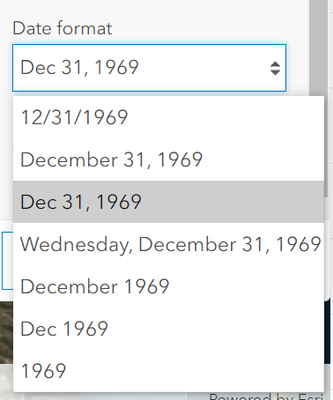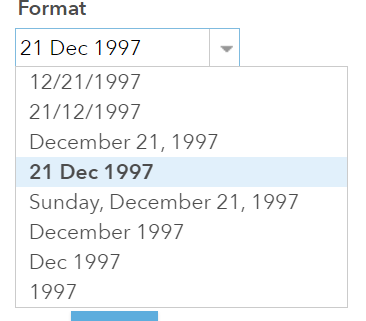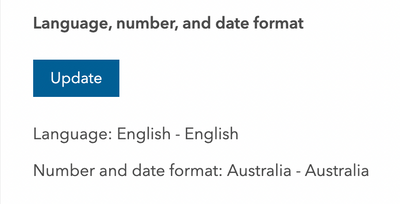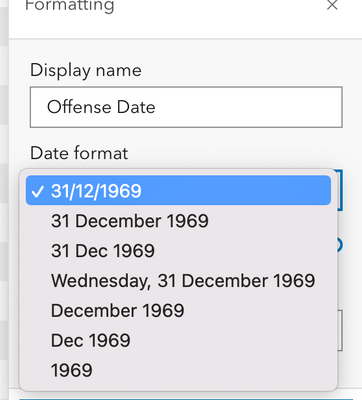- Home
- :
- All Communities
- :
- Products
- :
- ArcGIS Online
- :
- ArcGIS Online Ideas
- :
- New MapViewer date field configuration for dd/mm/y...
- Subscribe to RSS Feed
- Mark as New
- Mark as Read
- Bookmark
- Follow this Idea
- Printer Friendly Page
New MapViewer date field configuration for dd/mm/yyyy format
- Mark as New
- Bookmark
- Subscribe
- Mute
- Subscribe to RSS Feed
- Permalink
The New Map Viewer does not have the ability to configure the date/time fields for non-American date/formats e.g. 26/04/2021 not 04/26/2021 like the majority of the world views dates.
These are the only options,
whereas in the MapViewer Classic these were the options:
Edit:I'm adding the request for Scene Viewer as well. We are an Australian Local Government Agency and it would be really great to view dates in an Australian format. I have seen other ideas that say utilise regional system settings that could possibly work in this scenario. Not everyone is familiar with how to read dates outside of the regular Australian format dd/mm/yyyy. it would be great to see additional options added or for the option to use a regional system setting.
There are at least two other Ideas for this exact issue. This is super basic and critical
@PaulBarker @MarianneFarretta any chance this can get into the next AGOL update?
The popup date/time formatting is locale aware and doesnt hard code a specific order for day,month,year it is driven by the user's profile settings for dates and units, settings. Double check your user profile settings and make sure they're not US.
After setting that value reload the map and you should see the dates adjust to your locale settings and the pop-up should adapt. for users that are not signed in it should fall back and adjust based on the users browser language/locale.
This does not work. My profile is listed as Australia (and has been for quite some time) 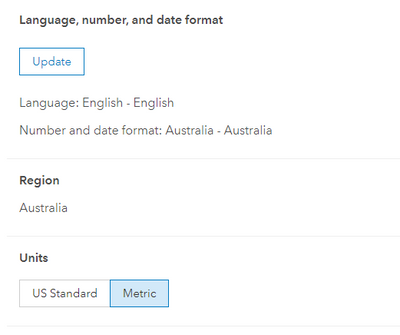
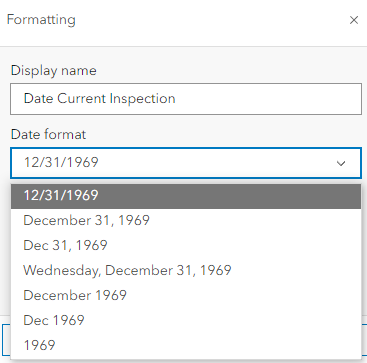
My browsers' (Edge and Chrome) language is also specifically set to Australia (which most aren't unless you force them to be) and I still don't see the right format.
Also there is no way to set a default locale for new users to an organisation which means they have to update their profile to match the proper locale or they have to update their browsers as well. This is unacceptable as the majority of users will not do that. It should not be attached to the locale of the profile, but rather to the locale of the device (not the browser but the OS which is more than likely going to be set to the correct region without user intervention).
I have had to revert to incorporating Arcade expressions for the date to show appropriately for our region (Australia).
Here's hoping things will change at some point 🙂
Edit: I have reviewed my profile settings and forced it to reapply to 'Australia' and now I seem to see the dd/mm/yyyy option. This still means users are going to have to review and change their own settings for it to display appropriately though.
You must be a registered user to add a comment. If you've already registered, sign in. Otherwise, register and sign in.