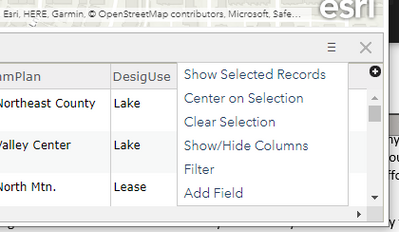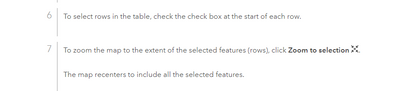- Home
- :
- All Communities
- :
- Products
- :
- ArcGIS Online
- :
- ArcGIS Online Ideas
- :
- New Map Viewer: select record in attribute table a...
- Subscribe to RSS Feed
- Mark as New
- Mark as Read
- Bookmark
- Follow this Idea
- Printer Friendly Page
New Map Viewer: select record in attribute table and zoom to feature
- Mark as New
- Bookmark
- Subscribe
- Mute
- Subscribe to RSS Feed
- Permalink
It appears that in the ArcGISOnline New Map Viewer, the functionality to select a record from the attribute table of a feature service, and then zoom to it, has been removed.
Please enable this capability.
- « Previous
-
- 1
- 2
- Next »
Trying to create bookmarks for 50 neighborhoods without this is a nightmare. Please restore this functionality...
Please add this critical functionality in the next release. I am forced to work with Map Viewer Beta in Enterprise Portal due to Field Map Smart Forms. I also am looking to create bookmarks and it would be so much more efficient if I was able to zoom to each feature. Thank you.
Over the last 17 months this has been a feature we use quite heavily when collaborating with stakeholders. Face to face round table discussions have not been a thing since COVID, so we have made use of web maps to share content with stakeholders for comment on environmental data. Unfortunately we will not be able to move to the new version of the viewer until our stakeholders will be able to search and zoom from within the attribute table.
Yes please add this functionality back!
This feature is critical to my company's operations. We've been using map viewer classic just for this reason.
This has been implemented in Map Viewer at the December 2021 update. Please let us know if you have any feedback on this feature. Thanks!
What version will this come to Enterprise? @Anonymous User . I am on 10.9.1 and this functionality is not there.
Totally agree with Robert, we need this functionality on Portal as well please!!
@Anonymous User Thank you for putting the link above - I was desperately searching for this functionality. Just one of those new ways of doing it that are different enough from the old way that we have no clue how to find it.
You must be a registered user to add a comment. If you've already registered, sign in. Otherwise, register and sign in.