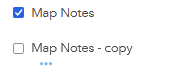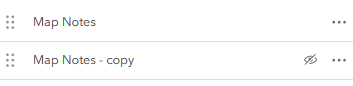- Home
- :
- All Communities
- :
- Products
- :
- ArcGIS Online
- :
- ArcGIS Online Ideas
- :
- Layer check box on new map viewer
- Subscribe to RSS Feed
- Mark as New
- Mark as Read
- Bookmark
- Follow this Idea
- Printer Friendly Page
- Mark as New
- Bookmark
- Subscribe
- Mute
- Subscribe to RSS Feed
- Permalink
The new map viewer is nice but I have a very hard time with the visibility of the layer checkboxes. On the old map viewer, the tried and true simple checkbox design makes it very obvious if a layer is visible or not. Empty Box = invisible and Checked Box = visible
The new map viewer flips this. Now it's Greyed Out Eyeball = Invisible and No Eyeball = Visible. This is (to me) visually confusing and counterintuitive. It makes it difficult to know what layers I have checked at a glance.
Being at an education institution, we continually are introducing new users to the Map Viewer. While users get it after awhile, most find the current experience initially counter-intuitive, and, if they are not frequent users, they are generally confused whenever time they resume using Map Viewer.
As @AlexAnder notes, users are expecting to see an indicator shown when a layer is visible, rather than an indicator shown when a layer is not visible. For our users, who often are not previous users of Map Viewer Classic or Pro, this expectation is being set through user experience with other applications they commonly use.
I agree with @AlexAnder & @PeterKnoop . The eyes disappearing when a layer is switched on is extremely counter-intuitive. I've yet to meet anyone who likes it (sorry ☹️).
Experience builder now has the option to use tick boxes to control the layer visibility in its map layers widget. Please please please can this be extended across the whole platform?
I've just released an Instant App to our users with a request for feedback, and one of the first comments I have received relates to the Layer List:
"Just as a follow up to my earlier point about menu options not being too clear, its specifically the visible/not visible icon which is difficult to see properly."
He also helpfully pointed me to another ArcGIS mapping website that has checkboxes - and that's an old WebAppBuilder site. So it's not just the GIS professionals who think the invisible eyes are a backwards step - the users do too!
Yep, agree with everyone else. Making a web map for our communications department and they specifically asked for a checkbox instead. I remember when this was possible with Web App Builder. I am unfortunately not too versed in Experience Builder yet, but their needs are well served by an Instant App. Just wish the checkboxes were here and not the eyes.
Well I wish I could delete my earlier comment - as Instant Apps does have what I was looking for! It was just buried. Maybe this is something that could help others though - you could use a basic template Instant App instead of the default map viewer. You need to modify the settings in the Layers List:
Hi @HilaryFBrowning - that's new! It must have been added in the November update. Our users are going to love this 😍
You must be a registered user to add a comment. If you've already registered, sign in. Otherwise, register and sign in.