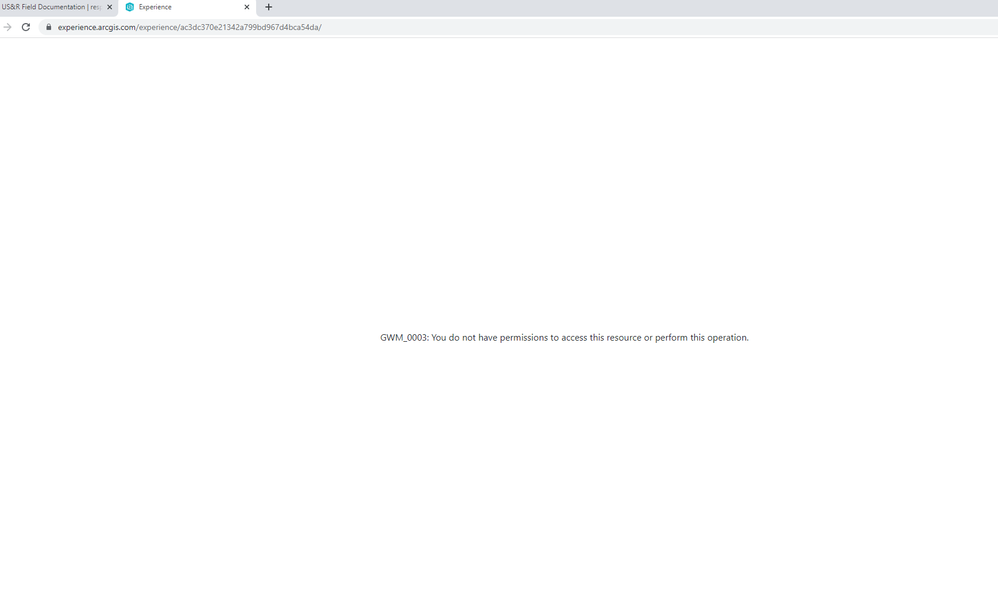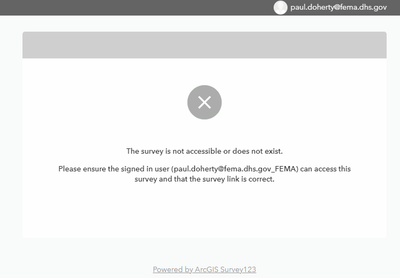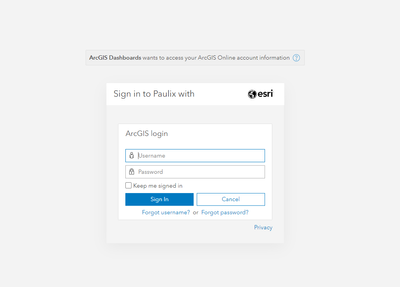- Home
- :
- All Communities
- :
- Products
- :
- ArcGIS Online
- :
- ArcGIS Online Ideas
- :
- Experience Builder - when logged into account with...
- Subscribe to RSS Feed
- Mark as New
- Mark as Read
- Bookmark
- Follow this Idea
- Printer Friendly Page
Experience Builder - when logged into account without group access to item, provide a sign-in screen.
- Mark as New
- Bookmark
- Subscribe
- Mute
- Subscribe to RSS Feed
- Permalink
Real-world Problem: As ArcGIS Online grows, more people have access to the platform through multiple organizations and usernames. When using an Experience Builder shared privately between organizations, sometimes the end user will receive this message: GWM_0003: You do not have permission to access this resource or perform this operation (see screenshot). This is not an informative message, especially for someone who is not a GIS Specialist and may not understand how ArcGIS Online permissions work.
Technical Problem: Sometimes people have multiple AGOL accounts and they are signed in with an account that does not have access to the item without knowing it. There is no way around this screen and the user doesn't receive an opportunity to sign-out and sign back in.
Scenario: Username A has been invited into a group and accepted the invitation. Item 1 is shared into that group. User goes to the web address for Item 1 (An ExB Application) and received this grey screen with error message. The reason is, they are signed in with a Username B that is not invited into that group, but they are unaware of this, the user will assume that their Username A simply does not have access and will ask for "another invite" or if they don't understand ArcGIS Online just give up and say "it's broken".
Workarounds:
- Have the user use another browser,
- Try Incognito mode,
- Go to www.arcgis.com or the organization ArcGIS Online home page and sign-out of the account that does not have access - then sign-in with the account that does have access.
- Invite both usernames to the Group and make sure they accept the invite (or "force" them in if within your organization).
- Make the item public, which may not be an option!
These are all problematic if you do not have good communication with the affected user, especially during a stressful situation, they will likely just give up and suggest some other technology for mapping : (
The Solution: Could the Experience Builder Team write a more helpful error message with a link to the sign-in page?
"The username you are signed in with may not have access to this item. Please make sure you are signed in with a username that does have access to this item and sign out of any other accounts."
Then either have the sign-in page pop-up as a splash screen OR provide a link to the generic www.arcgis.com sign-in page (because they may not be a member of the same organization as the item owner).
Here is an example from Survey123 which has a better explanation, but still no link to tell them where to go to fix the problem (especially if signed-in with more than one account).
Here is an example from ArcGIS Dashboards which provides the login page, but with no explanation.
Ideally there would be one consistent experience for all apps and it would always:
1) Provide a detailed explanation that normal humans can understand
2) Provide a logout / login page so the end user can resolve the problem
I hope this all makes sense and thank you for your support. This has come up several times in the past year of disasters and it is hard to replicate and call Esri Support in the middle of a crisis. Thank you for the support and listening!
Thanks Paul!!!! This solution would really be beneficial in a couple of our ExB applications the GISCorps has built. Especially ones that have some components set to Public and some that need a log in.
Great suggestion. This is a frequent pain point for users with multiple accounts.
You must be a registered user to add a comment. If you've already registered, sign in. Otherwise, register and sign in.