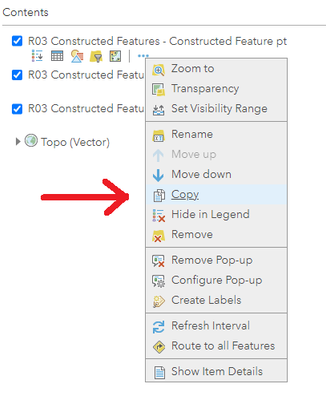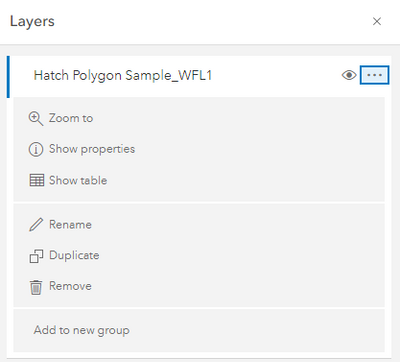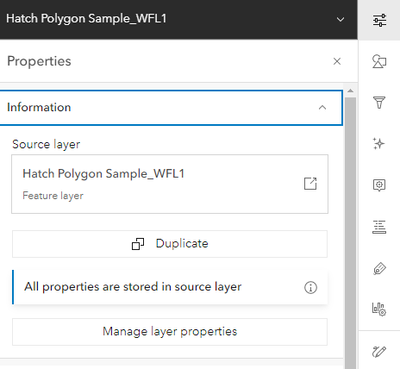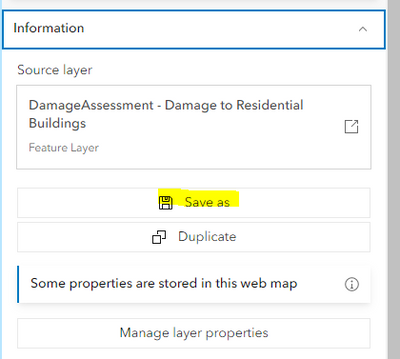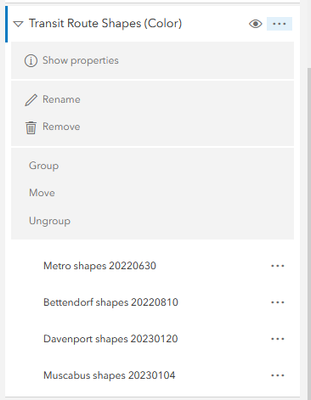- Home
- :
- All Communities
- :
- Products
- :
- ArcGIS Online
- :
- ArcGIS Online Ideas
- :
- Duplicate Layer in AGO Web Map
- Subscribe to RSS Feed
- Mark as New
- Mark as Read
- Bookmark
- Follow this Idea
- Printer Friendly Page
- Mark as New
- Bookmark
- Subscribe
- Mute
- Subscribe to RSS Feed
- Permalink
It would be great to be able to create a duplicate layer in an ArcGIS Online web map by clicking "Options" and then "Duplicate." Often, I find myself adding the same layer over and over and reconfiguring similar symbology, pop-ups, and labels when I could just duplicate the layer and make a few small changes instead. Note: I'm using the new web map viewer (not the classic viewer, which does have the "Copy" capability).
Please forgive me if this is already a capability, and I just haven't been able to find anything about it.
- « Previous
-
- 1
- 2
- Next »
Thanks, but I'm using the new web map viewer, not the classic viewer. I'll add this information to my original post.
The copy and save layer is planned for an upcoming release.
Excellent, thanks!
This was added today in the March 2022 update.
You are correct, its under the layer overflow menu and layer properties panel
@RussRoberts - will it ever be possible to copy a layer between web maps? Say I want the same layer symbology & pop-up in another map - instead of painfully rebuilding it every time, it would be nice to copy it into a new map.
This is possible today on most layers and we are working on supporting the Save As to be available on more layer types.
@RussRoberts not sure if this should be new idea or not - but the duplicate button does not appear for grouped items -- if you want to duplicate a whole group of layers, it seems you're out of luck:
You must be a registered user to add a comment. If you've already registered, sign in. Otherwise, register and sign in.