- Home
- :
- All Communities
- :
- Products
- :
- ArcGIS Online
- :
- ArcGIS Online Ideas
- :
- Allow Filtered Feature Layer Data in AGOL to be Di...
- Subscribe to RSS Feed
- Mark as New
- Mark as Read
- Bookmark
- Follow this Idea
- Printer Friendly Page
Allow Filtered Feature Layer Data in AGOL to be Directly Exported into Excel Format
- Mark as New
- Bookmark
- Subscribe
- Mute
- Subscribe to RSS Feed
- Permalink
I work for a water utility company and have just finished creating a Collector-Survey123 workflow to go between the office and field staff in order to better handle our Cross-Connection Inspection (Backflow Prevention) program. Due to the integration of these two ESRI Apps, our office will now be able to update appointments, dispatch field employees, receive updated information digitally, AND print it all out on the exact form my company is use to seeing. Thanks ESRI!
One improvement I would really like to see in ArcGIS that I believe will make these types of workflows much more helpful for any non-GIS office staff (and honestly, make my life easier as the sole employee of the GIS/GPS department), would be to develop a way to let users generate an export based on filtered data.
When training the office on how to use this workflow, I was asked how to do this multiple times. Right now I have them using the Microsoft Snipping Tool when they can fit the records returned on their screen - when there are too many returned records to do this, I have them download the whole table as necessary and trim the fat off in Excel. But that does seem like redundant energy, especially if you already have the table you want filtered out in front of you and you only need a handful of records out of hundreds. The time it takes to download the entire data-set and then edit it - I believe - could be cut down by a significant amount.
I could see this capability being built into the current interface either directly in the Filter pop-up (in a new tab):
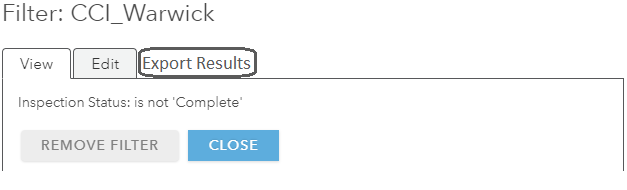
Or, being built into the table so that once you go to view the Filtered Results, you can expand the hamburger (I do believe this is the technical term xD) in the top right-hand corner and find the Export tools there:
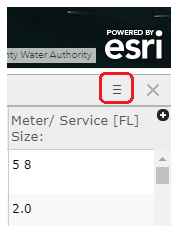
It will be really usefull.
Actually, we can export as csv. Not a problem for me, but a lot of my users is not at ease with csv, and it's a pain to explain them how to convert csv to a usefull excel sheet.
Thank you
You must be a registered user to add a comment. If you've already registered, sign in. Otherwise, register and sign in.