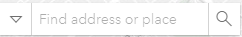- Home
- :
- All Communities
- :
- Products
- :
- ArcGIS Online
- :
- ArcGIS Online Ideas
- :
- Allow editing of Search box Hint text for "All" ca...
- Subscribe to RSS Feed
- Mark as New
- Mark as Read
- Bookmark
- Follow this Idea
- Printer Friendly Page
Allow editing of Search box Hint text for "All" category
- Mark as New
- Bookmark
- Subscribe
- Mute
- Subscribe to RSS Feed
- Permalink
Currently, ArcGIS Online allows you to configure the feature and table search for maps as described here. Allowing users to be able to search by layer attributes, such as asset ID, instead of just the default Address and Places is a very helpful feature. However, when authoring web maps and apps for novice users, the user may not realize that searching for these additional feature attributes is an option when viewing the Search box. This is because the default "hint" text in the Search box is "Find Address or Place".
You can add your own "hint" text for the additional fields enabled for searching as described in the instructions above, but this new hint text is only displayed when the user uses the Search drop down to switch to constraining the search to a new category. When a map is first opened, the default search category of "All" is active, but the hint text still only indicates that "Addresses or Places" are searchable, when the additional categories are also searchable by default.
For instance, if a user wanted to find an asset by its ID #, they may not think they could locate it with a Search tool that can "Find Address or Place", and may not bother further investigating the search pull down. They would not assume they can just begin typing a numeric ID in a search field for "Address or Place".
I would like the hint text for the default "All" category to be configurable. Even if only one "hint" text can be configured, as is the case now, I would like that hint to be applied to the "All" category instead of just the new categories.
We've hit the same problem and fully support this idea. We've developed a map for a University that allows users to search by a variety of things including Departments, Faculties, Colleges and so on. We've found that some users don't realise that they can search for these things because the default text says 'Find Address or Place'.
I'm amazed that this isn't a more common issue. It seems like an oversight that changing the 'hint text' doesn't apply to 'all' searches, especially when this is the default behaviour in Map Viewer, but only when specific layers are searched.
You must be a registered user to add a comment. If you've already registered, sign in. Otherwise, register and sign in.