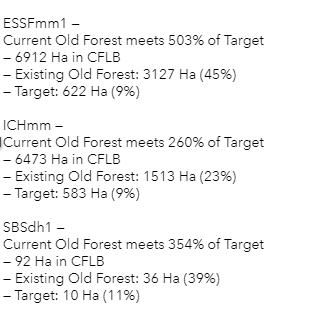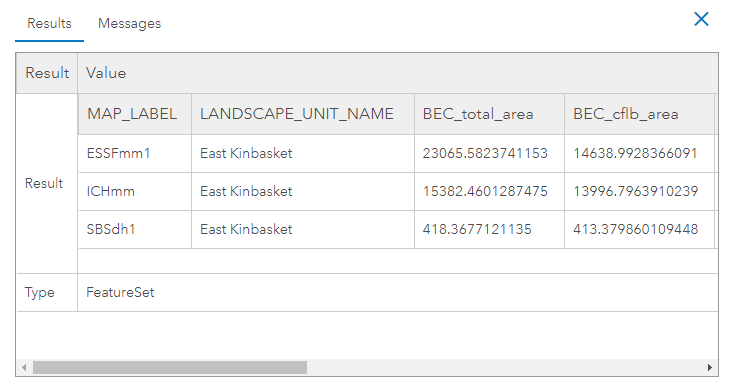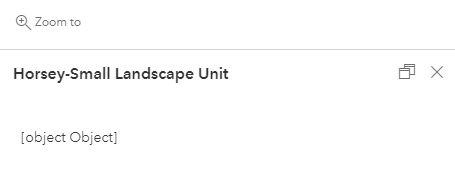- Home
- :
- All Communities
- :
- Products
- :
- ArcGIS Online
- :
- ArcGIS Online Ideas
- :
- Allow Arcade Table object to be viewable in Pop-up
- Subscribe to RSS Feed
- Mark as New
- Mark as Read
- Bookmark
- Follow this Idea
- Printer Friendly Page
Allow Arcade Table object to be viewable in Pop-up
- Mark as New
- Bookmark
- Subscribe
- Mute
- Subscribe to RSS Feed
- Permalink
I had this thought while browsing through Create HTML for popup with Arcade? , as a potential workaround to one aspect of the issue - having the ability to display related data as a table, rather than a list.
This is how my data (feature:standalone table, 1:Many) is currently displayed. Unfortunately, it is quite clunky/busy, and without being able to apply any HTML formatting via Arcade it's difficult to improve the user experience:
Within Arcade, however, it is possible to return a table object. For example:
Unfortunately, this table object is not viewable within a pop-up (this is Map Viewer; Map Viewer Classic is simply blank):
While I still think that allowing Arcade to build HTML expressions is the best solution here, I am wondering if allowing the Table object to be used in a pop-up might be a faster solution / easier to implement in the meantime. Especially with those of us struggling to display related data! (And, if this is already possible, I would appreciate being pointed in the direction of the solution - my googling has not returned anything useful!)
The table that displays in the Arcade editor is a way to visualize the FeatureSet returned - however the popup profile has to have a text or number return type. That said, at the December update you can now return HTML, as well as charts and lists of fields (the field list may fit this use case the best) directly from an Arcade expression with the new Arcade element option.
Thanks for the idea and if you have any feedback on the new feature please let us know.
@Anonymous User Thank you! I was very happy to see the update, fantastic stuff happening in the Arcade world!
@Anonymous User Is this available in ArcGIS Enterprise?
You must be a registered user to add a comment. If you've already registered, sign in. Otherwise, register and sign in.