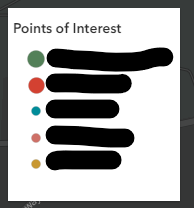- Home
- :
- All Communities
- :
- Products
- :
- ArcGIS Online
- :
- ArcGIS Online Ideas
- :
- Adjust size automatically - Point Symbol - in Map ...
- Subscribe to RSS Feed
- Mark as New
- Mark as Read
- Bookmark
- Follow this Idea
- Printer Friendly Page
Adjust size automatically - Point Symbol - in Map Viewer with Unique Symbols - different point sizes
- Mark as New
- Bookmark
- Subscribe
- Mute
- Subscribe to RSS Feed
- Permalink
Hi all,
I have my point style in Map Viewer set to Types (Unique symbols) and different colors for each point. I want 2 of the points to be larger in size than the other 3. But I also want them to "Adjust size automatically" (because that's a great feature!). If I click "Adjust size automatically" then all of the points change back to the same size.
My previous question post: https://community.esri.com/t5/arcgis-online-questions/adjust-size-automatically-point-symbol-in-map/...
Related info: https://www.esri.com/arcgis-blog/products/arcgis-online/mapping/auto-size-by-scale-now-available-in-...
Screenshots:
Thanks
I am having a similar problem with custom symbols. no matter what size I make my .png image, it always shows as smaller than all of the non-custom symbols if I have Adjust Size Automatically checked on. I would like to be able to adjust that symbol's size to align with the other symbols.
This is a great idea. Having flexibility in symbology while still being able to take advantage of all features is a must.
You must be a registered user to add a comment. If you've already registered, sign in. Otherwise, register and sign in.