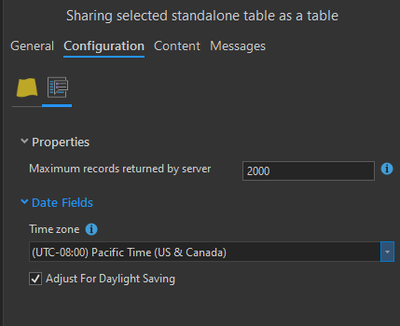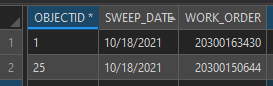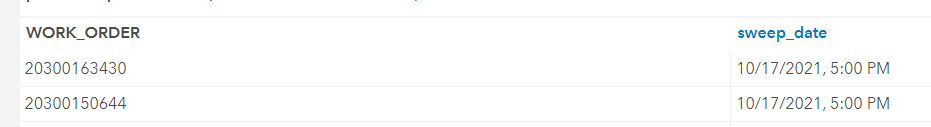- Home
- :
- All Communities
- :
- Products
- :
- ArcGIS Online
- :
- ArcGIS Online Ideas
- :
- Add Time Zone Correction Option to Append Tool for...
- Subscribe to RSS Feed
- Mark as New
- Mark as Read
- Bookmark
- Follow this Idea
- Printer Friendly Page
Add Time Zone Correction Option to Append Tool for ArcGIS Online (and Pro)
- Mark as New
- Bookmark
- Subscribe
- Mute
- Subscribe to RSS Feed
- Permalink
Allow users to select time zone when appending data so it is not automatically correcting for UTC and distorting the date data when appending feature layers and stand alone tables. This function would be the same as when creating a feature layer or table where you can select the time zone in the drop down. This would also be helpful when appending in Pro as well instead of just when overwriting.
As is, you can create a table, select the time zone, and the date data will appear at least with the correct date and with a time stamp of 12AM if not provided. However, when appending after creation, the date data displays as subtracting or adding the computers time zone from UTC. Ideally, it would be nice to be able to have the options of telling the data display "as is" in the data base instead of correcting for a time zone at all or prevent it from assuming that data is in UTC before appending. Or even adding a time stamp... but at least as the same date. If I say 12/28/2020, I want the date to say 12/28/2020. Not 12/28/2020 12:00:00 AM, not 12/27/2020 6:00:00 PM... just 12/28/2020, however saying 12/28/2020 12:00:00AM is fine. Updating the Definition to the appropriate time zone before or after appending does not do anything. It's like the current append to is set to overwrite the current database from whatever time zone to UTC.
I can appreciate the helpfulness of wanting AGOL to do auto display calculations for all the reasons Esri gives, but then it seems to reason that having the option to not have auto calculations would be helpful as well. And from reading the forums and blogs, it sounds like the cry of many AGOL user's hearts.
In the December release of ArcGIS Online and ArcGIS Pro 2.7, it is now possible to specify a preferred time zone for a service. You can read more about it here: https://www.esri.com/arcgis-blog/products/arcgis-pro/mapping/working-with-agol-feature-services-date...
In your idea, when you refer to Updating the Definition, are you updating the preferred time zone?
It is not respected specifically when appending. When appending, it assumes the data coming in is in UTC and then applies the time zone correction. This is not helpful as the data in the CSV is already in the appropriate time zone... it doesn't need to be corrected.
There is not an option while specifically appending to select a time zone correction. When overwriting, yes, it is possible in Pro.
When applying the update to the definition, it is not affecting whether I apply it to the preferred time zone or the datetime zone, the date data still corrects by subtracting/adding the time from the data. As you can see from the JSON I pictured, I had already added my time zone to the preferred time zone.
Edit: I believe it's correct to say instead that AGOL is displaying the date data corrected to UTC (by subtracting 6 hours for CST), instead of displaying it in the time zone the data was added from. If I add data with 12/28/2020 while I'm in a CST time zone, if I'm looking at the table in the CST time zone, the data ought to display 12/28/2020. For some reason this isn't happening even when updating the preferred time zone in the definition JSON.
Yes, I posted over here as well and agree this seems to be an issue.
In our case we are using ArcGIS Pro 2.8.x and 10.8.1 Enterprise Portal to publish a hosted feature table, setting the time zone to Pacific Time with daylight savings.
The date/times on the initial table are correct.
However, when we go to append records via Model Builder, they are appending in UTC time, which subtracts 7 or 8 hours from the date and causes the date to shift backwards in time by 1 day.
What can be done Esri? Continuing to troubleshoot on our end but appreciate any help.
Thank you.
You must be a registered user to add a comment. If you've already registered, sign in. Otherwise, register and sign in.