- Home
- :
- All Communities
- :
- Products
- :
- ArcGIS Online
- :
- ArcGIS Online Documents
- :
- Embed ArcGIS Online Map Carousel into Group Overvi...
- Subscribe to RSS Feed
- Mark as New
- Mark as Read
- Bookmark
- Subscribe
- Printer Friendly Page
Embed ArcGIS Online Map Carousel into Group Overview Page
Embed ArcGIS Online Map Carousel into Group Overview Page
As an owner of a group you can add in map carousels to the overview page of your group like the example below (Esri Forestry Group (EFG)😞
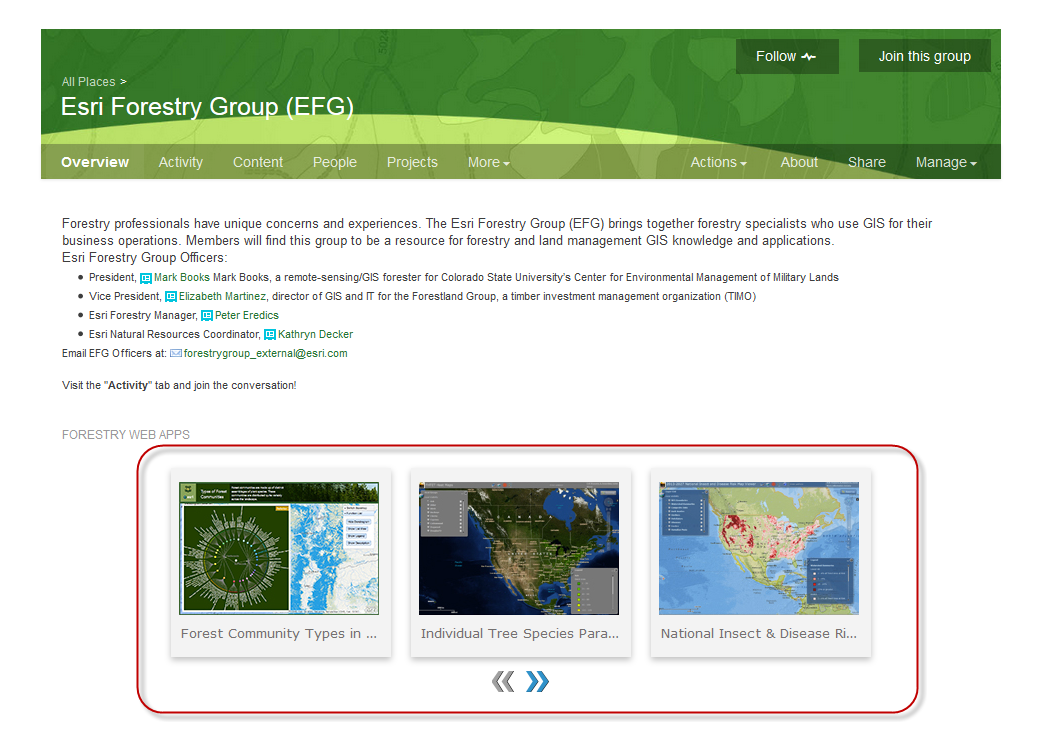
Workflow:
Unfortunately it isn’t as easy as copy and paste as the code takes a small amount of editing, but if you use the code below and follow the steps and replace the highlighted URL and add an “s” to the “http” with the code provided on ArcGIS Online it should work just fine:
<p align="middle"><iframe scrolling="no" frameborder="0" src=" https://efg.maps.arcgis.com/home/webmap/embedGallery.html?displayapps=true&displayinline=true&group=..." style="width:720px; height:238px;"> </iframe></p>
As an example, you can go to any publicly shared ArcGIS Online group click Share > Embed in a Website.
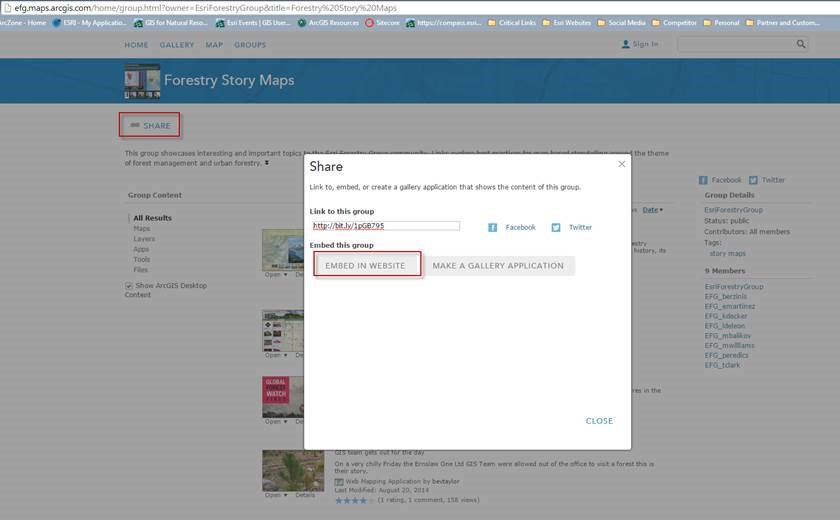
Select the proper size
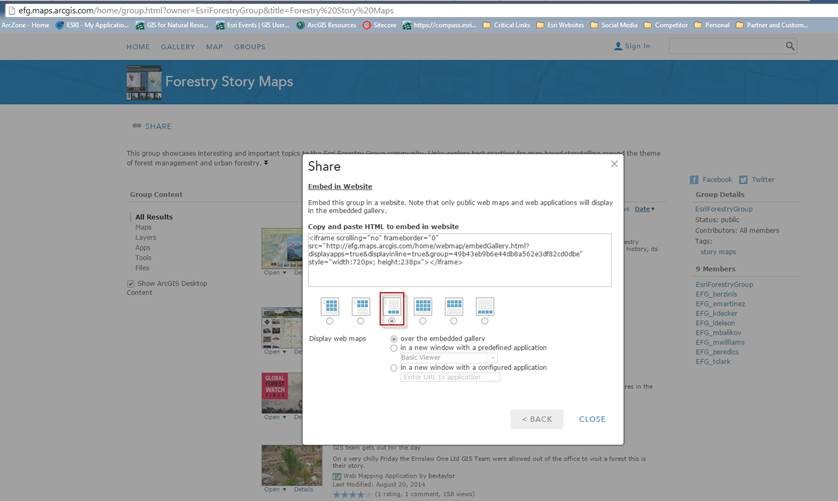
Using the code above you can then replace the URL with the URL provided and add an “s” to the “http”, you’ll also notice an added “p align…” on the front and back was needed. As I am not a coder I don’t actually know why this was necessary but Bernie helped me with it.
Example of the code provided from ArcGIS Online:
<iframe scrolling="no" frameborder="0" src="http://efg.maps.arcgis.com/home/webmap/embedGallery.html?displayapps=true&displayinline=true&group=4..." style="width:720px; height:238px"></iframe>
Once you have made the necessary modifications, you can paste your code into an HTML widget. See Customizing the Overview Page for more information.
Thanks Kathryn Decker for providing this workflow!
Is it possible to change our AGOL home page's Featured Application banner (scroll left - right) with something like the map carousel's grid view option?