- Home
- :
- All Communities
- :
- Developers
- :
- ArcGIS Online Developers
- :
- ArcGIS Online Developers Questions
- :
- Re: Why is my HTTPS secured service not remapped t...
- Subscribe to RSS Feed
- Mark Topic as New
- Mark Topic as Read
- Float this Topic for Current User
- Bookmark
- Subscribe
- Mute
- Printer Friendly Page
Why is my HTTPS secured service not remapped to utility.arcgis.com when I add it to ArcGIS Online?
- Mark as New
- Bookmark
- Subscribe
- Mute
- Subscribe to RSS Feed
- Permalink
I am attempting to add a secured HTTPS service to ArcGIS Online with stored credentials.
The issue is that the service is not being remapped to utility.arcgis.com - please see this FAQ for more info. As a result, credentials need to be entered every time the service is accessed in map viewer, web app builder, etc.
I have successfully followed the instructions in Configure HTTPS using a new CA-signed certificate in order to configure HTTPS.
I then open My Content in ArcGIS Online and successfully add the secure service with stored credentials:

However, on the Item Details page, the service has not been remapped:
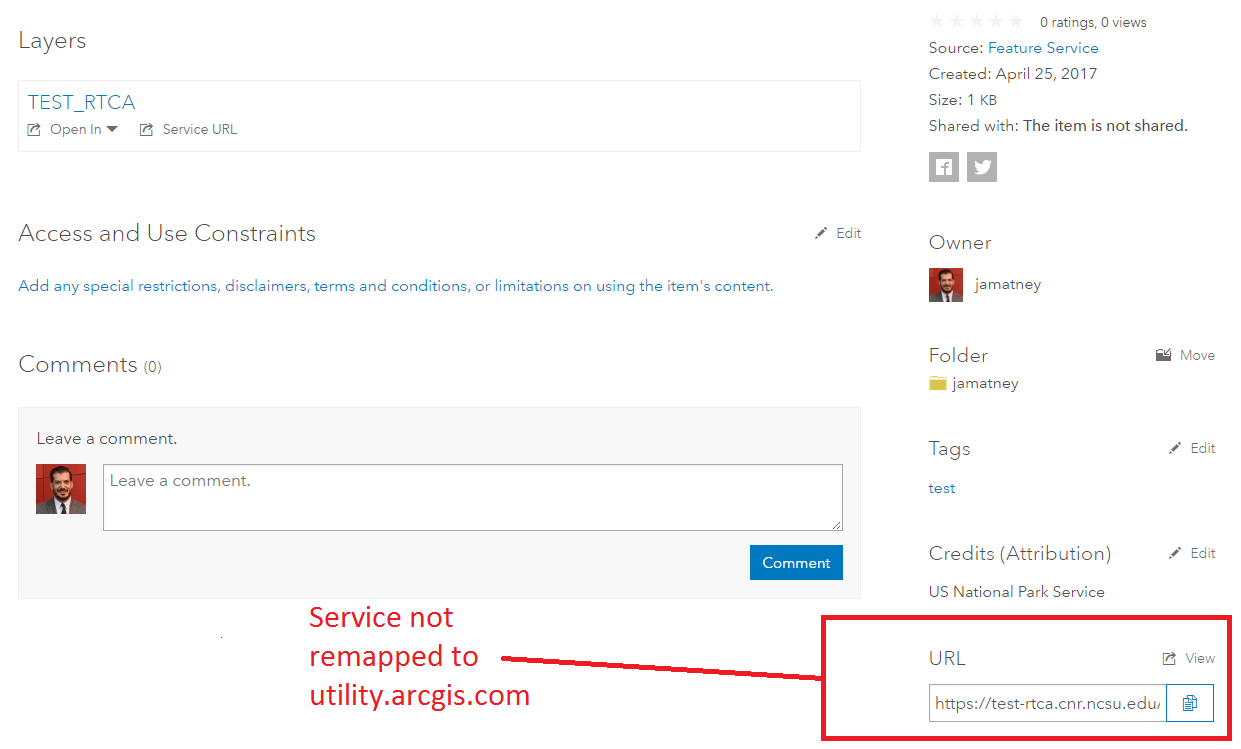
What may be causing this remapping to fail?
Solved! Go to Solution.
Accepted Solutions
- Mark as New
- Bookmark
- Subscribe
- Mute
- Subscribe to RSS Feed
- Permalink
Hi Jason,
The site is still unreachable. Best to have your IT folks take a look.
Solomon Pulapkura
- Mark as New
- Bookmark
- Subscribe
- Mute
- Subscribe to RSS Feed
- Permalink
Is that an internal or external url? You should probably use an external url.
I tried going there but got this...
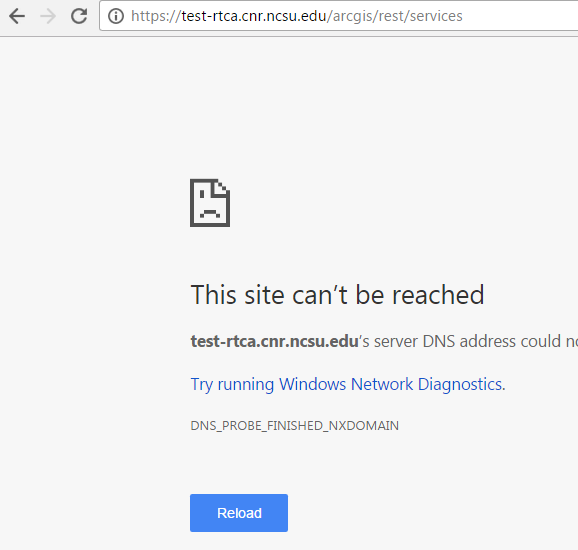
Solomon Pulapkura
- Mark as New
- Bookmark
- Subscribe
- Mute
- Subscribe to RSS Feed
- Permalink
It's an external URL but I had the endpoints secured in order to test the secured credentials - you should be able to access that URL (https://test-rtca.cnr.ncsu.edu/arcgis/rest/services) now as I've unlocked the service
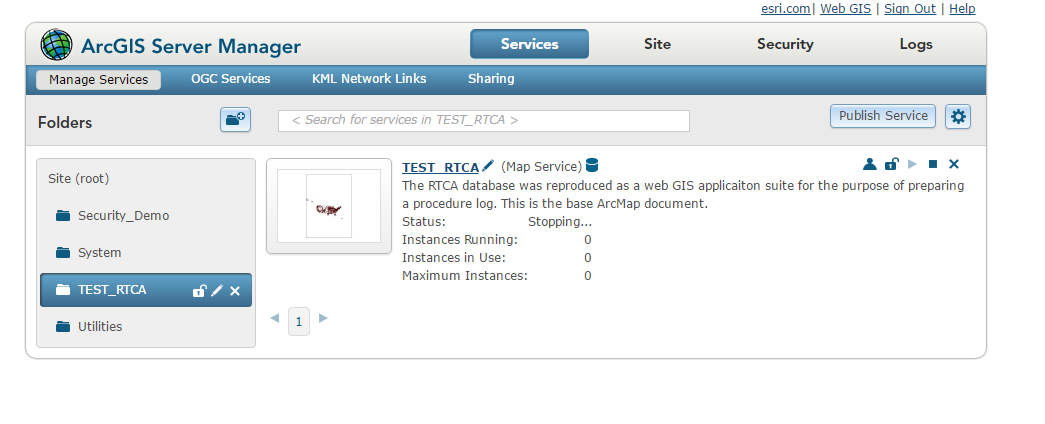
- Mark as New
- Bookmark
- Subscribe
- Mute
- Subscribe to RSS Feed
- Permalink
Hi Jason,
The site is still unreachable. Best to have your IT folks take a look.
Solomon Pulapkura