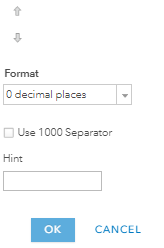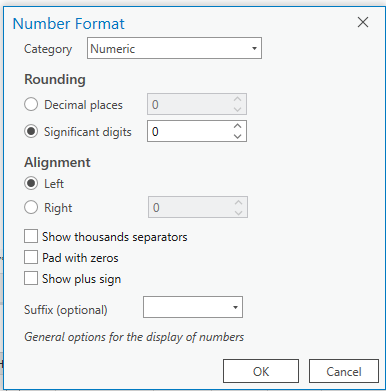- Home
- :
- All Communities
- :
- Developers
- :
- ArcGIS Online Developers
- :
- ArcGIS Online Developers Questions
- :
- Arcade expression round decimal to zero decimal pl...
- Subscribe to RSS Feed
- Mark Topic as New
- Mark Topic as Read
- Float this Topic for Current User
- Bookmark
- Subscribe
- Mute
- Printer Friendly Page
Arcade expression round decimal to zero decimal places
- Mark as New
- Bookmark
- Subscribe
- Mute
- Subscribe to RSS Feed
- Permalink
I have the following Arcade expression. However, it does not round to the nearest whole number. It always produces a number with two decimal places. Not sure if I am doing something wrong? Thanks.
var grid = $feature.GRIDCODE*10
var roundedValue = Round(grid, 0)
roundedValue
Solved! Go to Solution.
- Mark as New
- Bookmark
- Subscribe
- Mute
- Subscribe to RSS Feed
- Permalink
Hi @DataOfficer ,
To avoid having to enter the list of fields and define how many decimals should be used you can use the Text function and format it the way you want. Have a look at the example below:
var x1 = PI * 100;
Console(x1);
var x2 = Round(x1, 3);
Console(x2);
var x3 = Text(x2, "#.00");
Console(x3);
var x4 = Text(x2, "#");
Console(x4);
This will write to the console:
314.1592653589793
314.159
314.16
314
- Contains the original value (PI * 100)
- The result of rounding it to 3 decimals (it is still a number)
- Converting to a text indicating to format it using always ("0") 2 decimals (even when 0)
- Converting to a text using no decimals and eliminating leading/trailing zeros ("#")
- Mark as New
- Bookmark
- Subscribe
- Mute
- Subscribe to RSS Feed
- Permalink
Excellent thank you. I appreciate your continued advice on this forum.
- Mark as New
- Bookmark
- Subscribe
- Mute
- Subscribe to RSS Feed
- Permalink
I have the same problem.
What I did was I create a new field (Double) field calculate all for my (Short )field. In ArcGISPro.
In Web Map: I went to pop up and put "0 decimal Places". and resolve.
SO the field has to be DOUBLE
- « Previous
-
- 1
- 2
- Next »
- « Previous
-
- 1
- 2
- Next »