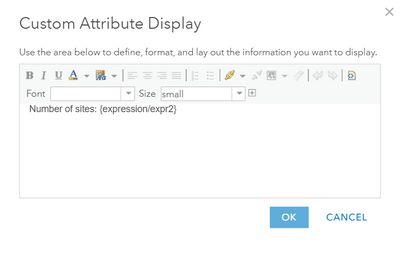- Home
- :
- All Communities
- :
- Developers
- :
- ArcGIS Online Developers
- :
- ArcGIS Online Developers Questions
- :
- Re: Arcade expression round decimal to zero decima...
- Subscribe to RSS Feed
- Mark Topic as New
- Mark Topic as Read
- Float this Topic for Current User
- Bookmark
- Subscribe
- Mute
- Printer Friendly Page
Arcade expression round decimal to zero decimal places
- Mark as New
- Bookmark
- Subscribe
- Mute
- Subscribe to RSS Feed
- Permalink
I have the following Arcade expression. However, it does not round to the nearest whole number. It always produces a number with two decimal places. Not sure if I am doing something wrong? Thanks.
var grid = $feature.GRIDCODE*10
var roundedValue = Round(grid, 0)
roundedValue
Solved! Go to Solution.
Accepted Solutions
- Mark as New
- Bookmark
- Subscribe
- Mute
- Subscribe to RSS Feed
- Permalink
It's not the input attribute that requires formatting but the expression (sorry for the Spanish screenshot, but you get the idea):

- Mark as New
- Bookmark
- Subscribe
- Mute
- Subscribe to RSS Feed
- Permalink
I guess all your values show two decimal zeros in the pop-up, right? If this is a value that is shown in the attribute table, remember that with the configure attributes of the pop-up you define the number of decimals to be used. Since the Round function returns a value, you still have to provide the correct format (0 decimals) in the attribute configuration in the pop-up.
- Mark as New
- Bookmark
- Subscribe
- Mute
- Subscribe to RSS Feed
- Permalink
Yes that's correct values show two decimal zeros in the pop-up.
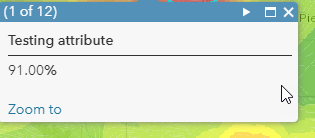
In the configure attributes I do have zero decimal places selected:
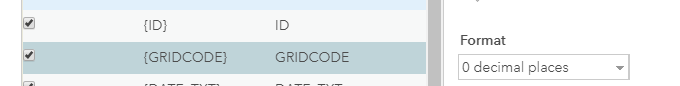
In the actual db the GRIDCODE field is a double.
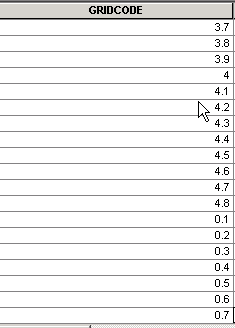
- Mark as New
- Bookmark
- Subscribe
- Mute
- Subscribe to RSS Feed
- Permalink
It's not the input attribute that requires formatting but the expression (sorry for the Spanish screenshot, but you get the idea):

- Mark as New
- Bookmark
- Subscribe
- Mute
- Subscribe to RSS Feed
- Permalink
Glad it works!
- Mark as New
- Bookmark
- Subscribe
- Mute
- Subscribe to RSS Feed
- Permalink
Xander,
Is there a way to use Arcade to limit which number values show trailing zeros? For example, I want to use a number attribute for labelling. Some numbers have decimals values (e.g. 110.5), but must are whole numbers. Is there an Arcade expression I can use so we only see decimal values for values with decimals NOT zero (e.g. see values as 1, 2, 3, not 1.0, 2.0, 3.0)? I also want to avoid seeing zeros after decimals in popups.
- Mark as New
- Bookmark
- Subscribe
- Mute
- Subscribe to RSS Feed
- Permalink
Hi @XanderBakker , I am doing something similar but using the expression in a custom attribute display, and therefore do not have the option to round the result afterwards.
The expression is as follows:
// call the sites feature layer
var sites = FeatureSetById($map, /* Sites */ "Test_site_layer_8539")
// establish spatial relationship between the two layers and return a count
var grids = Count(Intersects($feature, sites))
// round the result
var roundgrids = Round(grids, 0)
return roundgrids
The test shows the number formatted correctly, but in the popups it still shows 2 decimal places. This is how the popup is formatted:
- Mark as New
- Bookmark
- Subscribe
- Mute
- Subscribe to RSS Feed
- Permalink
Hi @DataOfficer ,
The same applies. In the list of fields you will need to specify the decimals for the (virtual) field "expression/expr2".
- Mark as New
- Bookmark
- Subscribe
- Mute
- Subscribe to RSS Feed
- Permalink
Ah got it, thanks.