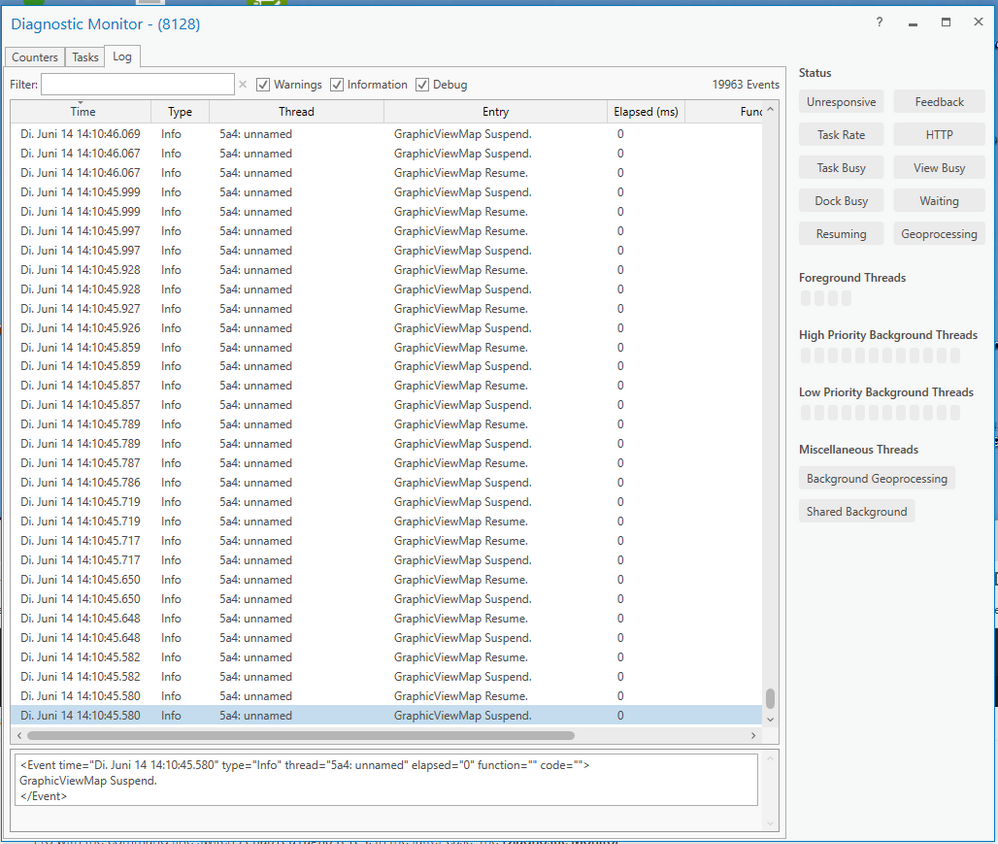- Home
- :
- All Communities
- :
- Products
- :
- ArcGIS Notebooks
- :
- ArcGIS Notebooks Questions
- :
- Arcgis Pro Jupyter Notebook Kernel constantly busy...
- Subscribe to RSS Feed
- Mark Topic as New
- Mark Topic as Read
- Float this Topic for Current User
- Bookmark
- Subscribe
- Mute
- Printer Friendly Page
Arcgis Pro Jupyter Notebook Kernel constantly busy ??
- Mark as New
- Bookmark
- Subscribe
- Mute
- Subscribe to RSS Feed
- Permalink
Hi,
I have installed arcgis pro 2.6 and have cloned the the python environment.
I started a new jupyter notebook, but the cell no instead of starting with 1 starts with some random number.
Also, the kernle for Argis Pro seems busy constantly even if I don't execute any code, It look like there is some process going on in the back end thus making jupyter notebook slow to use.
Im sharing the screenshot for reference, where the first cell no starts from 1693.
- Mark as New
- Bookmark
- Subscribe
- Mute
- Subscribe to RSS Feed
- Permalink
Encountering the same issues and this has happened with and without Anaconda installed.
- Mark as New
- Bookmark
- Subscribe
- Mute
- Subscribe to RSS Feed
- Permalink
Ditto. I have Anaconda installed along with ArcGIS Pro 2.8. Codes runs fine in stand alone, or the Python window. Won't run at all in a .aprx file. Just started a separate question before I found this post.
- Mark as New
- Bookmark
- Subscribe
- Mute
- Subscribe to RSS Feed
- Permalink
In my experience, installing Anaconda seems to be related to the issue. Upon creating a new user profile with neither application on it, then installing ArcGIS Pro, it worked fine.
However, I recently installed anaconda again and now I am encountering the same issues. In addition to the jupyter notebook problem, there are several tools such as summarize within and apportion that will not work any more.
It would be great if we could figure out how to fix this without having to create a new user profile; uninstalling both Pro and Anaconda and deleting all related directories, does not seem to work.
- Mark as New
- Bookmark
- Subscribe
- Mute
- Subscribe to RSS Feed
- Permalink
Plagued by the same issue, ArcGIS Pro 2.9.3: Notebook kernel constantly busy, notebooks are slow or freeze up, and consecutive cell numbers jump by a couple thousand.
I deinstalled Anaconda and any legacy python environment on my computer and updated Pro, but the weird behaviour persists.
Any ideas how to fix that? Deleting and reinstalling Pro doesn't do anything either to remedy the situation.
Edit: When I call up performance monitor it'll spam the same rather meaningless message over and over until I kill the notebook's kernel.
- Mark as New
- Bookmark
- Subscribe
- Mute
- Subscribe to RSS Feed
- Permalink
Same issues here....2.8 and a separate anaconda install. I've various venv that i use outside of the arcpro env but call the arcgis api for python amongst others. These scripts and notebooks work as expected in these venv outside of pro.
I use these other venv's as trying to use the pro notebook env is too painful...i find the whole python venv set up through pro kind of clunky; Much prefer the straight up vanilla anaconda/conda envs to do much of my python stuff and just use the aforementioned api if i need any sort of ArcGIS/Pro functionality. I run it all right from VScode....i've found that keeping arcpy out of these other venv installs goes a long way towards NOT having issues.
I can bounce back and forth between my arcpro notebooks running off of the arcpro python install or a cloned copy of same within pro (works fine) and those venvs that i run in my vscode with diffferent customized venvs that i tend to create specifically for individual projects. That is very clunky to do in the Pro env...
- Mark as New
- Bookmark
- Subscribe
- Mute
- Subscribe to RSS Feed
- Permalink
Open url http://localhost:8778 in your browser,and press F12 to open deverlopment mode.Fix errors showed in the console tab.
And the issue would be fixed.
- Mark as New
- Bookmark
- Subscribe
- Mute
- Subscribe to RSS Feed
- Permalink
I tried out this suggestion. The console showed no errors. In using a notebook inside ArcGIS Pro I could not see were there the option to open a URL. Also F12 does not appear to work to open the development mode in a notebook within ArcGIS Pro.
- Mark as New
- Bookmark
- Subscribe
- Mute
- Subscribe to RSS Feed
- Permalink
Fisrt,open notebook in Arcgis pro,this will start the notebook server,and then open the url:http://localhost:8778 in your browser ,like chrome or edge.
And you can open the deverlopment mode.
- Mark as New
- Bookmark
- Subscribe
- Mute
- Subscribe to RSS Feed
- Permalink
That worked in that I was able to open the console mode using a Pro notebook. I was even able to open up the notebooks itself.
That said the problem is not solved as it appears there are some bugs in the ESRI customization code for the Jupyter Notebooks.
[varInspector] loaded library
main.min.js?v=cde2cef3c1b95c6a410fd783dd45be6ac7af4bda85841da264f1517a6f6322de9eccd3accb16a21c13111254cc9a2eda81fc010fb0dd9bb80d514fe050c7a851:48478
Couldn't process kernel message SyntaxError: "undefined" is not valid JSON
at JSON.parse (<anonymous>)
at html_table (main.js?v=20221019110025:130:24)
at code_exec_callback (main.js?v=20221019110025:168:38)
at Kernel._handle_output_message (main.min.js?v=cde2cef3c1b95c6a410fd783dd45be6ac7af4bda85841da264f1517a6f6322de9eccd3accb16a21c13111254cc9a2eda81fc010fb0dd9bb80d514fe050c7a851:48667:13)
at proxy (main.min.js?v=cde2cef3c1b95c6a410fd783dd45be6ac7af4bda85841da264f1517a6f6322de9eccd3accb16a21c13111254cc9a2eda81fc010fb0dd9bb80d514fe050c7a851:10502:13)
at Kernel._handle_iopub_message (main.min.js?v=cde2cef3c1b95c6a410fd783dd45be6ac7af4bda85841da264f1517a6f6322de9eccd3accb16a21c13111254cc9a2eda81fc010fb0dd9bb80d514fe050c7a851:48694:20)
at Kernel._finish_ws_message (main.min.js?v=cde2cef3c1b95c6a410fd783dd45be6ac7af4bda85841da264f1517a6f6322de9eccd3accb16a21c13111254cc9a2eda81fc010fb0dd9bb80d514fe050c7a851:48486:29)
at main.min.js?v=cde2cef3c1b95c6a410fd783dd45be6ac7af4bda85841da264f1517a6f6322de9eccd3accb16a21c13111254cc9a2eda81fc010fb0dd9bb80d514fe050c7a851:48477:44
I'm not doing ESRI's work for them to debug the code. ESRI staff if you are reading this I'm willing to share what I saw to help you fix the isssue.
- Mark as New
- Bookmark
- Subscribe
- Mute
- Subscribe to RSS Feed
- Permalink
I have encounter this exact same problem today and managed to solve it.
I had activated the 'Variable Inspector' extension (notebook tabs - > Edit / nbextension_config at the bottom). After restarting ArcGIS Pro, the notebook kernel was always busy and the execution number of the cells when up to the sky. Deactivated the extension, restarted ArcGIS Pro and the kernel was fine. Apparently there is a problem with this extension at the time.
I have Anaconda installed (but that was a while ago) so that wasn't the problem (for me).